Linux系統中向要設置開機啟動,就要通過代碼來實現。通過編寫腳本能夠把服務加到Linux開機啟動項中,本文就來介紹一下Linux系統中設置DB2等服務開機啟動的過程。
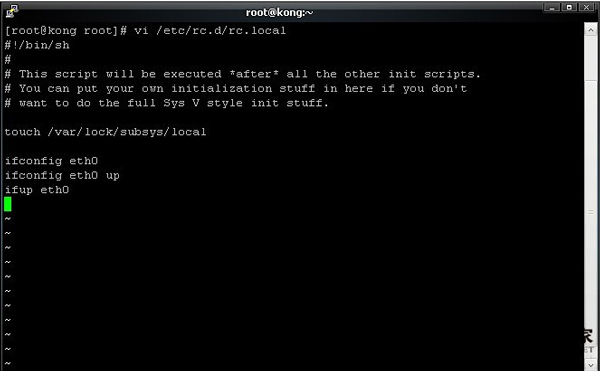
1.轉到/etc/init.d 目錄下。
以root身份執行
Shell代碼
cd /etc/init.d
2.編寫DB2啟動腳本
Shell代碼
vi startDB2
輸入以下內容
Shell代碼
#!/bin/sh
# chkconfig: 2345 99 01
# processname:IBMDB2
# description:db2 start
DB2_HOME=“/home/db2inst1/sqllib” #安裝db2用戶的sqllib
DB2_OWNER=“db2inst1” #db2用戶名
case “$1” in
start )
echo -n “starting IBM db2”
su - $DB2_OWNER -c $DB2_HOME/adm/db2start
touch /var/lock/db2
echo “ok”
;;
stop )
echo -n “shutdown IBM db2”
su - $DB2_OWNER -c $DB2_HOME/adm/db2stop
rm -f /var/lock/db2
echo “ok”
;;
restart|reload)
$0 stop
$0 start
;;
*)
echo “usage:$0 start|stop|restart|reload”
exit 1
esac
exit 0
上一頁12下一頁共2頁