在浏覽網站的時候突然變的好卡,不知道是電腦的原因還是網速的原因導致的,這就需要測試網速了,下面小編給大家介紹下如何使用Linux命令行來測試網速,有興趣的話不妨來了解下吧。

在可用於測試寬帶速度的網站中,Speedtest.net是使用最廣泛的。
Speedtest.net的工作原理並不復雜:它在你的浏覽器中加載JavaScript代碼並自動檢測離你最近的Speedtest.net服務器,然後向服務器發送HTTP GET and POST請求來測試上行/下行網速。
但在沒有圖形化桌面時(例如,當你通過命令行遠程登陸服務器或使用沒有圖形界面的操作系統),基於flash、界面友好的Speedtest.net將無法工作。幸運的是,Speedtest.net提供了一個命令行版本——speedtest-cli。下面我將向你演示如何在Linux的命令行中使用speedtest-cli來測試寬帶連接速度。
安裝speedtest-cli
speedtest-cli是一個用Python編寫的輕量級Linux命令行工具,在Python2.4至3.4版本下均可運行。它基於 Speedtest.net的基礎架構來測量網絡的上/下行速率。安裝speedtest-cli很簡單——只需要下載其Python腳本文件。
1$ wget https://raw.github.com/sivel/speedtest-cli/master/speedtest_cli.py
2$ chmod a+rx speedtest_cli.py
3$ sudo mv speedtest_cli.py /usr/local/bin/speedtest-cli
4$ sudo chown root:root /usr/local/bin/speedtest-cli
使用speedtest-cli測試網速
使用speedtest-cli命令也很簡單,它不需要任何參數即可工作。
1$ speedtest-cli
輸入這個命令後,它會自動發現離你最近的Speedtest.net服務器(地理距離),然後打印出測試的網絡上/下行速率。
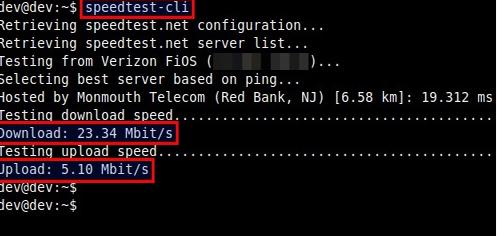
如果你願意分享測試結果,你可以使用參數“–share”。它將會把你的測試結果上傳到Speedtest.net服務器並以圖形的方式分享給其他人。
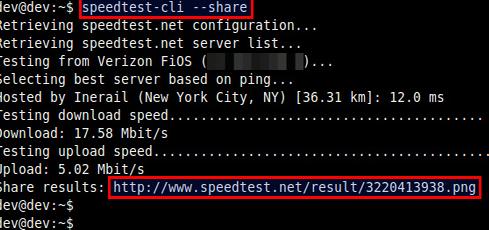
上一頁12下一頁共2頁