本文介紹了在Linux使用過程中遇到 is not in the sudoers file 時的解決辦法。
用sudo時提示"xxx is not in the sudoers file. This incident will be reported."其中XXX是你的用戶名,也就是你的用戶名沒有權限使用sudo,我們只要修改一下/etc/sudoers文件就行了。
例子:
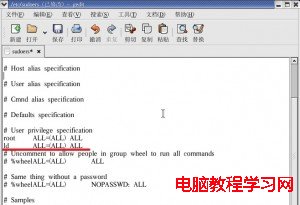
問題描述
下面是解決方法:
1)進入超級用戶模式。也就是輸入"su",系統會讓你輸入超級用戶密碼,輸入密碼後就進入了超級用戶模式。
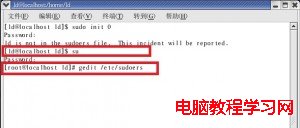
步驟一
2)編輯/etc/sudoers文件。也就是輸入命令"gedit /etc/sudoers",進入編輯模式,找到這一 行:"root ALL=(ALL) ALL"在起下面添加"ld ALL=(ALL) ALL"(這裡的ld是你的用戶名),然後保存退出。
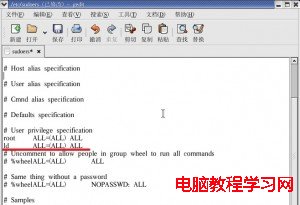
步驟二
切換到剛才添加的普通用戶,執行sudo命令就可以了!
另外一種修改/etc/sudoers這個文件的方法:
1)進入超級用戶模式。也就是輸入"su",系統會讓你輸入超級用戶密碼,輸入密碼後就進入了超級用戶模式。
2)執行 visudo (切記,此處沒有vi和sudo之間沒有空格)
移動光標,到"root ALL=(ALL) ALL“下面
按i,進入insert模式,再加一條配置:
ld ALL=(ALL) ALL (這裡的ld是你的用戶名)
3)按Esc
4)輸入“:x”(保存並退出)