啟動vnc4server之後出現如下錯誤提示:LSPPC-Lenny:~# vnc4server
xauth: (stdin):1: bad display name "LSPPC-Lenny:1" in "add" command
New ‘LSPPC-Lenny:1 (root)’ desktop is LSPPC-Lenny:1
Starting applications specified in /root/.vnc/xstartup
Log file is /root/.vnc/LSPPC-Lenny:1.log
可以正常進入X界面,但是xauth: (stdin):1: bad display name "LSPPC-Lenny:1" in "add" command總歸讓人不爽,研究一下怎麼去除。
查了一下資料,發現跟網絡配置有關系,在webmin的"網絡配置"裡選擇"主機地址",然後添加主機名為LSPPC-Lenny,IP地址為127.0.0.1,確定保存,搞定。


看了一下etc目錄,下面生成一個hosts文件,裡面內容如下圖所示:
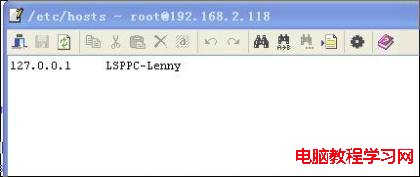
其實只要在etc下面新建一個hosts的文件,裡面內容為127.0.0.1 LSPPC-Lenny就可以了。