一、安裝前的准備工作
1、修改本地參數
修改服務器ip地址以及DNS服務器,本次實驗為了節約資源采用本機的DNS服務器。
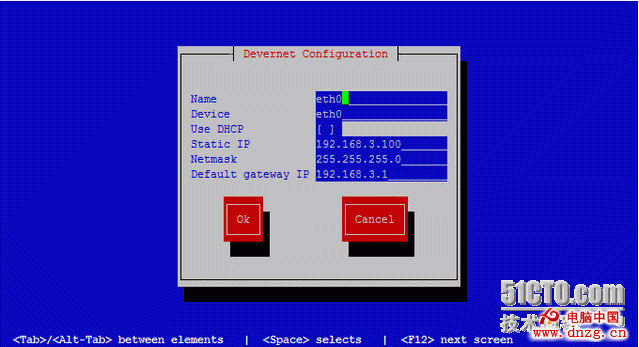

2、使用本地光盤資源,修改yum源配置文件,避免軟件包的依賴關系。
[root@localhost ~]# mkdir /mnt/cdrom //創建光盤掛載點
[root@localhost~]# mount /dev/cdrom /mnt/cdrom //掛載光盤到掛載點
mount: block device /dev/cdrom is write-protected, mountingread-only
[root@localhost~]# vim /etc/yum.repos.d/rhel-debuginfo.repo //修改yum配置文件中yum源為本地光盤
[rhel-Server]
name=Red HatEnterprise Linux Server
baseurl=file:///mnt/cdrom/Server
enabled=1
gpgcheck=1
gpgkey=file:///mnt/cdrom/RPM-GPG-KEY-redhat-release
3、配置本地DNS服務器,安裝bind及組件。
[root@localhost~]# yum install bind bind-chroot caching-nameserver //使用yum安裝更好地解決依賴關系
Loaded plugins:rhnplugin, security
This system isnot registered with RHN.
RHN support willbe disabled.
Setting upInstall Process
ResolvingDependencies
-> Running transaction check
---> Packagebind.i386 30:9.3.6-4.P1.el5 set to be updated
---> Packagebind-chroot.i386 30:9.3.6-4.P1.el5 set to be updated
---> Packagecaching-nameserver.i386 30:9.3.6-4.P1.el5 set to be updated
--> FinishedDependency Resolution
[root@localhost~]# cd /var/named/chroot/etc
[root@localhostetc]# ll
total 16
-rw-r--r-- 1root root 405 Jul 10 17:22 localtime
-rw-r----- 1root named 1230 Jul 30 2009named.caching-nameserver.conf
-rw-r----- 1root named 955 Jul 30 2009 named.rfc1912.zones
-rw-r----- 1root named 113 Sep 8 12:17 rndc.key
[root@localhostetc]# cp –p named.caching nameserver.conf named.conf //復制樣例配置文件並命名為named.conf
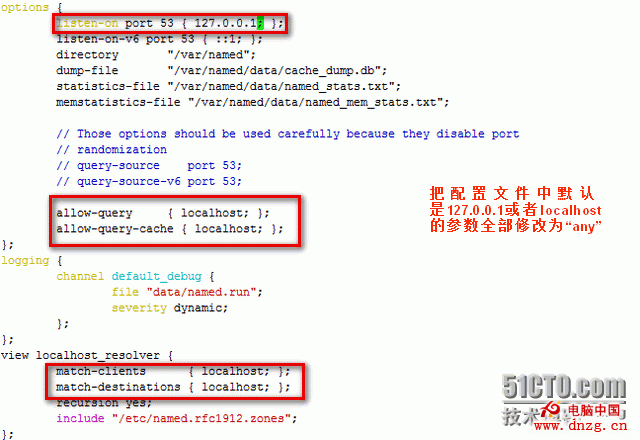
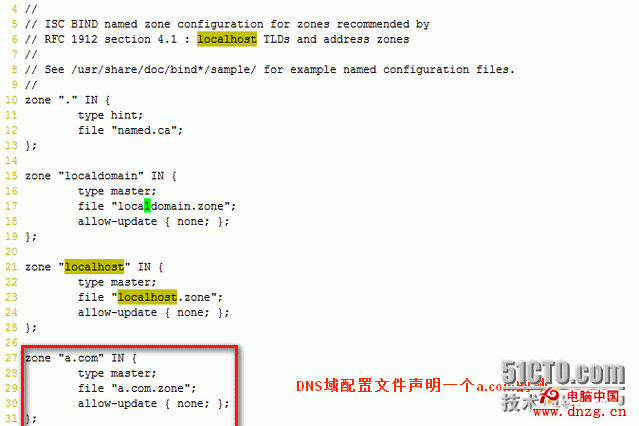
[root@localhostetc]# cd ../var/named/
[root@localhostnamed]# cp -p localhost.zone a.com.zone //復制本地域的樣例文件並進行修改成為a.com域文件
[root@localhostnamed]# vim a.com.zone
$TTL 86400
@ IN SOA ns.a.com. root (
42 ; serial (d. adams)
3H ; refresh
15M ; retry
1W ; expiry
1D) ; minimum
IN NS ns.a.com.
ns IN A 192.168.3.100
mail IN A 192.168.3.100
pop3 IN CNAME mail
smtp IN CNAME mail
@ IN MX 10 mail
[root@localhost~]# service named start //啟動DNS服務
Startingnamed: [ OK ]
[root@localhost~]# tail -f /var/log/messages //查看日志可以看到DNS服務已經運行
Sep 9 06:02:40 localhost named[3617]: commandchannel listening on ::1#953
Sep 9 06:02:40 localhost named[3617]: the workingdirectory is not writable
Sep 9 06:02:40 localhost named[3617]: zone0.inaddr.arpa/IN/localhost_resolver: loaded serial 42
Sep 9 06:02:40 localhost named[3617]: zone0.0.127.inaddr.arpa/IN/localhost_resolver: loaded serial 1997022700
Sep 9 06:02:40 localhost named[3617]: zone255.inaddr.arpa/IN/localhost_resolver: loaded serial 42
Sep 9 06:02:40 localhost named[3617]: zone0.0.0.0.0.0.0.0.0.0.0.0.0.0.0.0.0.0.0.0.0.0.0.0.0.0.0.0.0.0.0.ip6.arpa/IN/localhost_resolver:loaded serial 1997022700
Sep 9 06:02:40 localhost named[3617]: zonea.com/IN/localhost_resolver: loaded serial 42
Sep 9 06:02:40 localhost named[3617]: zonelocaldomain/IN/localhost_resolver: loaded serial 42
Sep 9 06:02:40 localhost named[3617]: zonelocalhost/IN/localhost_resolver: loaded serial 42
Sep 9 06:02:40 localhost named[3617]: running
[root@localhost~]# chkconfig named on //設置DNS服務開機啟動
[root@localhost~]# vim /etc/sysconfig/network //修改服務器的主機名
NETWORKING=yes
NETWORKING_IPV6=no
HOSTNAME=mail.a.com
[root@localhost~]# hostname mail.a.com //一般修改過主機名需要重啟才能生效,這裡就手工設置一個,重新登錄即可
[root@mail ~]#hostname
mail.a.com
[root@mail ~]#dig mail.a.com //測試能否解析mail.a.com
;<<>> DiG 9.3.6-P1-RedHat-9.3.6-4.P1.el5 <<>> mail.a.com
;; globaloptions: printcmd
;; Got answer:
;;->>HEADER<<- opcode: QUERY, status: NOERROR, id: 18744
;; flags: qr aard ra; QUERY: 1, ANSWER: 1, AUTHORITY: 1, ADDITIONAL: 1
;; QUESTIONSECTION:
;mail.a.com. IN A
;; ANSWERSECTION:
mail.a.com. 86400 IN A 192.168.3.100
;; AUTHORITYSECTION:
a.com. 86400 IN NS ns.a.com.
;; ADDITIONALSECTION:
ns.a.com. 86400 IN A 192.168.3.100
;; Query time: 1msec
;; SERVER:192.168.3.100#53(192.168.3.100)
;; WHEN: MonSep 9 06:09:56 2013
;; MSG SIZE rcvd: 77
[root@mail ~]#dig -t mx a.com //測試DNS解析
;<<>> DiG 9.3.6-P1-RedHat-9.3.6-4.P1.el5 <<>> -t mxa.com
;; globaloptions: printcmd
;; Got answer:
;;->>HEADER<<- opcode: QUERY, status: NOERROR, id: 37558
;; flags: qr aard ra; QUERY: 1, ANSWER: 1, AUTHORITY: 1, ADDITIONAL: 2
;; QUESTIONSECTION:
;a.com. IN MX
;; ANSWERSECTION:
a.com. 86400 IN MX 10 mail.a.com.
;; AUTHORITYSECTION:
a.com. 86400 IN NS ns.a.com.
;; ADDITIONALSECTION:
mail.a.com. 86400 IN A 192.168.3.100
ns.a.com. 86400 IN A 192.168.3.100
;; Query time: 1msec
;; SERVER:192.168.3.100#53(192.168.3.100)
;; WHEN: MonSep 9 06:11:08 2013
;; MSG SIZE rcvd: 93
安裝postfix之前的准備工作
[root@mail ~]# yum install httpd mysql mysql-server mysql-devel openssl-devel dovecot perl-DBD-MySQL tcl tcl-devel libart_lgpl libart_lgpl-devel libtool-ltdl libtool-ltdl-devel expect //yum安裝httpd、mysql、dovecot以及相關組件
[root@mail postfix-2.8.2]# service httpdstart //啟動httpd服務並查看80端口是否打開
[root@mail postfix-2.8.2]# netstat -tupln|grep httpd
tcp 0 0 :::80 :::* LISTEN 3215/httpd
[root@mail postfix-2.8.2]# chkconfig httpdon //設置httpd服務為開機啟動
[root@mail postfix-2.8.2]# service mysqldstart //啟動mysqld服務並設置為開機啟動
[root@mail postfix-2.8.2]# chkconfig mysqldon
root@mail postfix-2.8.2]# mysqladmin -uroot -p password 'redhat' //使用root用戶登錄並設置用戶密碼為“redhat”
Enter password:
mysql> select user,host from user; //從user表查看user、host字段
+------+------------+
| user | host |
+------+------------+
| root | 127.0.0.1 |
| | localhost |
| root | localhost |
| | mail.a.com |
| root | mail.a.com |
+------+------------+
5 rows in set (0.00 sec)
mysql> grant all privileges on *.* toroot@'%' identified by 'redhat'; //添加在別的主機訪問本機mysql的權限
Query OK, 0 rows affected (0.00 sec)
mysql> flush privileges; //刷新設置並啟用
Query OK, 0 rows affected (0.00 sec)
mysql> select user,host from user; //再次查看user表的相關字段
+------+------------+
| user | host |
+------+------------+
| root | % |
| root | 127.0.0.1 |
| | localhost |
| root | localhost |
| | mail.a.com |
| root | mail.a.com |
+------+------------+
6 rows in set (0.00 sec)
二、安裝配置postfix
1、安裝postfix
[root@mail ~]#ll //上傳用到的源碼包
drwxr-xr-x 2root root 4096 Sep 9 06:18 postfix
[root@mailpostfix]# ll //查看搭建郵件服務器用到的所有源碼包
total 6916
-rw-r--r-- 1root root 13738 Sep 9 06:18 Unix-Syslog-1.1.tar.gz //日志補丁,可有可無,但沒它會報錯
-rw-r--r-- 1root root 2268626 Sep 9 06:18courier-authlib-0.63.1.20111230.tar.bz2 //結合mysql數據庫驗證的程序軟件包
-rw-r--r-- 1root root 541279 Sep 9 06:18 extmail-1.2.tar.gz //實現web頁面
-rw-r--r-- 1root root 586234 Sep 9 06:18 extman-1.1.tar.gz //實現郵箱注冊功能的
-rw-r--r-- 1root root 3644570 Sep 9 06:18postfix-2.8.2.tar.gz
[root@mail ~]#yum grouplist //postfix安裝需要四個普通的編譯開發環境,可以通過查看安裝的環境
[root@mailpostfix]# tar -zxvf postfix-2.8.2.tar.gz -C /usr/local/src/ //拆解軟件包到指定路徑
[root@mailpostfix]# cd /usr/local/src/postfix-2.8.2/
[[email protected]]# ls //查看拆解得到的內容
AAAREADME README_FILES RELEASE_NOTES-2.7 implementation-notes
COMPATIBILITY RELEASE_NOTES TLS_ACKNOWLEDGEMENTS include
COPYRIGHT RELEASE_NOTES-1.0 TLS_CHANGES lib
HISTORY RELEASE_NOTES-1.1 TLS_LICENSE libexec
INSTALL RELEASE_NOTES-2.0 TLS_TODO makedefs
IPv6-ChangeLog RELEASE_NOTES-2.1 US_PATENT_6321267 man
LICENSE RELEASE_NOTES-2.2 auxiliary mantools
Makefile RELEASE_NOTES-2.3 bin pflogsumm-conn-delays-dsn-patch
Makefile.in RELEASE_NOTES-2.4 conf postfix-install
Makefile.init RELEASE_NOTES-2.5 examples proto
PORTING RELEASE_NOTES-2.6 html
[root@mail postfix-2.8.2]# groupadd -g 2525 postfix //創建id=2525的postfix組
[[email protected]]# useradd -g postfix -u 2525 -s /sbin/nologon -M postfix //創建postfix用戶到postfix組,不創建家目錄
[[email protected]]# groupadd -g 2526 postdrop //創建id=2526的postdrop組
[[email protected]]# useradd -g postdrop -u 2526 -s /bin/false -M postdrop //創建postdrop用戶到postdrop組,不創建家目錄
[[email protected]]# make makefiles 'CCARGS=-DHAS_MYSQL -I/usr/include/mysql-DUSE_SASL_AUTH -DUSE_CYRUS_SASL -I/usr/include/sasl -DUSE_TLS ' 'AUXLIBS=-L/usr/lib/mysql-lmysqlclient -lz -lm -L/usr/lib/sasl2 -lsasl2 -lssl -lcrypto'
//通過添加相關參數生成makefile文件
[[email protected]]# make //編譯並安裝postfix
[[email protected]]# make install
按照以下的提示輸入相關的路徑([]號中的是缺省值,”]”後的是輸入值,省略的表示采用默認值)
install_root: [/] / //安裝目錄
tempdir:[/usr/local/src/ postfix-2.6.5] /tmp //指定臨時目錄
config_directory:[/etc/postfix] /etc/postfix //指定配置文件存放目錄
command_directory:[/usr/sbin] //指定管理員二進制文件存放目錄
daemon_directory:[/usr/libexec/postfix] //指定模塊存放目錄
queue_directory:[/var/spool/postfix]
sendmail_path:[/usr/sbin/sendmail]
newaliases_path:[/usr/bin/newaliases]
mailq_path:[/usr/bin/mailq] //指定mailq二進制文件存放目錄
mail_owner:[postfix]
setgid_group:[postdrop]
html_directory: [no] /var/www/postfix_html
manpages: [/usr/local/man] //指定man手冊存放目錄
readme_directory: [no] //不創建readme目錄
生成別名二進制文件,這個步驟如果忽略,會造成postfix效率極低:
2、postfix基本配置,測試啟動postfix並進行收發郵件。
[[email protected]]# ll /usr/sbin/postfix
-rwxr-xr-x 1root root 284235 Oct 5 13:17/usr/sbin/postfix
[[email protected]]# file /usr/sbin/postfix
/usr/sbin/postfix:ELF 32bit LSB executable, Intel 80386, version 1 (SYSV), for GNU/Linux 2.6.9,dynamically linked (uses shared libs), for GNU/Linux 2.6.9, not stripped
[[email protected]]# mkdir /tmp/abc //在臨時目錄下創建abc目錄
[[email protected]]# cd /tmp/abc //切換到abc目錄下
root@mail abc]#cp /mnt/cdrom/Server/postfix-2.3.3-2.1.el5_2.i386.rpm ./ //拷貝光盤上postfix的軟件包到當前目錄
[root@mail abc]#rpm2cpio postfix-2.3.3-2.1.el5_2.i386.rpm |cpio –id //拆解提取rpm軟件包中的所有內容
16333 blocks
[root@mail abc]#ll
total 3664
drwxr-xr-x 5root root 4096 Oct 10 10:36 etc
-r--r--r-- 1root root 3734257 Oct 10 10:36 postfix-2.3.3-2.1.el5_2.i386.rpm
drwxr-xr-x 7root root 4096 Oct 10 10:36 usr
drwxr-xr-x 3root root 4096 Oct 10 10:36 var
[root@mail abc]#cd etc/rc.d/init.d/
[[email protected]]# ll
total 4
-rwxr-xr-x 1root root 2404 Oct 10 10:36 postfix
[[email protected]]# cp -p postfix /etc/init.d/ //拷貝rpm軟件包提取的postfix控制腳本到系統服務目錄下
[[email protected]]# service postfix start //啟動postfix服務並查看25端口是否打開
Startingpostfix: [ OK ]
[[email protected]]# netstat -tupln |grep 25
tcp 0 00.0.0.0:25 0.0.0.0:* LISTEN 3966/master
[[email protected]]# chkconfig postfix on //將postfix服務加入開機啟動項
[[email protected]]# vim /etc/postfix/main.cf
說明:
myorigin參數用來指明發件人所在的域名;
mydestination參數指定postfix接收郵件時收件人的域名,即您的postfix系統要接收到哪個域名的郵件;
myhostname 參數指定運行postfix郵件系統的主機的主機名,默認情況下,其值被設定為本地機器名;
mydomain參數指定您的域名,默認情況下,postfix將myhostname的第一部分刪除而作為mydomain的值;
mynetworks 參數指定你所在的網絡的網絡地址,postfix系統根據其值來區別用戶是遠程的還是本地的,如果是本地網絡用戶則允許其訪問;
inet_interfaces 參數指定postfix系統監聽的網絡接口;
注意:
1、在postfix的配置文件中,參數行和注釋行是不能處在同一行中的;
2、任何一個參數的值都不需要加引號,否則,引號將會被當作參數值的一部分來使用;
3、每修改參數及其值後執行postfix reload 即可令其生效;但若修改了inet_interfaces,則需重新啟動postfix;
4、如果一個參數的值有多個,可以將它們放在不同的行中,只需要在其後的每個行前多置一個空格即可;postfix會把第一個字符為空格或tab的文本行視為上一行的延續;
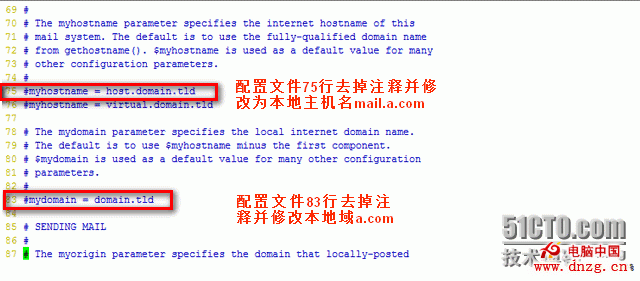
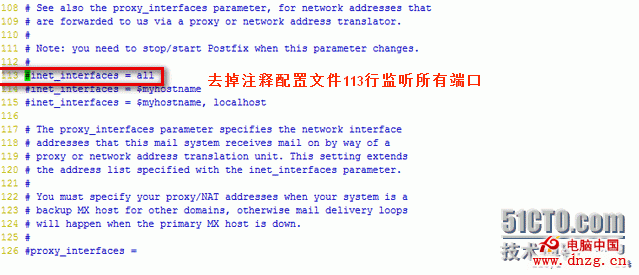
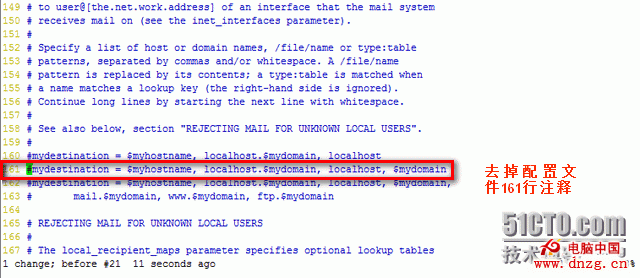
[[email protected]]# service postfix restart //重啟postfix服務
Shutting downpostfix: [ OK ]
Startingpostfix: [ OK ]
[[email protected]]# useradd user1 //添加本地賬戶user1
[[email protected]]# passwd user1
Changingpassword for user user1.
New UNIXpassword:
BAD PASSWORD: itis WAY too short
Retype new UNIXpassword:
passwd: allauthentication tokens updated successfully.
[root@mail ~]#telnet 127.0.0.1 25 //使用user1用戶向root用戶發送郵件,驗證postfix服務是否正常運行
Trying127.0.0.1...
Connected tolocalhost.localdomain (127.0.0.1).
Escape characteris '^]'.
220 mail.a.comESMTP Postfix
ehlo mail.a.com
250-mail.a.com
250-PIPELINING
250-SIZE10240000
250-VRFY
250-ETRN
250-ENHANCEDSTATUSCODES
250-8BITMIME
250 DSN
mailfrom:[email protected]
250 2.1.0 Ok
rcptto:[email protected]
250 2.1.5 Ok
data
354 End datawith <CR><LF>.<CR><LF>
subject:1
1111111
.
250 2.0.0 Ok:queued as CBC1A13CAA8
quit
221 2.0.0 Bye
Connectionclosed by foreign host.
You have newmail in /var/spool/mail/root
[root@mail ~]#tail -f /var/log/maillog //查看郵件日志
Oct 10 11:19:12mail postfix/smtpd[4315]: warning: dict_nis_init: NIS domain name not set - NISlookups disabled
Oct 10 11:19:12mail postfix/smtpd[4315]: connect from localhost.localdomain[127.0.0.1]
Oct 10 11:20:06mail postfix/smtpd[4315]: CBC1A13CAA8: client=localhost.localdomain[127.0.0.1]
Oct 10 11:20:37mail postfix/cleanup[4182]: CBC1A13CAA8:message-id=<[email protected]>
Oct 10 11:20:37mail postfix/qmgr[4107]: CBC1A13CAA8: from=<[email protected]>, size=312,nrcpt=1 (queue active)
Oct 10 11:20:37mail postfix/local[4368]: warning: dict_nis_init: NIS domain name not set - NISlookups disabled
Oct 10 11:20:37mail postfix/local[4368]: CBC1A13CAA8: to=<[email protected]>, relay=local,delay=63, delays=63/0.01/0/0.01, dsn=2.0.0, status=sent (delivered to mailbox)
Oct 10 11:20:37mail postfix/qmgr[4107]: CBC1A13CAA8: removed
Oct 10 11:20:44mail postfix/smtpd[4315]: disconnect from localhost.localdomain[127.0.0.1]
[root@mail ~]#mail //查看本地收到的郵件
Mail version 8.16/6/93. Type ? for help.
"/var/spool/mail/root":4 messages 4 new
>N 1 [email protected] Sat Oct 5 11:19 43/1521 "Logwatch for mail.a.com (Linux)"
N [email protected] Sat Oct 5 12:24 43/1510 "Logwatch formail.a.com (Linux)"
N [email protected] Thu Oct 1011:18 41/1372 "Logwatch for mail.a.com (Linux)"
N [email protected] Thu Oct 1011:20 14/425 "1"
& 4
Message 4:
[email protected] Thu Oct 10 11:20:37 2013
X-Original-To:[email protected]
Delivered-To:[email protected]
subject:1
Date: Thu, 10Oct 2013 11:19:34 +0800 (CST)
From:[email protected]
1111111
& q
Saved 1 messagein mbox
三、為postfix開啟基於cyrus-sasl的認證功能
[root@mail ~]#rpm -qa |grep sasl //查詢有關sasl的軟件包是否安裝
cyrus-sasl-lib-2.1.22-5.el5
cyrus-sasl-2.1.22-5.el5
cyrus-sasl-devel-2.1.22-5.el5
cyrus-sasl-plain-2.1.22-5.el5
[root@mail ~]#cd /usr/lib/sasl2/
[root@mailsasl2]# ll
total 1024
-rw-r--r-- 1root root 25 Nov 28 2006 Sendmail.conf
-rwxr-xr-x 1root root 864 Apr 28 2009 libanonymous.la
lrwxrwxrwx 1root root 22 Jul 11 01:02libanonymous.so -> libanonymous.so.2.0.22
lrwxrwxrwx 1root root 22 Jul 11 01:02libanonymous.so.2 -> libanonymous.so.2.0.22
-rwxr-xr-x 1root root 14372 Apr 28 2009 libanonymous.so.2.0.22
-rwxr-xr-x 1root root 836 Apr 28 2009 liblogin.la
lrwxrwxrwx 1root root 18 Jul 11 01:03 liblogin.so-> liblogin.so.2.0.22
lrwxrwxrwx 1root root 18 Jul 11 01:03liblogin.so.2 -> liblogin.so.2.0.22
-rwxr-xr-x 1root root 14752 Apr 28 2009 liblogin.so.2.0.22
-rwxr-xr-x 1root root 836 Apr 28 2009 libplain.la
lrwxrwxrwx 1root root 18 Jul 11 01:03 libplain.so-> libplain.so.2.0.22
lrwxrwxrwx 1root root 18 Jul 11 01:03libplain.so.2 -> libplain.so.2.0.22
-rwxr-xr-x 1root root 14848 Apr 28 2009 libplain.so.2.0.22
-rwxr-xr-x 1root root 910 Apr 28 2009 libsasldb.la
lrwxrwxrwx 1root root 19 Jul 11 01:04libsasldb.so -> libsasldb.so.2.0.22
lrwxrwxrwx 1root root 19 Jul 11 01:04libsasldb.so.2 -> libsasldb.so.2.0.22
-rwxr-xr-x 1root root 905200 Apr 28 2009libsasldb.so.2.0.22
[root@mailsasl2]# cp -p Sendmail.conf smtpd.conf //將sendmail的配置文件復制到sasl下並命名為smtpd.conf
[root@mailsasl2]# vim smtpd.conf //編寫smtpd配置文件
pwcheck_method:saslauthd
[root@mailsasl2]# service saslauthd start //啟動sasl驗證服務並設置為開機啟動
Startingsaslauthd: [ OK ]
[root@mailsasl2]# chkconfig saslauthd on
[root@mailsasl2]# vim /etc/postfix/main.cf //編寫postfix配置文件為postfix添加sasl驗證功能
配置文件最後添加如下內容:
############################CYRUS-SASL############################
broken_sasl_auth_clients= yes
smtpd_recipient_restrictions=permit_mynetworks,permit_sasl_authenticated,reject_invalid_hostname,reject_non_fqdn_hostname,reject_unknown_sender_domain,reject_non_fqdn_sender,reject_non_fqdn_recipient,reject_unknown_recipient_domain,reject_unauth_pipelining,reject_unauth_destination
smtpd_sasl_auth_enable= yes
smtpd_sasl_local_domain= $myhostname
smtpd_sasl_security_options= noanonymous
smtpd_banner =Welcome to our $myhostname ESMTP,Warning: Version not Available!
[root@mailsasl2]# service postfix restart //postfix服務重啟
Shutting downpostfix: [ OK ]
Startingpostfix: [ OK ]
[root@mailsasl2]# telnet 127.0.0.1 25
Trying127.0.0.1...
Connected tolocalhost.localdomain (127.0.0.1).
Escape characteris '^]'.
220 Welcome toour mail.a.com ESMTP,Warning: Version not Available!
ehlo ,mail.a.com
250-mail.a.com
250-PIPELINING
250-SIZE10240000
250-VRFY
250-ETRN
250-AUTH PLAINLOGIN //已經啟用身份驗證
250-AUTH=PLAINLOGIN
250-ENHANCEDSTATUSCODES
250-8BITMIME
250 DSN
quit
221 2.0.0 Bye
Connectionclosed by foreign host.
四、安裝Courierauthentication library
[root@mail ~]#cd postfix/
[root@mailpostfix]# ll
total 6916
-rw-r--r-- 1root root 13738 Oct 3 18:36 Unix-Syslog-1.1.tar.gz
-rw-r--r-- 1root root 2268626 Oct 3 18:36courier-authlib-0.63.1.20111230.tar.bz2
-rw-r--r-- 1root root 541279 Oct 3 18:36 extmail-1.2.tar.gz
-rw-r--r-- 1root root 586234 Oct 3 18:36 extman-1.1.tar.gz
-rw-r--r-- 1root root 3644570 Oct 3 18:36postfix-2.8.2.tar.gz
[root@mailpostfix]# tar jxvf courier-authlib-0.63.1.20111230.tar.bz2 -C /usr/local/src/
[root@mailpostfix]# cd /usr/local/src/courier-authlib-0.63.1.20111230/
[[email protected]]# ./configure \
>--prefix=/usr/local/courier-authlib \ //指定安裝目錄
>sysconfdir=/etc \ //指定配置文件存放目錄
>--with-authmysql \ //使用mysql數據庫中的數據進行身份驗證
> --with-mysql-libs=/usr/lib/mysql \ //mysql庫文件存放路徑
> --with-mysql-includes=/usr/include/mysql \ //mysql頭文件存放路徑
>--with-redhat \ //redhat
>--with-authmysqlrc=/etc/authmysqlrc \ //指定驗證說明文件存放目錄
>--with-authdaemonrc=/etc/authdaemonrc \ //指定模塊調用說明文件目錄
>--with-ltdl-lib=/usr/lib \ //額外添加的參數,否則報錯
>--with-ltdl-include=/usr/include //額外添加的參數,否則報錯
[[email protected]]# make && make install //編譯並安裝
[root@mailcourier-authlib]# echo"/usr/local/courier-authlib/lib/courier-authlib/" >>/etc/ld.so.conf.d/courier-authlib.conf //輸出重定向courier-authlib目錄到配置文件中
[root@mailcourier-authlib]# ldconfig //刷新系統庫文件緩存
[root@mailcourier-authlib]# ldconfig -pv |grep courier //查看courier相關庫緩存
libcourierauthsaslclient.so (libc6) =>/usr/local/courier-authlib/lib/courier-authlib/libcourierauthsaslclient.so
libcourierauthsasl.so (libc6) =>/usr/local/courier-authlib/lib/courier-authlib/libcourierauthsasl.so
libcourierauthcommon.so (libc6) =>/usr/local/courier-authlib/lib/courier-authlib/libcourierauthcommon.so
libcourierauth.so (libc6) =>/usr/local/courier-authlib/lib/courier-authlib/libcourierauth.so
libauthuserdb.so (libc6) =>/usr/local/courier-authlib/lib/courier-authlib/libauthuserdb.so
libauthpipe.so (libc6) =>/usr/local/courier-authlib/lib/courier-authlib/libauthpipe.so
libauthpam.so (libc6) =>/usr/local/courier-authlib/lib/courier-authlib/libauthpam.so
libauthmysql.so (libc6) =>/usr/local/courier-authlib/lib/courier-authlib/libauthmysql.so
libauthldap.so (libc6) =>/usr/local/courier-authlib/lib/courier-authlib/libauthldap.so
libauthcustom.so (libc6) =>/usr/local/courier-authlib/lib/courier-authlib/libauthcustom.so
[root@mailcourier-authlib]# ln -s /usr/local/courier-authlib/include//usr/include/courier-authlib //將courier-authlib頭文件鏈接到系統頭文件目錄
[root@mailcourier-authlib]# netstat -tupln |grep mysql
tcp 0 0 0.0.0.0:3306 0.0.0.0:* LISTEN 3018/mysqld
[root@mail ~]#chmod 755 /usr/local/courier-authlib/var/spool/authdaemon //修改權限
[root@mail ~]#cp /etc/authdaemonrc.dist /etc/authdaemonrc //復制樣例文件並重命名
[root@mail ~]#cp /etc/authmysqlrc.dist /etc/authmysqlrc
[root@mail ~]#vim /etc/authdaemonrc //編輯修改驗證方式配置文件
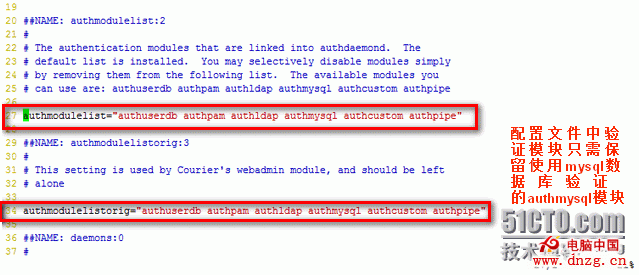
[root@mail ~]#vim /etc/authmysqlrc //編輯修改數據庫驗證配置文件的mysql相關參數
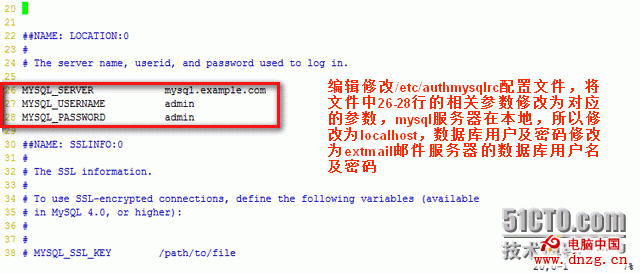
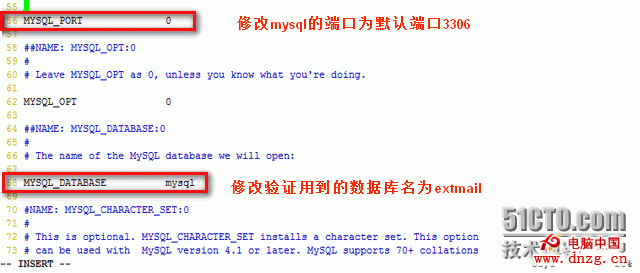
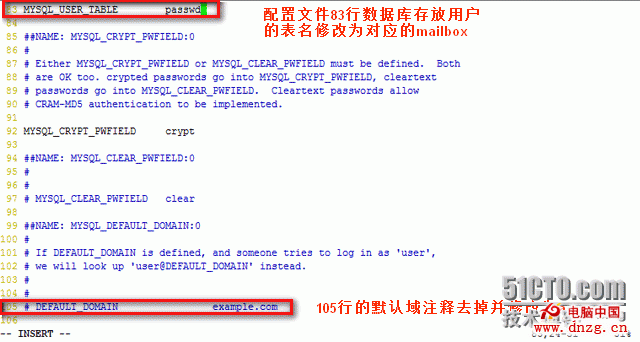
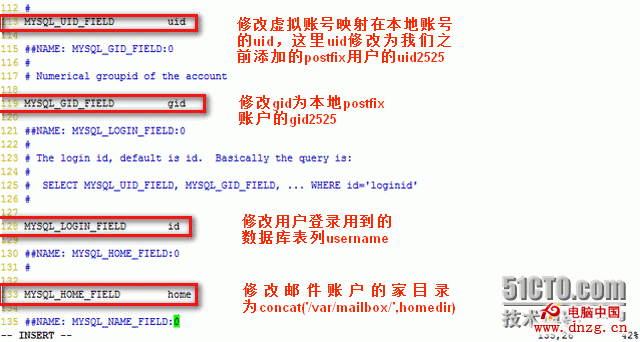
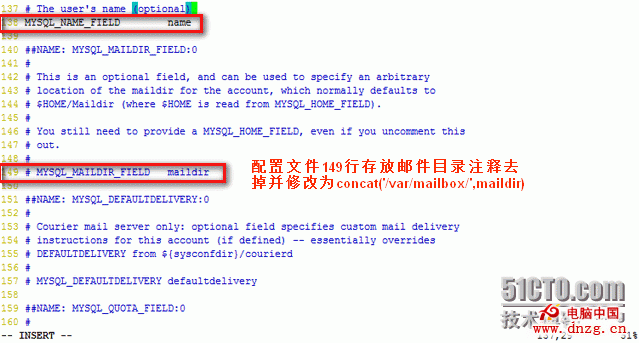
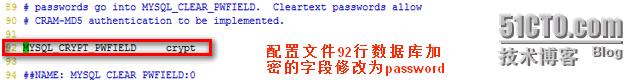
[root@mail ~]#cd /usr/local/src/courier-authlib-0.63.1.20111230/
[[email protected]]# ll |grep init
-rw-r--r-- 1root root 943 Oct 10 13:14courier-authlib.sysvinit
-rw-rw-r-- 11000 1000 892 May 25 2011 courier-authlib.sysvinit.in
[[email protected]]# cd /etc/init.d/
[[email protected]]# chmod a+x courier-authlib //賦予執行權限
[[email protected]]# service courier-authlib start //驗證服務打開
Starting Courierauthentication services: authdaemond
[[email protected]]# chkconfig courier-authlib on //設置開機啟動
[[email protected]]# mkdir -pv /var/mailbox //創建郵箱基目錄
mkdir: createddirectory `/var/mailbox'
[[email protected]]# ll -d /var/mailbox/
drwxr-xr-x 2root root 4096 Oct 17 07:01 /var/mailbox/
[[email protected]]# chown -R postfix:postfix /var/mailbox/ //修改郵箱基目錄的所屬組
[[email protected]]# ll -d /var/mailbox/
drwxr-xr-x 2postfix postfix 4096 Oct 17 07:01 /var/mailbox/
[[email protected]]# vim /usr/lib/sasl2/smtpd.conf //編寫smtpd配置文件配置驗證功能
pwcheck_method:authdaemond
log_level: 3
mech_list:PLAINLOGIN
authdaemond_path:/usr/local/courier-authlib/var/spool/authdaemon/socket
[[email protected]]# service saslauthd restart //重啟saslauthd服務
Stoppingsaslauthd: [ OK ]
Startingsaslauthd: [ OK ]
[[email protected]]# service courier-authlib restart //重啟courier-authlib服務
Stopping Courierauthentication services: authdaemond
Starting Courierauthentication services: authdaemond
五、配置postfix支持虛擬域和虛擬用戶
1、編輯/etc/postfix/main/cf,添加如下內容
[[email protected]]# vim /etc/postfix/main.cf //追加如下內容
########################VirtualMailbox Settings########################
virtual_mailbox_base= /var/mailbox
virtual_mailbox_maps= mysql:/etc/postfix/mysql_virtual_mailbox_maps.cf
virtual_mailbox_domains= mysql:/etc/postfix/mysql_virtual_domains_maps.cf
virtual_alias_domains=
virtual_alias_maps= mysql:/etc/postfix/mysql_virtual_alias_maps.cf
virtual_uid_maps= static:2525
virtual_gid_maps= static:2525
virtual_transport= virtual
maildrop_destination_recipient_limit= 1
maildrop_destination_concurrency_limit= 1
##########################QUOTASettings########################
message_size_limit= 14336000
virtual_mailbox_limit= 20971520
virtual_create_maildirsize= yes
virtual_mailbox_extended= yes
virtual_mailbox_limit_maps= mysql:/etc/postfix/mysql_virtual_mailbox_limit_maps.cf
virtual_mailbox_limit_override= yes
virtual_maildir_limit_message= Sorry, the user's maildir has overdrawn his diskspace quota, please Tidy yourmailbox and try again later.
virtual_overquota_bounce= yes
2、使用extman源碼目錄下docs目錄中的extmail.sql和init.sql建立數據庫
[root@mail docs]# mysql -u root -p<extmail.sql
Enter password:
[root@maildocs]# mysql -u root -p <init.sql
Enter password:
[root@maildocs]# mysql -u root -p //登錄mysql服務器查看導入的數據庫
Enter password:
Welcome to theMySQL monitor. Commands end with ; or\g.
Your MySQLconnection id is 4
Server version:5.0.77 Source distribution
Type 'help;' or'\h' for help. Type '\c' to clear the buffer.
mysql> showdatabases;
+--------------------+
| Database |
+--------------------+
|information_schema |
| extmail |
| mysql |
| test |
+--------------------+
4 rows in set(0.04 sec)
mysql> use extmail;
Reading tableinformation for completion of table and column names
You can turn offthis feature to get a quicker startup with -A
Database changed
mysql> show tables;
+-------------------+
|Tables_in_extmail |
+-------------------+
| alias |
| domain |
|domain_manager |
| mailbox |
| manager |
+-------------------+
5 rows in set(0.00 sec)
3、授予用戶extmail訪問extmail數據庫的權限
mysql> grantall privileges on extmail.* to extmail@localhost identified by 'extmail';
Query OK, 0 rowsaffected (0.00 sec) //授予用戶extmail訪問extmail數據庫的權限
mysql> flushprivileges;
Query OK, 0 rowsaffected (0.00 sec) //刷新設置,使設置生效
root@mail ~]# cdpostfix/extman-1.1/docs/
[root@maildocs]# ll
total 76
-rw-r--r-- 1 500500 1337 Dec 16 2005 README.postfix
-rw-r--r-- 1 500500 1250 Apr 23 2006 backport
-rw-r--r-- 1 500500 11180 Feb 28 2007 extmail.schema
-rw-r--r-- 1 500500 5141 Mar 30 2008 extmail.sql
-rw-r--r-- 1 500500 2671 Mar 19 2008 init.ldif
-rw-r--r-- 1 500500 1478 Apr 4 2008init.sql
-rw-r--r-- 1 500500 201 Apr 24 2006 ldap_virtual_alias_maps.cf
-rw-r--r-- 1 500500 210 Dec 15 2005 ldap_virtual_domains_maps.cf
-rw-r--r-- 1 500500 195 Dec 15 2005 ldap_virtual_limit_maps.cf
-rw-r--r-- 1 500500 202 Nov 4 2005ldap_virtual_mailbox_maps.cf
-rw-r--r-- 1 500500 190 Mar 7 2007ldap_virtual_sender_maps.cf
-rw-r--r-- 1 500500 166 Dec 15 2005 mysql_virtual_alias_maps.cf
-rw-r--r-- 1 500500 168 Feb 25 2007 mysql_virtual_domains_maps.cf
-rw-r--r-- 1 500500 170 Dec 15 2005 mysql_virtual_limit_maps.cf
-rw-r--r-- 1 500500 172 Dec 15 2005 mysql_virtual_mailbox_maps.cf
-rw-r--r-- 1 500500 173 Mar 7 2007mysql_virtual_sender_maps.cf
[root@maildocs]# cp mysql* /etc/postfix/ //前面postfix配置文件引用到數據庫相關域的配置文件,復制數據庫相關域的配置文件到postfix目錄下
[root@maildocs]# cd /etc/postfix/
[root@mailpostfix]# ll
total 212
-rw-r--r-- 1root root 11942 Oct 5 13:17 LICENSE
-rw-r--r-- 1root root 1629 Oct 5 13:17 TLS_LICENSE
-rw-r--r-- 1root root 20876 Oct 5 13:17 access
-rw-r--r-- 1root root 8829 Oct 5 13:17 aliases
-rw-r--r-- 1root root 3548 Oct 5 13:17 bounce.cf.default
-rw-r--r-- 1root root 11681 Oct 5 13:17 canonical
-rw-r--r-- 1root root 9904 Oct 5 13:17 generic
-rw-r--r-- 1root root 21535 Oct 5 13:17header_checks
-rw-r--r-- 1root root 7896 Oct 17 07:14 main.cf
-rw-r--r-- 1root root 27397 Oct 5 13:17main.cf.default
-rw-r--r-- 1root root 779 Oct 5 13:17 makedefs.out
-rw-r--r-- 1root root 5695 Oct 5 13:17 master.cf
-rw-r--r-- 1root root 166 Oct 17 12:22mysql_virtual_alias_maps.cf
-rw-r--r-- 1root root 168 Oct 17 12:22mysql_virtual_domains_maps.cf
-rw-r--r-- 1root root 170 Oct 17 12:22mysql_virtual_limit_maps.cf
-rw-r--r-- 1root root 172 Oct 17 12:22 mysql_virtual_mailbox_maps.cf
-rw-r--r-- 1root root 173 Oct 17 12:22mysql_virtual_sender_maps.cf
-rw-r--r-- 1root root 6816 Oct 5 13:17 relocated
-rw-r--r-- 1root root 12549 Oct 5 13:17 transport
-rw-r--r-- 1root root 12494 Oct 5 13:17 virtual
六、配置dovecot
[root@mailpostfix]# rpm -qa |grep dovecot
dovecot-1.0.7-7.el5
[root@mailpostfix]# vim /etc/dovecot.conf //配置dovecot配置文件
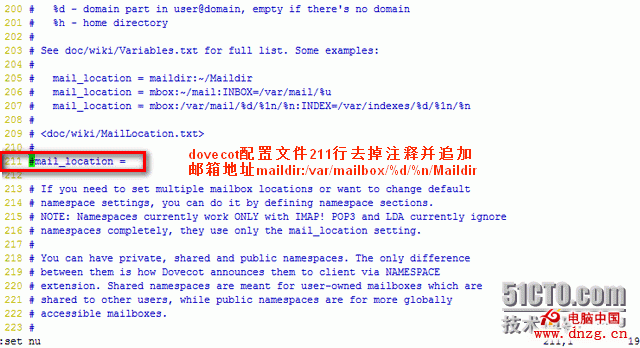
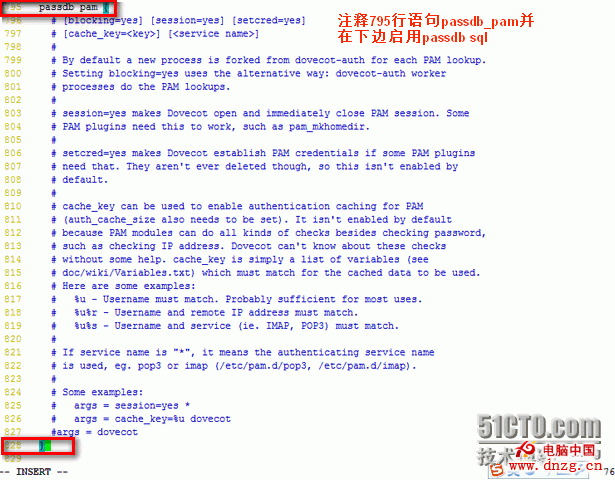
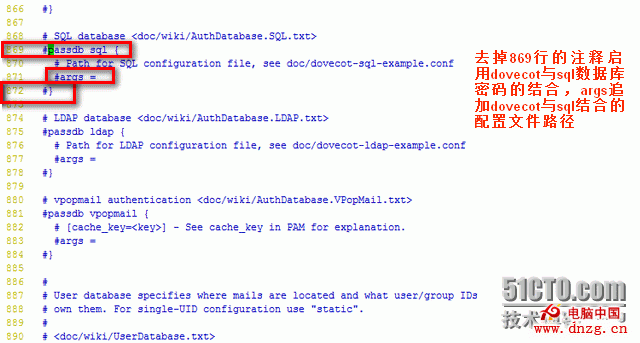
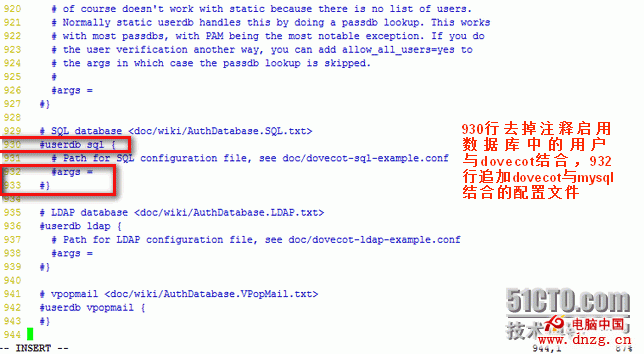
[root@mailextmail]# vim /etc/postfix/main.cf
現在我們啟動dovecot服務會報錯,因為我們還沒有產生dovecot與mysql結合的配置文件
[root@mail ~]#vim /etc/dovecot-mysql.conf //填寫如下內容
driver = mysql //mysql驅動
connect =host=localhost dbname=extmail user=extmail password=extmail (如mysql源碼安裝,host=/tmp/mysql.sock) //連接數據庫參數
default_pass_scheme= CRYPT
password_query =SELECT username AS user,password AS password FROM mailbox WHERE username ='%u'
user_query =SELECT maildir, uidnumber AS uid, gidnumber AS gid FROM mailbox WHERE username= '%u'
[root@mail ~]#service dovecot start
Starting DovecotImap: [ OK ]
[root@mail ~]#service dovecot restart
Stopping DovecotImap: [ OK ]
Starting DovecotImap: [ OK ]
七、安裝Extmail-1.2 (需先安裝httpd)
1、安裝
[root@mail ~]#cd postfix/
[root@mailpostfix]# ll
total 6920
-rw-r--r-- 1 root root 13738 Oct 3 18:36Unix-Syslog-1.1.tar.gz
-rw-r--r-- 1 root root 2268626 Oct 3 18:36courier-authlib-0.63.1.20111230.tar.bz2
-rw-r--r-- 1 root root 541279 Oct 3 18:36extmail-1.2.tar.gz
drwxr-xr-x11 500 500 4096 Dec 24 2009 extman-1.1
-rw-r--r-- 1 root root 586234 Oct 3 18:36extman-1.1.tar.gz
-rw-r--r-- 1 root root 3644570 Oct 3 18:36 postfix-2.8.2.tar.gz
[root@mail postfix]#tar zxvf extmail-1.2.tar.gz
[root@mailpostfix]# mkdir -pv /var/www/extsuite
mkdir: createddirectory `/var/www/extsuite'
[root@mailpostfix]# mv extmail-1.2 /var/www/extsuite/extmail
[root@mailpostfix]# mv extman-1.1 /var/www/extsuite/extman
[root@mailpostfix]# cd /var/www/extsuite/extmail/
[root@mailextmail]# ll
total 168
-rw-r--r-- 1 500500 410 Jan 26 2007 AUTHORS
-rw-r--r-- 1 500500 900 Feb 20 2006 CREDITS
-rw-r--r-- 1 500500 61170 Dec 18 2009 ChangeLog
-rw-r--r-- 1 500500 1305 Oct 9 2007FAQ
-rw-r--r-- 1 500500 3728 Feb 24 2008 INSTALL
-rw-r--r-- 1 500500 2771 Nov 7 2009README
-rw-r--r-- 1 500500 12677 Oct 13 2008 README.fcgi
-rw-r--r-- 1 500500 1263 Nov 7 2009README.filter
-rw-r--r-- 1 500500 2281 Feb 15 2007 README.vpopmail
-rw-r--r-- 1 500500 4 Dec 25 2009 Version
drwxr-xr-x 2 500500 4096 Nov 7 2009cgi
-rwxr-xr-x 1 500500 1743 Nov 7 2009dispatch-init
-rwxr-xr-x 1 500500 14477 Nov 7 2009 dispatch.fcgi
-rwxr-xr-x 1 500500 234 Oct 9 2007dispatch_lig.sh
-rw-r--r-- 1 500500 90 Jun 9 2008globabook.cf
drwxr-xr-x 5 500500 4096 Oct 9 2007html
drwxr-xr-x 2 500500 4096 Dec 18 2009 lang
drwxr-xr-x 7 500500 4096 Nov 10 2009 libs
drwxr-xr-x 2 500500 4096 Nov 7 2009tools
-rw-r--r-- 1 500500 6808 Dec 18 2009 webmail.cf.default
[root@mailextmail]# ll cgi/
total 44
-rwxr-xr-x 1 500500 649 Oct 5 2007abook.cgi
-rwxr-xr-x 1 500500 654 Apr 3 2009compose.cgi
-rwxr-xr-x 1 500500 1017 Oct 5 2007 env.cgi
-rwxr-xr-x 1 500500 653 Oct 5 2007filter.cgi
-rwxr-xr-x 1 500500 655 Nov 7 2009folders.cgi
-rwxr-xr-x 1 500500 667 Oct 5 2007globabook.cgi
-rwxr-xr-x 1 500500 646 Oct 7 2007index.cgi
-rwxr-xr-x 1 500500 655 Oct 5 2007netdisk.cgi
-rwxr-xr-x 1 500500 647 Oct 5 2007pref.cgi
-rwxr-xr-x 1 500500 655 Aug 8 2008readmsg.cgi
-rwxr-xr-x 1 500500 648 Apr 2 2009search.cgi
[root@mailextmail]# chown -R postfix:postfix cgi/ //修改目錄下所有文件的所屬主
[root@mailextmail]# ll cgi/
total 44
-rwxr-xr-x 1postfix postfix 649 Oct 5 2007abook.cgi
-rwxr-xr-x 1postfix postfix 654 Apr 3 2009compose.cgi
-rwxr-xr-x 1postfix postfix 1017 Oct 5 2007 env.cgi
-rwxr-xr-x 1postfix postfix 653 Oct 5 2007filter.cgi
-rwxr-xr-x 1postfix postfix 655 Nov 7 2009folders.cgi
-rwxr-xr-x 1postfix postfix 667 Oct 5 2007globabook.cgi
-rwxr-xr-x 1postfix postfix 646 Oct 7 2007index.cgi
-rwxr-xr-x 1postfix postfix 655 Oct 5 2007netdisk.cgi
-rwxr-xr-x 1postfix postfix 647 Oct 5 2007pref.cgi
-rwxr-xr-x 1postfix postfix 655 Aug 8 2008readmsg.cgi
-rwxr-xr-x 1postfix postfix 648 Apr 2 2009search.cgi
2、修改主配置文件
[root@mailextmail]# vim webmail.cf
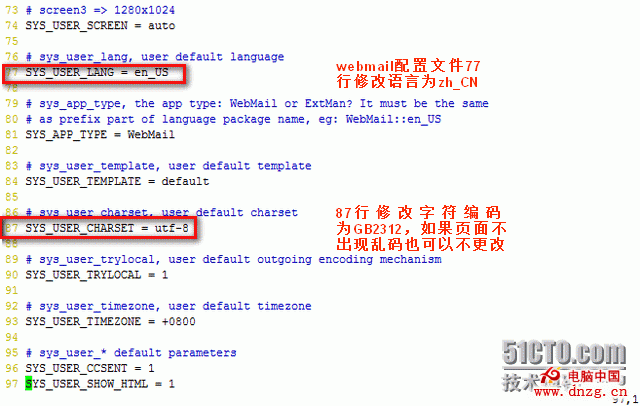
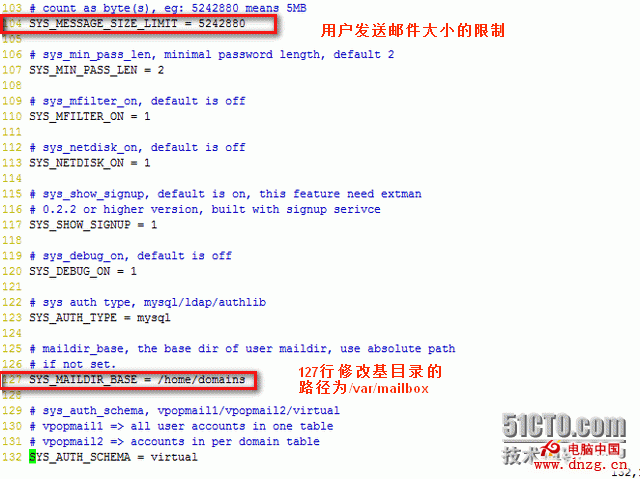
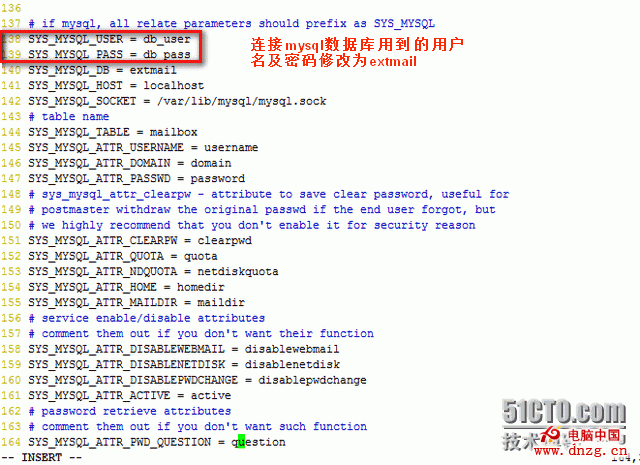
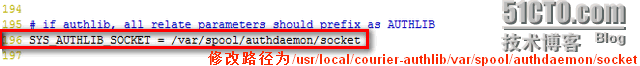
[root@mailextmail]# service postfix restart //重啟所有相關服務
Shutting downpostfix: [ OK ]
Startingpostfix: [ OK ]
[root@mailextmail]# service dovecot restart
Stopping DovecotImap: [ OK ]
Starting DovecotImap: [ OK ]
[root@mailextmail]# service saslauthd restart
Stoppingsaslauthd: [ OK ]
Startingsaslauthd: [ OK ]
[root@mailextmail]# service courier-authlib restart
Stopping Courierauthentication services: authdaemond
Starting Courierauthentication services: authdaemond
3、apache相關配置
[root@mail ~]#vim /etc/httpd/conf/httpd.conf
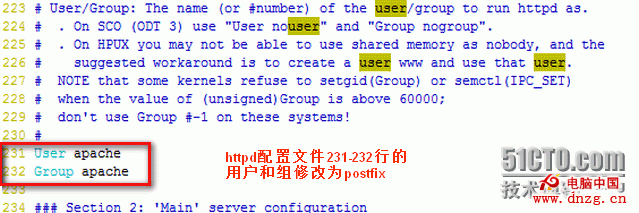
由於extmail要進行本地郵件的投遞操作,故必須將運行apache服務器用戶的身份修改為您的郵件投遞代理的用戶;本例中打開了apache服務器的suexec功能,故使用以下方法來實現虛擬主機運行身份的指定。此例中的MDA為postfix自帶,因此將指定為postfix用戶:
<VirtualHost*:80>
ServerNamemail.test.com
DocumentRoot/var/www/extsuite/extmail/html/
ScriptAlias/extmail/cgi /var/www/extsuite/extmail/cgi
Alias /extmail/var/www/extsuite/extmail/html
</VirtualHost>
[root@mail ~]#service httpd restart
Stoppinghttpd: [ OK ]
Starting httpd:httpd: Could not reliably determine the server's fully qualified domain name,using mail.a.com for ServerNam [ OK ]
4、依賴關系的解決
[root@mail ~]#cd postfix/
[root@mailpostfix]# ll
total 6916
-rw-r--r-- 1root root 13738 Oct 3 18:36 Unix-Syslog-1.1.tar.gz
-rw-r--r-- 1root root 2268626 Oct 3 18:36courier-authlib-0.63.1.20111230.tar.bz2
-rw-r--r-- 1root root 541279 Oct 3 18:36 extmail-1.2.tar.gz
-rw-r--r-- 1root root 586234 Oct 3 18:36 extman-1.1.tar.gz
-rw-r--r-- 1root root 3644570 Oct 3 18:36postfix-2.8.2.tar.gz
[root@mailpostfix]# tar zxvf Unix-Syslog-1.1.tar.gz
[root@mailpostfix]# cd Unix-Syslog-1.1
[[email protected]]# perl Makefile.PL //使用perl語法獲得makefile文件
Checking if yourkit is complete...
Looks good
Writing Makefilefor Unix::Syslog
[[email protected]]# make
[[email protected]]# make install
這是我們可以打開郵箱的web頁面了,但是這個時候還不可以注冊郵箱,因為注冊郵箱需要調用extman的一些參數,我們需要將extman安裝配置。

八、安裝Extman-1.1
1、安裝及基本配置
[root@mail ~]#cd postfix/
[root@mailpostfix]# ll
total 6916
-rw-r--r-- 1root root 13738 Oct 3 18:36 Unix-Syslog-1.1.tar.gz
-rw-r--r-- 1root root 2268626 Oct 3 18:36courier-authlib-0.63.1.20111230.tar.bz2
-rw-r--r-- 1root root 541279 Oct 3 18:36 extmail-1.2.tar.gz
-rw-r--r-- 1root root 586234 Oct 3 18:36 extman-1.1.tar.gz
-rw-r--r-- 1root root 3644570 Oct 3 18:36postfix-2.8.2.tar.gz
[root@mailpostfix]# tar zxvf extman-1.1.tar.gz
[root@mailpostfix]# cd extman-1.1
[[email protected]]# cd docs/
[root@maildocs]# ll
total 76
-rw-r--r-- 1 500500 1337 Dec 16 2005 README.postfix
-rw-r--r-- 1 500500 1250 Apr 23 2006 backport
-rw-r--r-- 1 500500 11180 Feb 28 2007 extmail.schema
-rw-r--r-- 1 500500 5141 Mar 30 2008 extmail.sql
-rw-r--r-- 1 500500 2671 Mar 19 2008 init.ldif
-rw-r--r-- 1 500500 1478 Apr 4 2008init.sql
-rw-r--r-- 1 500500 201 Apr 24 2006 ldap_virtual_alias_maps.cf
-rw-r--r-- 1 500500 210 Dec 15 2005 ldap_virtual_domains_maps.cf
-rw-r--r-- 1 500500 195 Dec 15 2005 ldap_virtual_limit_maps.cf
-rw-r--r-- 1 500500 202 Nov 4 2005ldap_virtual_mailbox_maps.cf
-rw-r--r-- 1 500500 190 Mar 7 2007ldap_virtual_sender_maps.cf
-rw-r--r-- 1 500500 166 Dec 15 2005 mysql_virtual_alias_maps.cf
-rw-r--r-- 1 500500 168 Feb 25 2007 mysql_virtual_domains_maps.cf
-rw-r--r-- 1 500500 170 Dec 15 2005 mysql_virtual_limit_maps.cf
-rw-r--r-- 1 500500 172 Dec 15 2005 mysql_virtual_mailbox_maps.cf
-rw-r--r-- 1 500500 173 Mar 7 2007mysql_virtual_sender_maps.cf
[root@mailextman]# cp webman.cf.default webman.cf //拷貝樣例文件並重命名
[root@mailextman]# vim webman.cf
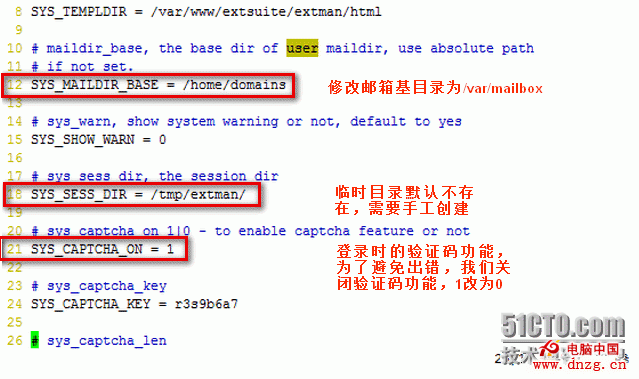
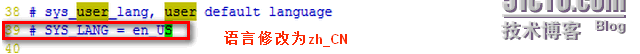
[root@mailextman]# chown -R postfix:postfix /var/www/extsuite/extman/cgi/ //修改目錄所屬主
[root@mailextman]# vim /etc/httpd/conf/httpd.conf
在配置文件中Extmail的虛擬主機部分,添加如下兩行:
ScriptAlias/extman/cgi /var/www/extsuite/extman/cgi
Alias /extman/var/www/extsuite/extman/html
好了,到此為止,重新啟動apache服務器後,您的Webmail和Extman已經可以使用了,可以在浏覽器中輸入指定的虛擬主機的名稱進行訪問。
選擇管理即可登入extman進行後台管理了。默認管理帳號為:[email protected] 密碼為:extmail*123*
說明:
(1) 如果您安裝後無法正常顯示校驗碼,安裝perl-GD模塊會解決這個問題。如果想簡單,您可以到以下地址下載適合您的平台的rpm包,安裝即可: http://dries.ulyssis.org/rpm/packages/perl-GD/info.html
(2) extman-1.1自帶了圖形化顯示日志的功能;此功能需要rrdtool的支持,您需要安裝此些模塊才可能正常顯示圖形日志。
[root@mailextman]# service httpd restart
Stoppinghttpd: [ OK ]
Starting httpd:httpd: Could not reliably determine the server's fully qualified domain name,using mail.a.com for ServerName [ OK ]
[root@mailextman]# mkdir -pv /tmp/extman
mkdir: createddirectory `/tmp/extman'
[root@mailextman]# chown -R postfix:postfix /tmp/extman/
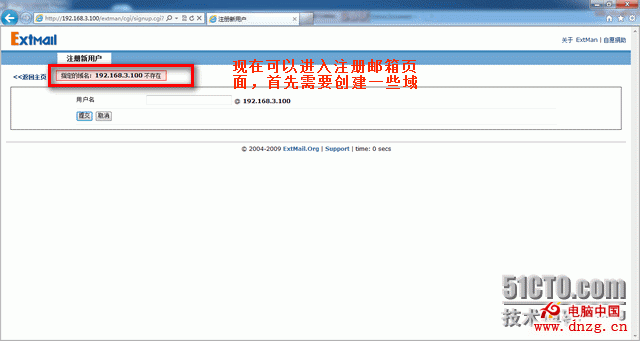

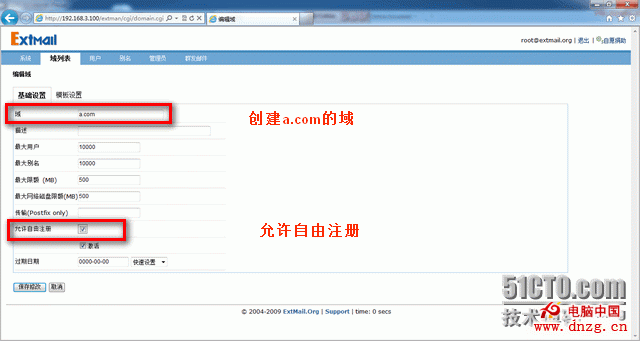
mysql> select* from domain \G //查看domain域表中可以查看我們創建的兩個域
***************************1. row ***************************
domain: extmail.org
description: virtualDomain forextmail.org
hashdirpath: A0/B0
maxalias: 50
maxusers: 50
maxquota: 1073741824
maxnetdiskquota: 1073741824
transport: NULL
can_signup: 1
default_quota: 5242880
default_netdiskquota:5242880
default_expire: 1y
disablesmtpd: 0
disablesmtp: 0
disablewebmail: 0
disablenetdisk: 0
disableimap: 1
disablepop3: 0
createdate: 2007-02-14 15:10:04
expiredate: 2010-11-08
active: 1
***************************2. row ***************************
domain: a.com
description: 虛似域 a.com
hashdirpath:
maxalias: 10000
maxusers: 10000
maxquota: 524288000S
maxnetdiskquota: 524288000S
transport:
can_signup: 0
default_quota: 5242880S
default_netdiskquota:5242880S
default_expire: 1y
disablesmtpd: 0
disablesmtp: 0
disablewebmail: 0
disablenetdisk: 0
disableimap: 1
disablepop3: 0
createdate: 2013-10-18 12:19:58
expiredate: 0000-00-00
active: 1
2 rows in set(0.00 sec)
***************************3. row ***************************
domain: b.com
description: 虛似域 b.com
hashdirpath:
maxalias: 10000
maxusers: 10000
maxquota: 524288000S
maxnetdiskquota: 524288000S
transport:
can_signup: 1
default_quota: 5242880S
default_netdiskquota:5242880S
default_expire: 1y
disablesmtpd: 0
disablesmtp: 0
disablewebmail: 0
disablenetdisk: 0
disableimap: 1
disablepop3: 0
createdate: 2013-10-18 12:23:27
expiredate: 0000-00-00
active: 1
3 rows in set(0.00 sec)

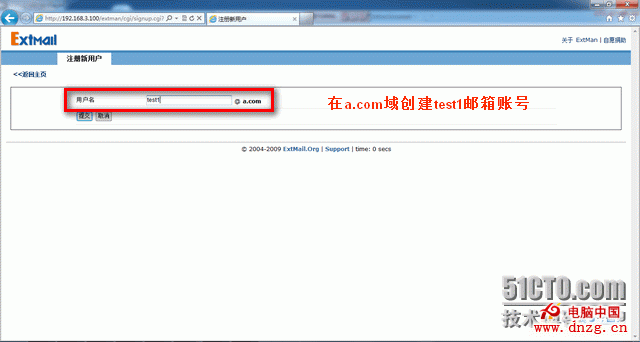
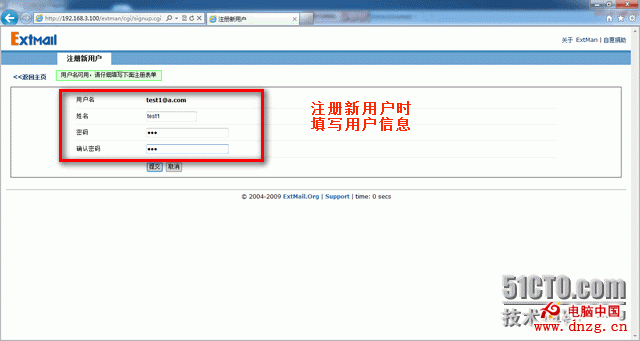
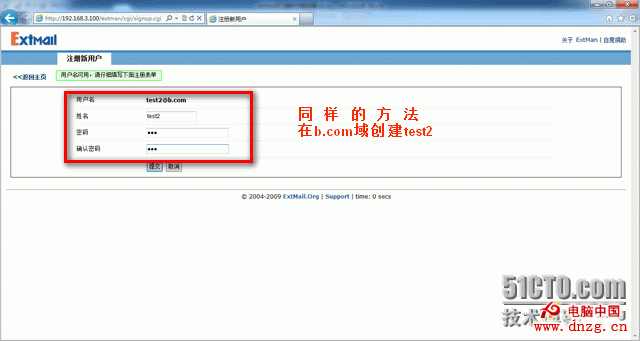
mysql> select* from mailbox \G //查看mailbox表可以看到創建的郵箱賬號
***************************1. row ***************************
username: [email protected]
uid: postmaster
password: $1$phz1mRrj$3ok6BjeaoJYWDBsEPZb5C0
clearpwd:
name: PostMaster
mailhost:
maildir:extmail.org/postmaster/Maildir/
homedir: extmail.org/postmaster
quota: 104857600S
netdiskquota: 52428800S
domain: extmail.org
uidnumber: 1000
gidnumber: 1000
createdate: 2007-02-14 15:10:04
expiredate: 2010-11-08
active: 1
disablepwdchange:0
disablesmtpd: 0
disablesmtp: 0
disablewebmail: 0
disablenetdisk: 0
disableimap: 0
disablepop3: 0
question: my question
answer: my answer
***************************2. row ***************************
username: [email protected]
uid: test1
password:$1$g2lXGwvx$cC5sxCJfSke3TsQf6QjAC0
clearpwd:
name: test1
mailhost:
maildir: a.com/test1/Maildir/
homedir: a.com/test1
quota: 5242880S
netdiskquota: 5242880S
domain: a.com
uidnumber: 1000
gidnumber: 1000
createdate: 2013-10-18 14:08:08
expiredate: 0000-00-00
active: 1
disablepwdchange:0
disablesmtpd: 0
disablesmtp: 0
disablewebmail: 0
disablenetdisk: 0
disableimap: 1
disablepop3: 0
question:
answer:
***************************3. row ***************************
username: [email protected]
uid: test2
password:$1$DQmgCDJn$GvUKGigbIV5uEo6LUjC3J.
clearpwd:
name: test2
mailhost:
maildir: b.com/test2/Maildir/
homedir: b.com/test2
quota: 5242880S
netdiskquota: 5242880S
domain: b.com
uidnumber: 1000
gidnumber: 1000
createdate: 2013-10-18 14:13:52
expiredate: 0000-00-00
active: 1
disablepwdchange:0
disablesmtpd: 0
disablesmtp: 0
disablewebmail: 0
disablenetdisk: 0
disableimap: 1
disablepop3: 0
question:
answer:
3 rows in set(0.00 sec)
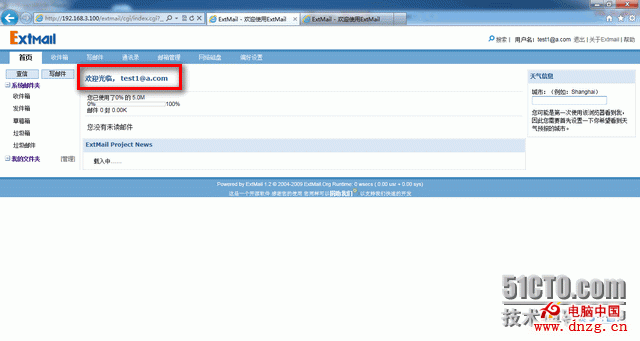
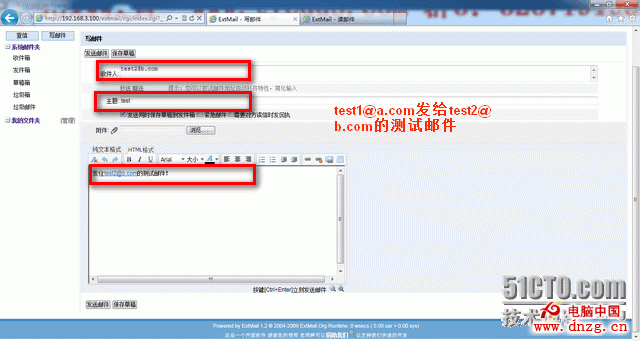
[root@mailextman]# tail -f /var/log/maillog //系統郵件日志中可以看到郵件發送的過程
Oct 18 14:36:13mail postfix/smtpd[7673]: warning: dict_nis_init: NIS domain name not set - NISlookups disabled
Oct 18 14:36:13mail postfix/smtpd[7673]: connect from localhost.localdomain[127.0.0.1]
Oct 18 14:36:13mail postfix/smtpd[7673]: 5470913CB0C: client=localhost.localdomain[127.0.0.1]
Oct 18 14:36:13mail postfix/cleanup[7679]: 5470913CB0C:message-id=<[email protected]>
Oct 18 14:36:13mail postfix/qmgr[6483]: 5470913CB0C: from=<[email protected]>, size=629,nrcpt=1 (queue active)
Oct 18 14:36:13mail postfix/smtpd[7673]: disconnect from localhost.localdomain[127.0.0.1]
Oct 18 14:36:13mail postfix/virtual[7681]: 5470913CB0C: to=<[email protected]>, relay=virtual,delay=0.13, delays=0.06/0/0/0.07, dsn=2.0.0, status=sent (delivered to maildir)
Oct18 14:36:13 mail postfix/qmgr[6483]: 5470913CB0C: removed
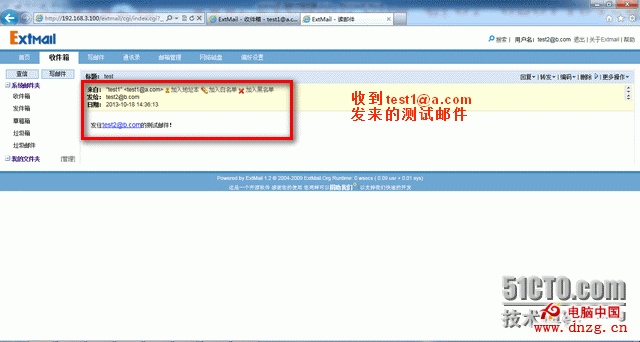
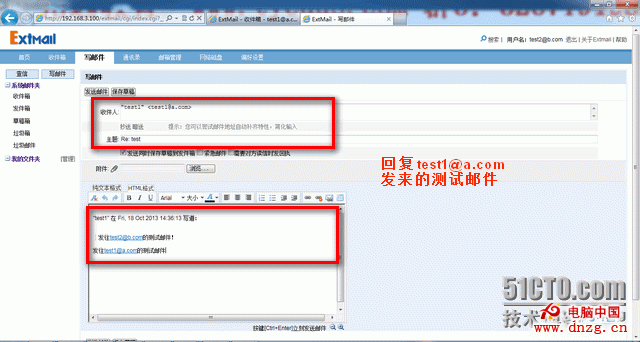
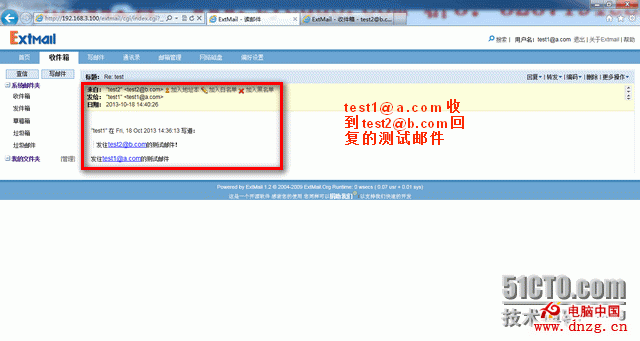
[root@mailextman]# tail -f /var/log/maillog
Oct 18 14:40:26mail postfix/smtpd[7703]: warning: dict_nis_init: NIS domain name not set - NISlookups disabled
Oct 18 14:40:26mail postfix/smtpd[7703]: connect from localhost.localdomain[127.0.0.1]
Oct 18 14:40:26mail postfix/smtpd[7703]: 9DE2B13CB0F: client=localhost.localdomain[127.0.0.1]
Oct 18 14:40:26mail postfix/cleanup[7709]: 9DE2B13CB0F:message-id=<[email protected]>
Oct 18 14:40:26mail postfix/qmgr[6483]: 9DE2B13CB0F: from=<[email protected]>, size=1119,nrcpt=1 (queue active)
Oct 18 14:40:26mail postfix/smtpd[7703]: disconnect from localhost.localdomain[127.0.0.1]
Oct 18 14:40:26mail postfix/virtual[7711]: 9DE2B13CB0F: to=<[email protected]>, relay=virtual,delay=0.24, delays=0.06/0.01/0/0.16, dsn=2.0.0, status=sent (delivered tomaildir)
Oct 18 14:40:26mail postfix/qmgr[6483]: 9DE2B13CB0F: removed
Oct 18 14:40:48mail extmail[7717]: user=<[email protected]>, client=192.168.3.10,module=login, status=loginok
2、配置Mailgraph_ext,使用Extman的圖形日志:(下面所需的軟件包面要自己下載)
接下來安裝圖形日志的運行所需要的軟件包Time::HiRes、File::Tail和rrdtool,其中前兩個包您可以去http://search.cpan.org搜索並下載獲得,後一個包您可以到 http://oss.oetiker.ch/rrdtool/pub/?M=D下載獲得;注意安裝順序不能改換。
安裝Time::HiRes
#tar zxvfTime-HiRes-1.9707.tar.gz
#cd Time-HiRes-1.9707
#perlMakefile.PL
#make
#make test
#make install
安裝File::Tail
#tar zxvfFile-Tail-0.99.3.tar.gz
#cdFile-Tail-0.99.3
#perlMakefile.PL
#make
#make test
#make install
安裝rrdtool-1.2.23
#tar zxvfrrdtool-1.2.23.tar.gz
#cdrrdtool-1.2.23
#./configure--prefix=/usr/local/rrdtool
#make
#make install
創建必要的符號鏈接(Extman會到這些路徑下找相關的庫文件)
#ln -sv/usr/local/rrdtool/lib/perl/5.8.8/i386-linux-thread-multi/auto/RRDs/RRDs.so /usr/lib/perl5/5.8.8/i386-linux-thread-multi/
#ln -sv/usr/local/rrdtool/lib/perl/5.8.8/RRDp.pm /usr/lib/perl5/5.8.5
#ln -sv/usr/local/rrdtool/lib/perl/5.8.8/i386-linux-thread-multi/RRDs.pm /usr/lib/perl5/5.8.8
復制mailgraph_ext到/usr/local,並啟動之
# cp -r/var/www/extsuite/extman/addon/mailgraph_ext /usr/local
#/usr/local/mailgraph_ext/mailgraph-init start
啟動cmdserver(在後台顯示系統信息)
#/var/www/extsuite/extman/daemon/cmdserver --daemon
添加到自動啟動隊列
# echo“/usr/local/mailgraph_ext/mailgraph-init start” >> /etc/rc.d/rc.local
# echo“/var/www/extsuite/extman/daemon/cmdserver -v -d” >> /etc/rc.d/rc.local
使用方法:等待大約15分鐘左右,如果郵件系統有一定的流量,即可登陸到extman裡,點“圖形日志”即可看到圖形化的日志。具體每天,周,月,年的則點擊相應的圖片進入即可。
本文出自 “網絡CTO” 博客,請務必保留此出處http://7392072.blog.51cto.com/7382072/1311172