今天把ASP程序部署到iis7,出現An error occurred on the server when processing the URL. Please contact the system administrator。
下面的解決辦法:
解決方法如下:
設置方法一:
以管理員身份運行CMD,將目錄定位到%windir%\system32\inetsrv\,然後執行appcmd set config -section:asp -scriptErrorSentToBrowser:true。
%windir%\system32\inetsrv\appcmd set config -section:asp -scriptErrorSentToBrowser:true
設置方法二:
打開IIS7的asp設置,展開“調試屬性”選項,“將錯誤發送到浏覽器”這項默認的是False,改為True,然後點右側的應用!如圖所示:
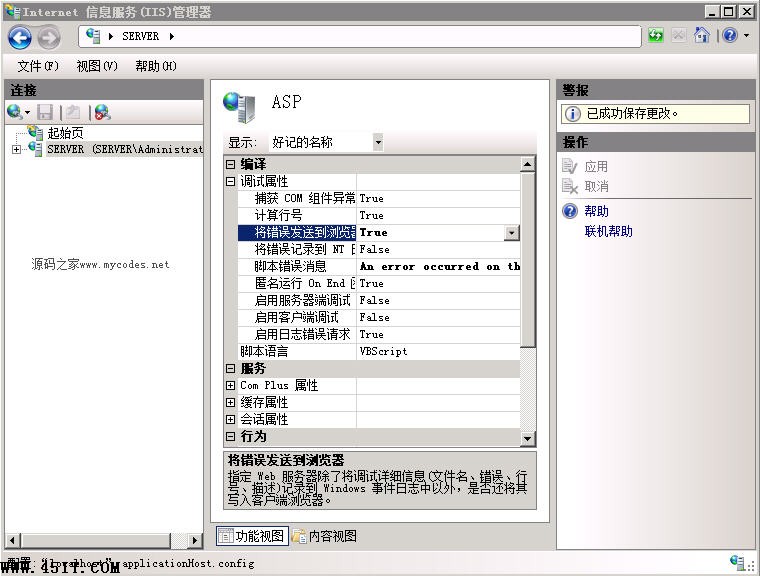
通過以上設置後,再從浏覽時打開出錯ASP頁面時就能看到頁面出錯的詳細信息,方使調試。如果是公開的Web服務器建議不要打開此選項,以防出錯信息被他人利用。
在WINDOWS7或SERVER2008上安裝了IIS7.5,調試ASP程序時出現以下錯誤:
An error occurred on the server when processing the URL. Please contact the system administrator
解決方法如下:
設置方法一:
以管理員身份運行CMD,將目錄定位到%windir%\system32\inetsrv\,然後執行appcmd set config -section:asp -scriptErrorSentToBrowser:true。
%windir%\system32\inetsrv\appcmd set config -section:asp -scriptErrorSentToBrowser:true
設置方法二:
打開IIS7的asp設置,展開“調試屬性”選項,“將錯誤發送到浏覽器”這項默認的是False,改為True,然後點右側的應用!如圖所示:
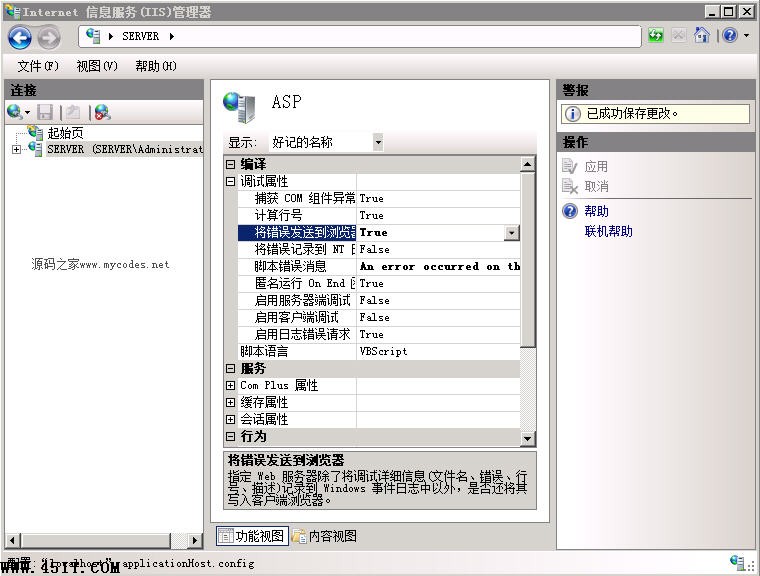
通過以上設置後,再從浏覽時打開出錯ASP頁面時就能看到頁面出錯的詳細信息,方使調試。如果是公開的Web服務器建議不要打開此選項,以防出錯信息被他人利用。