第一步,打開控制面板,雙擊【添加或刪除程序】圖標,在彈出的【添加或刪除程序】窗口中選擇【 添加/刪除Windows組件(A)】,然後會彈出Windows組件向導
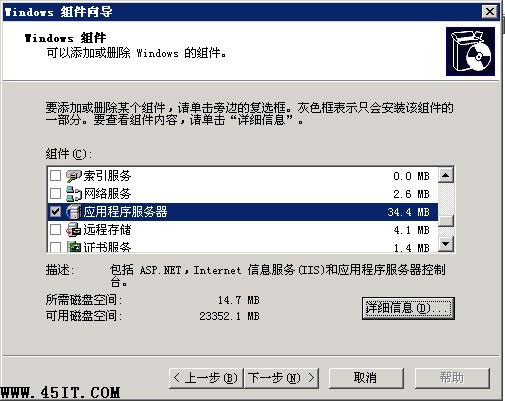
我們選擇【應用程序服務器】 然後單擊【詳細信息(d)...】會出現【應用程序服務器】
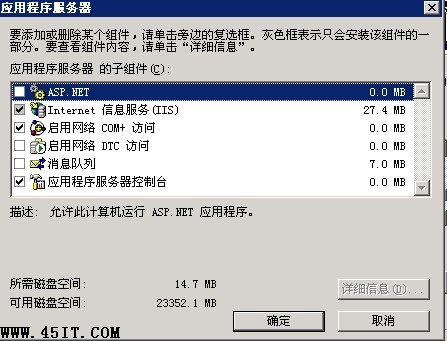
默認的會選擇Internet 信息服務(IIS)
如果我們不放心還可以單擊詳細信息來選擇自己想要的功能
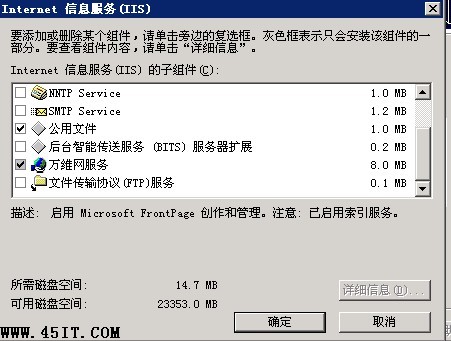
但是我們最重要的還是萬維網服務這一項,其實的可以不做選擇
直接安默認的就可以
第二步,直接下一步會出現到復制一會兒會發現文件不存在,這個時候我們就可以選擇自己下載的IIS包的位置了如下圖
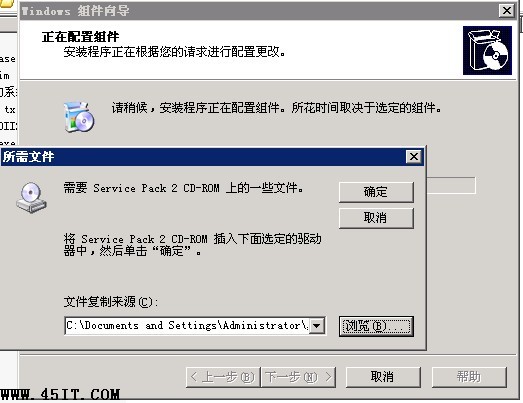
我們只要選擇主目錄下的CONVLOG.EX_文件就可以了,然後點確定程序自己運行一會兒就會安裝成功
這裡我試試過有很多包都 會缺少iisadmin.mfl等文件,所以我找了一個全一點的提供大家下載,下載地址:
第三步,這樣應該是順利的進行了,但是中間出了點小問題
提示信息是無法復制iisapp.vbs或staxmem.dll等文件,這個問題可以這樣解決,之所以會出現這個問題是這樣的因為版本問題,自己的服務器安裝的是2003 SP1,後來打了補丁到SP2的,也就認為是版本問題,這個問題只要大家在開始遠行裡輸入esentutl /p %windir%/security/database/secedit.sdb 回車
就行了,但記住是開始遠行不是開始遠行CMD啊,
會出現以下信息
C:\Documents and Settings\Administrator>esentutl /p %windir%/security/database/s
ecedit.sdb
Microsoft(R) Windows(R) Database Utilities
Version 5.2
Copyright (C) Microsoft Corporation. All Rights Reserved.
Initiating REPAIR mode...
Database: C:\WINDOWS/security/database/secedit.sdb
Temp. Database: TEMPREPAIR896.EDB
Checking database integrity.
The database is not up-to-date. This operation may find that
this database is corrupt because data from the log files has
yet to be placed in the database.
To ensure the database is up-to-date please use the 'Recovery' operation.
Scanning Status (% complete)
0 10 20 30 40 50 60 70 80 90 100
|----|----|----|----|----|----|----|----|----|----|
...................................................
Integrity check successful.
Note:
It is recommended that you immediately perform a full backup
of this database. If you restore a backup made before the
repair, the database will be rolled back to the state
it was in at the time of that backup.
Operation completed successfully in 1.719 seconds.
這時就可以順利的安裝IIS6.0了
上面的何命令是告訴計算機不要更新版本,按Old版更新,也就是不檢查新版本,這樣就可以安裝了最後是一些提示信息,提示我們注意備份數據啊什麼的,呵呵 !!!
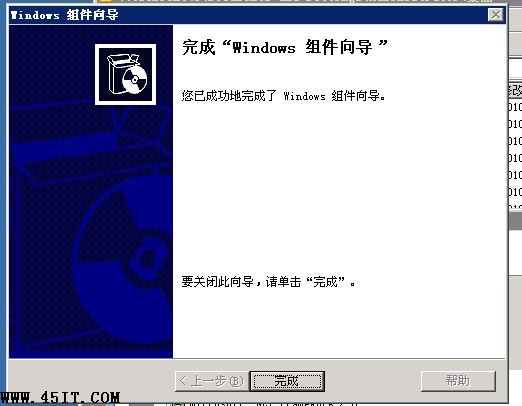
當你看到這個窗體裡恭喜你安裝成功了;