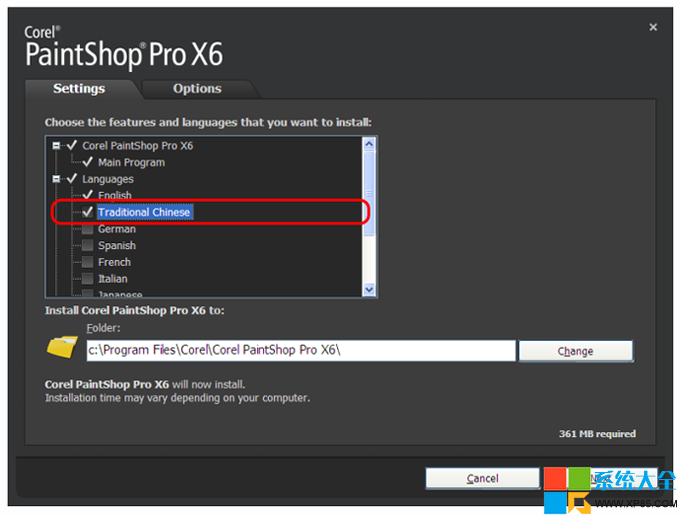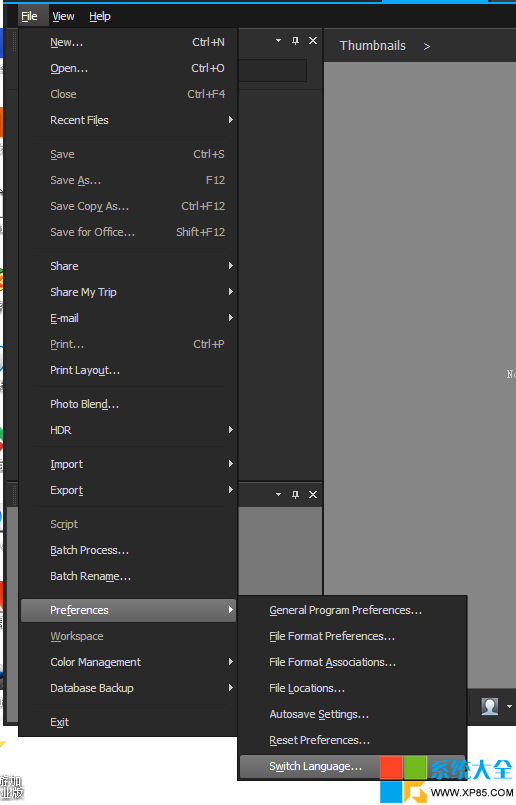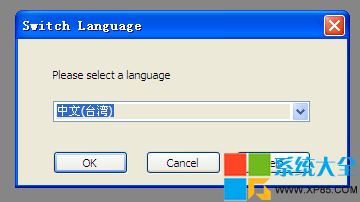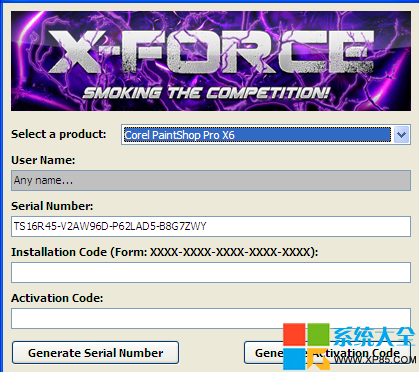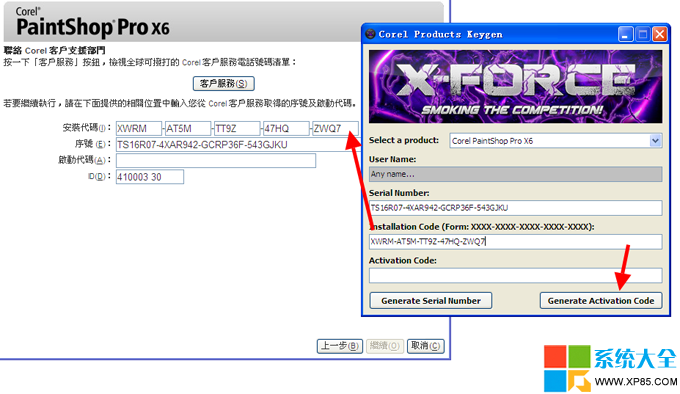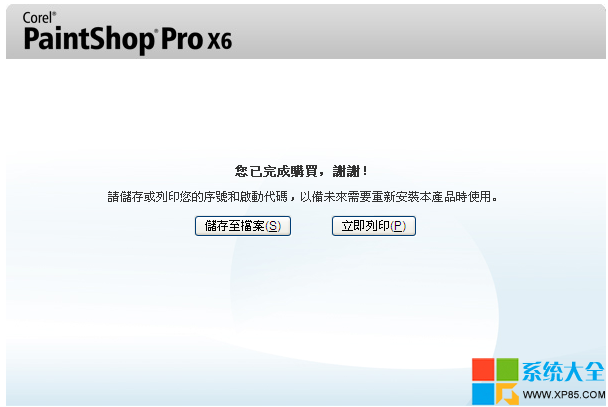目前 Corel Paint Shop Pro 最新版X6已經發布,系列注冊機也日益完善,下面系統之家小編就為大家帶來 Corel Paint Shop Pro 破解激活圖文教程。
Corel Paint Shop Pro 中文破解版/中文綠色版下載:http://www.xp85.com/html/CorelPaintShopPro.html
1.首先安裝原版程序或是運行綠色版啟動程序,X6安裝版用戶記得勾選Chinese Traditional選項!否則就沒有中文了喔!
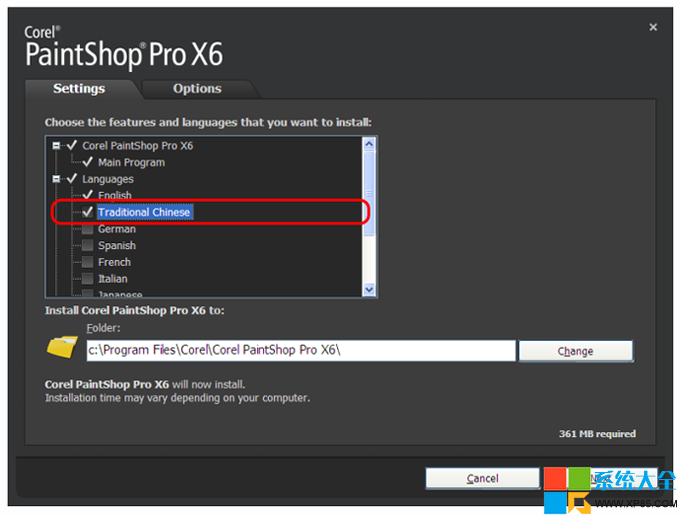
2.接下來很關鍵,斷開網絡(推薦直接拔網線!)或者用防火牆屏蔽PsiService.exe程序訪問網絡的請求!
3.啟動程序,首先設置中文語音,然後直接關閉程序;
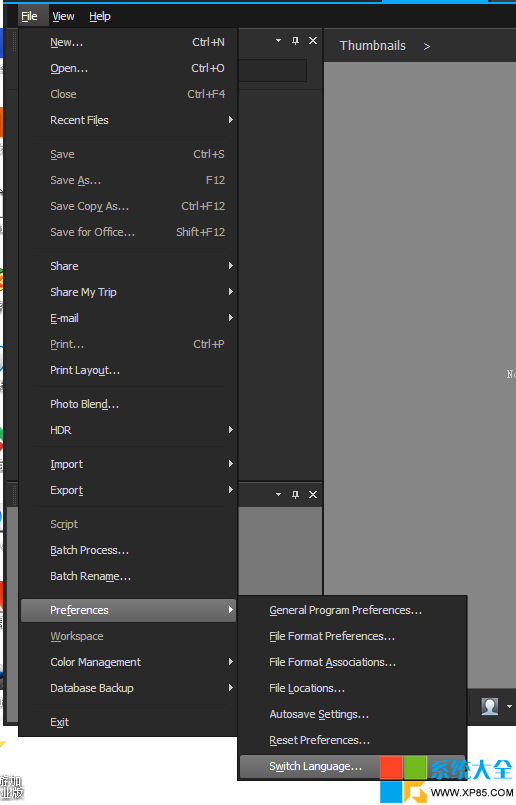
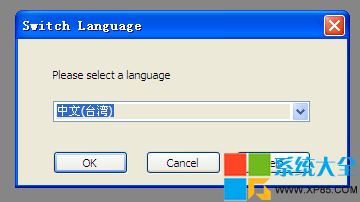
4.關閉程序後,會彈出一個提示你30天後到期的提示頁面,這時候點擊這個頁面左下方的“已經購買”的按鈕!

5.啟動Kg.exe,選擇好 Corel PaintShop Pro 的版本(安裝版時X6、綠色版是X5請注意!),然後點擊Serial按鈕生成一個序列號!然後將這個序列號填入到剛剛彈出的離線注冊窗口的序列號輸入框中!然後點擊"電洽Corel"的按鈕!
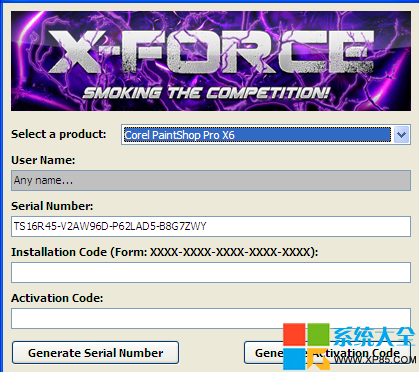

6.將安裝代碼復制到Kg.exe中,然後點擊Activation按鈕生成一個激活碼,並將這個激活碼填入到剛剛那個注冊窗口下的"啟動代碼"欄目後點擊繼續,即可激活Corel Paint Shop Pro!
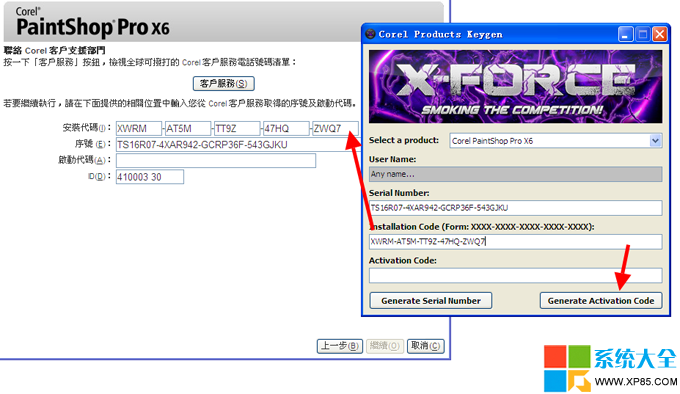

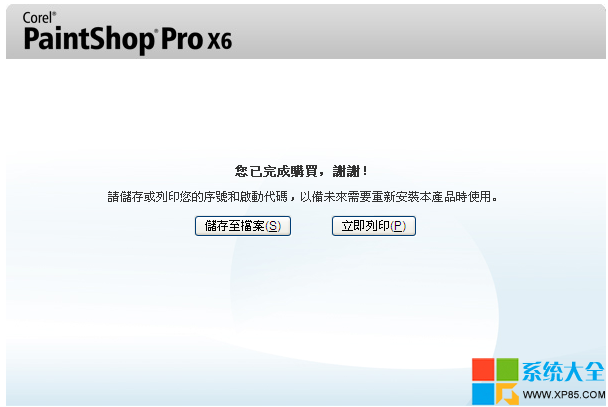
- 系統之家最新WinXP系統、Win7系統下載:http://www.xp85.com/html/list-104.html