微信5.0新增了很多功能,新功能中,被吐槽最多的就是收費表情了,幾個簡單的GIF,就要6元RMB,是不是太不讓人理解了呢?下面小編教大家微信5.0表情免費添加。
第一步:登陸網頁版微信>>點我去登陸,通過文件傳輸助手把下面的鏈接發送到微信上
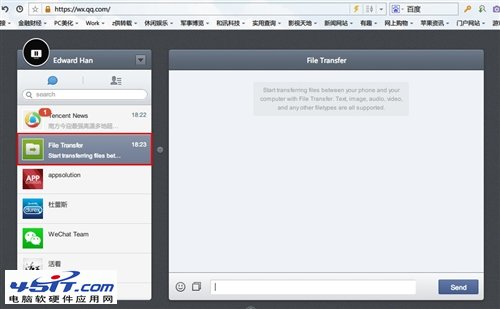
表情列表:(點擊鏈接還可以預覽)
http://act.wechat.com/op/hkwechat_harbourcity2013.html?wechathk_menu
http://act.wechat.com/op/hkwechat_uwants2013.html?wechathk_menu
http://tips.wechat.com/emoji/1370388709/index.php?donkey_q
http://tips.wechat.com/emoticons/51cd413216723e7e6a000000/index.html?hkmenu_duma
http://tips.wechat.com/emoji/1371500065/index.php?billd
http://tips.wechat.com/emoji/1370383201/index.php?au_bear
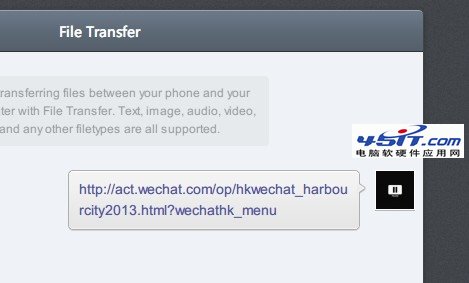
第二步:在微信上打開鏈接,選擇需要的表情下載即可,簡單吧!

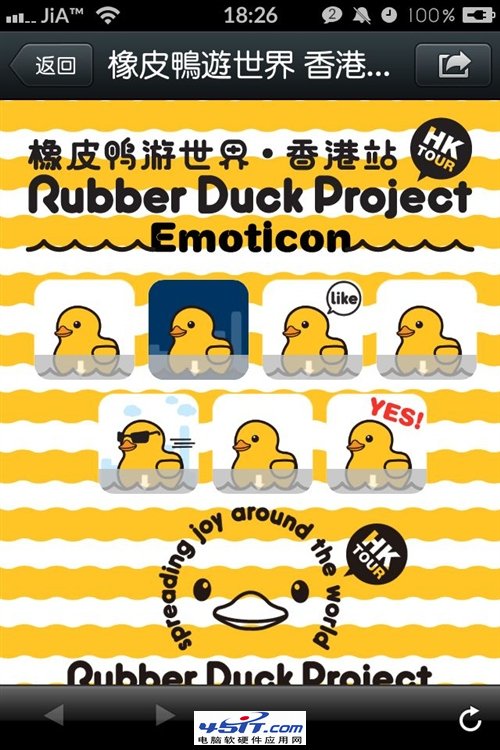
這些表情都是來自微信官方,完全免費,看文字應該是對海外用戶的,難道微信國內要收費,海外就能免費下載了嗎?