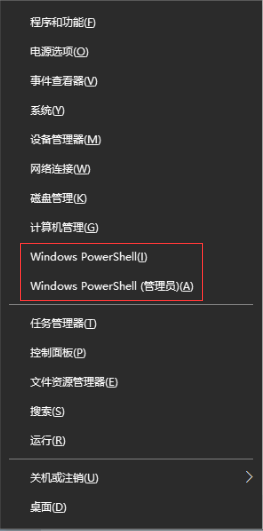在Win10系統中,Windows Powershell是一種用來執行命令的行外殼程序和腳本環境。相較於Cmd,功能更加強大,可以用來執行管理服務、進程、事件日志等。如何快速開啟Windows Powershell呢?
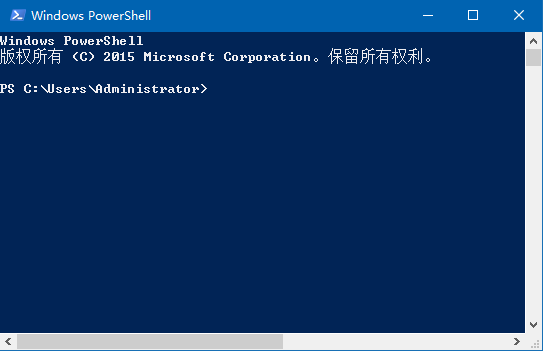
方法一:使用運行框
按Win+R鍵,打開運行,輸入“powershell”回車即可打開。
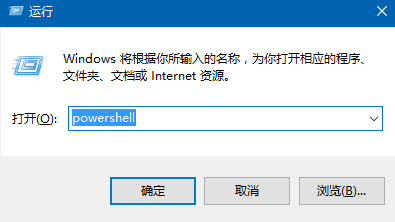
方法二:Windows搜索
在搜索框輸入“powershell”,系統就會自動搜索到Windows Powershell。
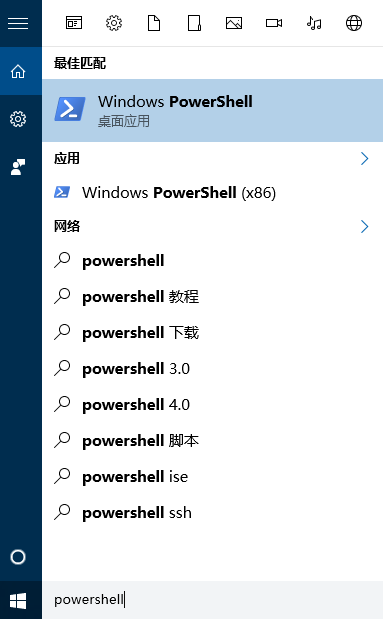
方法三:從開始菜單打開
點擊開始菜單--所有應用--Windows系統,找到PowerShell應用。
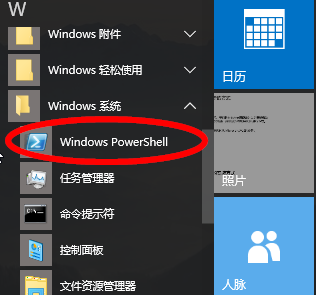
方法四:把命令提示替換為Windows Powershell
1、右擊任務欄,選擇“屬性”,切換至“導航”項,勾選邊角導航下方的選項,點擊確定;
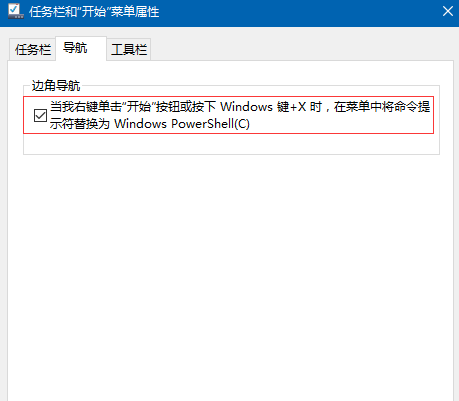
2、按Win+X鍵,就可以看到Windows Powershell選項了。