Win10系統igfxhk module已停止工作解決方法。Win10自推出以來就有不少的問題出現,不少Win10用戶在電腦啟動的時候發出,系統都會的彈跳出“igfxhk module已停止工作”的提示,如果小伙伴正遇到這個情況又不知道如何解決,那麼不妨來聽小編說說出現原因和解決方法。
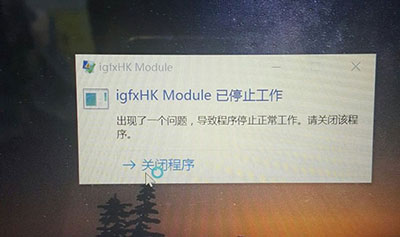
igfxhk module提示
原因分析:
igfxhk module是intel集顯的驅動程序軟件,出現這樣的情況是由於顯示卡驅動沒有安裝好導致的。
解決方法一:
卸載你的intel顯卡驅動,然後重新安裝;
解決方法二:
有一個文件位於C:WindowsSystem32igfxHK.exe,只要我們找到並刪除該文件就可以解決了。
以上就是Win10系統提示“igfxhk module”已停止工作的原因及解決方法了,很多用戶使用的可能都是雙顯卡,所以igfxhk module集成顯卡驅動軟件停止工作,不會造成直接影響。只要大家按照上面的方法操作,就可以禁止這個開機錯誤提示了。