
win10控制面板打不開解決辦法
1、按Win+R打開運行,輸入下面的路徑回車
%SystemRoot%System32
2、在System32文件夾中搜索*.cpl,搜索結果中會顯示出控制面板中的一些小工具。部分.cpl為第三方軟件添加,這些軟件會在控制面板中添加自己的入口。
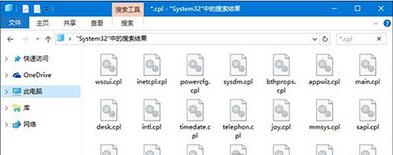
3、修復損壞的.cpl文件。
分別雙擊每個.cpl文件,如果無法打開控制面板說明這些文件出現了損壞。如果是第三方.cpl出現了損壞,只需要將其刪除。如果是系統自帶.cpl出現了損壞,請使用下面的方法修復:
以管理員身份運行CMD,輸入sfc /scannow,等待掃描完成。之後重啟系統即可。
4、修復cpl文件關聯。
新建txt文本文檔,將以下文字復制到txt文檔中,並將文件重命名為cpl.reg(去掉原txt後綴)保存。雙擊cpl.reg導入注冊表。
Windows Registry Editor Version 5.00
[HKEY_CLASSES_ROOT.cpl]
@=“cplfile”
“Generic”=“system”
[HKEY_CLASSES_ROOT.cplPersistentHandler]
@=“{098f2470-bae0-11cd-b579-08002b30bfeb}”
[HKEY_CLASSES_ROOTcplfile]
@=“Control Panel extension”
[HKEY_CLASSES_ROOTcplfileshell]
[HKEY_CLASSES_ROOTcplfileshellcplopen]
@=“Open with Control Panel”
[HKEY_CLASSES_ROOTcplfileshellcplopencommand]
@=“rundll32.exe shell32.dll,Control_RunDLL %1,%*”
[HKEY_CLASSES_ROOTcplfileshellrunas]
[HKEY_CLASSES_ROOTcplfileshellrunascommand]
@=“rundll32.exe shell32.dll,Control_RunDLLAsUser %1,%*”