Win10系統下運行Matlab7總是出現Runtime Error的提示,導致程序退出。這是因為Matlab7是老版本的軟件,Win10系統無法兼容Matlab7引起的。這個時候就可以用兼容模式來運行Matlab7。
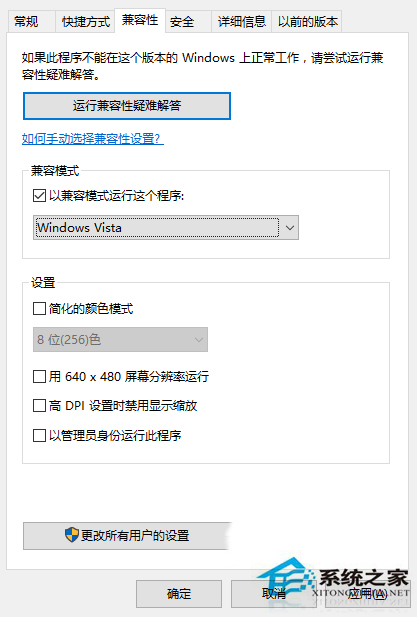
操作步驟如下:
右擊MATLAB圖標——選擇“屬性”——選擇“兼容性”——在“運行兼容模式”前面打鉤,在下拉菜單選擇Windows Vista。
以上就是Win10系統下Matlab7出現Runtime Error的處理方法介紹了,只要以Windows Vista的兼容模式運行Matlab7就能解決Matlab7總是出現Runtime Error的問題了