藍屏問題可以說是Windows的一大特色了,有些用戶在剛裝了Win10系統之後就經常出現藍屏,藍屏的錯誤代碼為0x00000001e,這個時候應該怎麼辦呢?
Win10藍屏解決方法
1、使用快捷鍵win鍵+r鍵,打開運行窗口,輸入“msconfig”,點擊確認
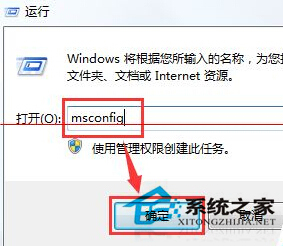
2、在“常規”欄界面中,點擊取消勾選“加載啟動項”。

3、切換到“服務”欄,點擊勾選“隱藏所有Microsoft服務”,然後再點擊“全部禁用”。
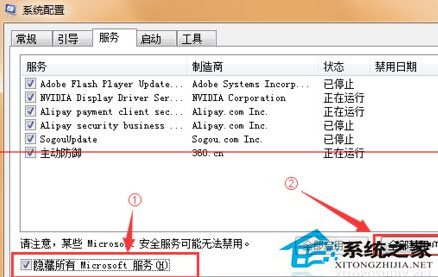
4、在“啟動”欄中,點擊“全部禁用”按鈕,點擊確定,重啟電腦完成。
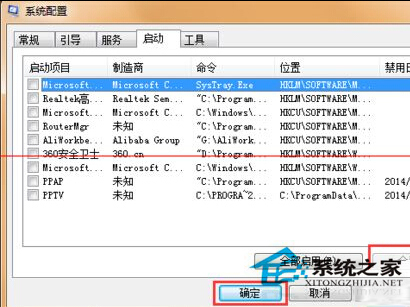 上一頁12下一頁共2頁
上一頁12下一頁共2頁