按“win+r”組合鍵,在打開框中輸入cmd,打開命令行窗口。
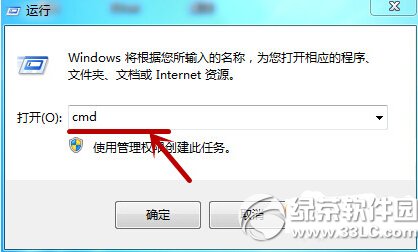
輸入命令:netsh firewall set opmode disable,按回車鍵。
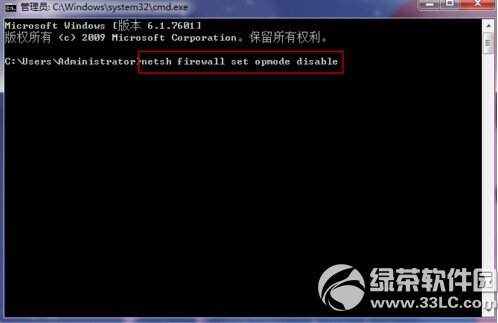
如果有安裝了殺毒軟件的話,可能會有安全提示。選擇“允許操作”即可。
運行命令,界面會出現下面的提示。

查看netsh advfirewall幫助文檔(點擊進入)。

關掉防火牆的命令應該是:netsh advfilewall set publicprofile state off。
使用管理員權限,打開命令行窗口,輸入netsh advfilewall set publicprofile state off。
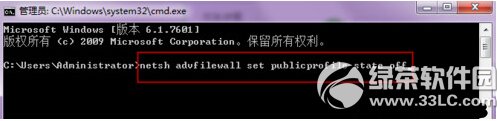
按回車,即可關閉防火牆。