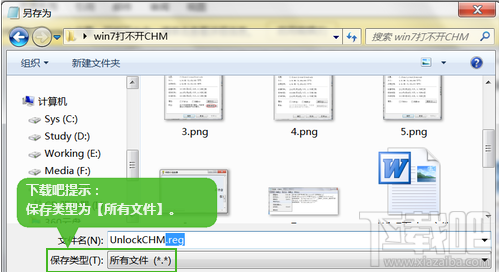1.右鍵點擊CHM文件,選擇屬性
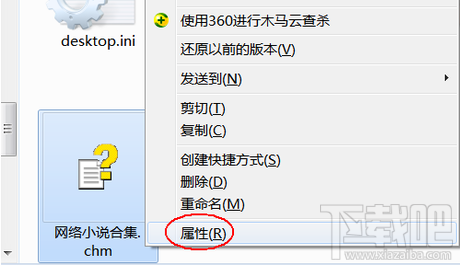
2.常規選項卡下有個“安全”,點擊後面的【解除鎖定】按鈕。如果沒有此按鈕請略過。
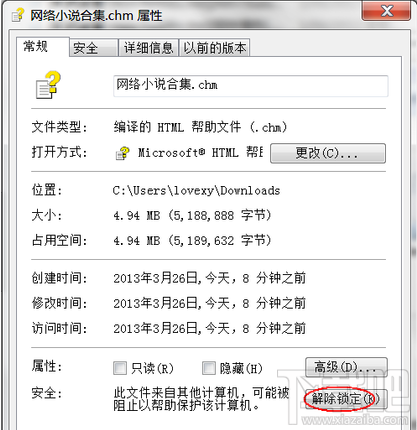
3.如果沒有【解除鎖定】按鈕,將以下內容復制到記事本中,然後點擊【文件】>【另存為】。
REGEDIT4 [HKEY_LOCAL_MACHINESOFTWAREMicrosoftHTMLHelp] [HKEY_LOCAL_MACHINESOFTWAREMicrosoftHTMLHelp1.xHHRestrictions] "MaxAllowedZone"=dword:00000003 "UrlAllowList"="" [HKEY_LOCAL_MACHINESOFTWAREMicrosoftHTMLHelp1.xItssRestrictions] "MaxAllowedZone"=dword:00000003 "UrlAllowList"=""
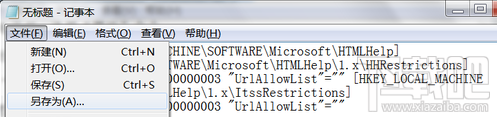
4.另存為.reg格式的文件,再雙擊導入。