這個錯誤提示就明確了是由於Windows Installer的問題,解決方法如下:
1、首先啟用Windows Installer服務。在“開始 -> 運行 -> 輸入Services.msc”,打開“服務”管理界面。找到Windows Installer服務,並設置“啟動類型”為自動,並點擊服務狀態“啟動”按鈕。
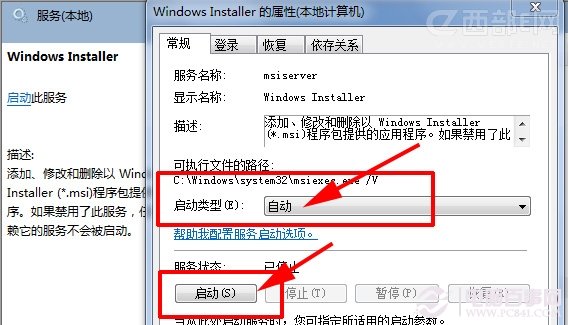
2、然後找到C:WindowsSystem32下的cmd.exe文件,鼠標右鍵單擊並選擇“以管理員身份運行”;

3、在命令行窗口輸入:
regsvr32 msi.dll
並回車,提示“DllRegisterServer在msi.dll已成功”
4、再次重新安裝Office軟件。同理,安裝其他軟件遇到“錯誤1719”問題,也是如此解決。
注意:如果運行regsvr32 msi.dll命令出現如下錯誤:
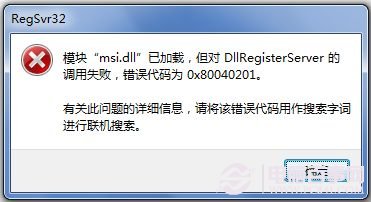
模塊“msi.dll”已加載,但對DllRegisterServer的調用失敗,錯誤代碼為錯誤代碼0x80040201
那麼應該是沒有“以管理員身份運行”,權限不足所導致的錯誤。