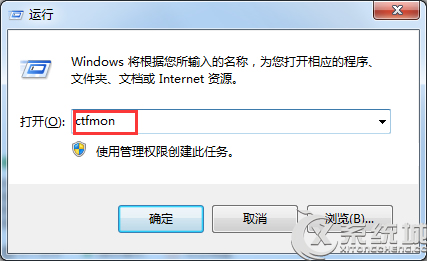方法一:單擊開始—運行,在運行裡輸入msconfig,然後找到啟動。把ctfmon前面的勾勾給勾上,再重啟電腦,就搞定了。
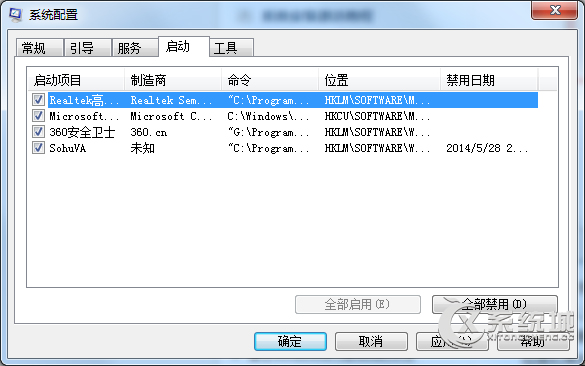
方法二:我們還可以考濾用注冊表。方法是,在運行裡輸入regedit,然後依次點擊HKEY_LOCAL_MACHINESOFTWAREMicrosoftWindowsCurrentVersionRun,在rum下面新建字符串值, 名稱ctfmon 鍵值 輸入相應的路徑【c:windowsstytem32ctfmon.exe】,保存退出,電腦重啟就可以了。
但是如果在使用中突然間不能切換輸入法,可以直接在運行裡輸入ctfmon回車,即可決解問題。