在Windows7系統中,打字需要有ctfmon.exe進程的支持才能正常使用輸入法,一般來說我們可以在啟動項中開啟ctfmon.exe。不過,最近有用戶反映在電腦中,啟動項沒有ctfmon.exe進程。遇到這種問題該怎麼解決呢?下面小編為大家介紹一下Windows7啟動項裡沒有ctfmon.exe的解決方法。
ctfmon.exe是和輸入法相關的一個可執行程序,如果ctfmon.exe消失了,可能會導致輸入法出現問題,下面來看看啟動項裡沒有ctfmon.exe的解決辦法。
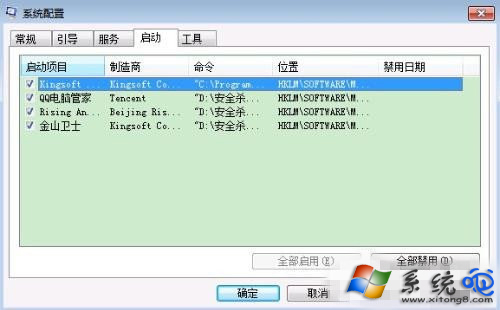
找回方法:打開---開始---運行---CMD---復制下面命令粘貼後回車重啟電腦就可以了:
00001. 01reg add HKEY_CURRENT_USER\Software\Microsoft\Windows\CurrentVersion\Run /v ctfmon /t REG_SZ /d C:\WINDOWS\system32\ctfmon.exe /f
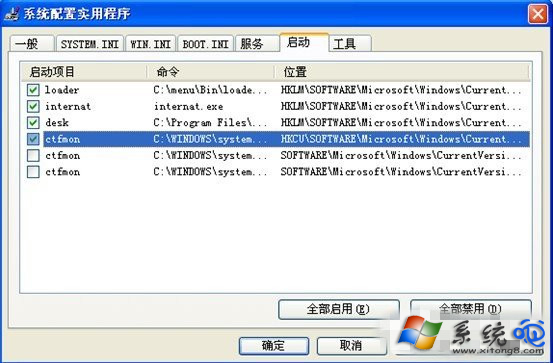
以上是小編為大家介紹的Windows7啟動項裡沒有ctfmon.exe的解決方法。如果你碰到類似的問題,可以按照以上的步驟去操作,操作完成後,Windows7系統啟動項裡ctfmon.exe就出現了。