最近,有Win7用戶反映在給R230打印機清零時彈出了“not found dll files”的錯誤提示。遇到這種問題該怎麼辦?其實這是兼容問題,下面小編就給大家介紹下Win7系統打印機清零時提示not found dll files錯誤的處理方法。
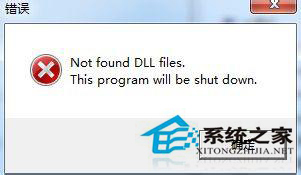
1、右擊清零程序選擇打開屬性;
2、切換到兼容性標簽頁,勾選“以兼容模式運行這個程序”,選擇:Windows XP(service Pack3),此處根據程序而定,在特權等級,勾選“以管理員身分運行此程序”,點擊確定;
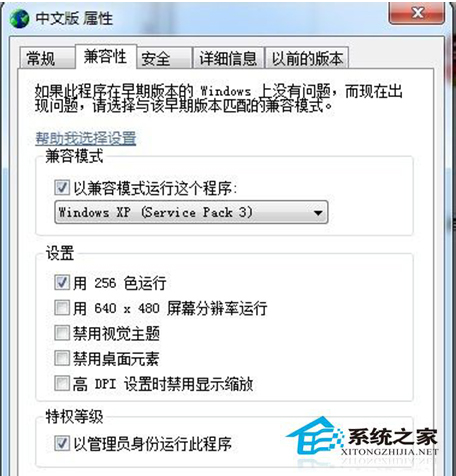
3、此時問題就解決了,用戶可按照正常清零步驟進行操作了。
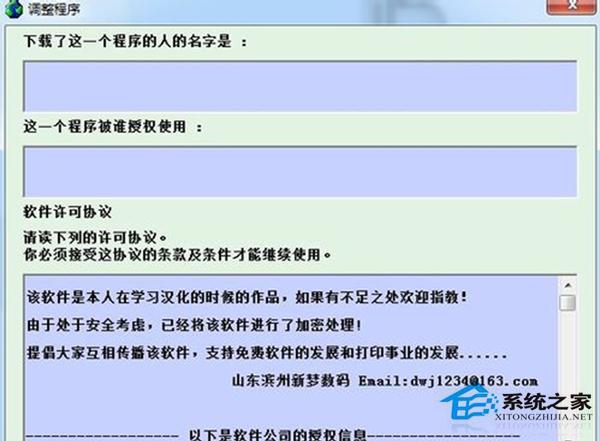
Win7系統打印機清零時提示not found dll files錯誤的處理方法就介紹到這,用戶按照上面介紹的步驟設置後就能解決問題了。