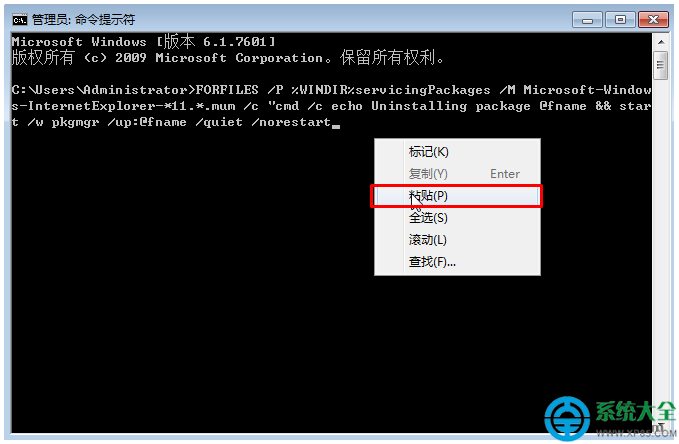Win7系統如何徹底卸載IE9/10/11浏覽器?
1、點擊開始菜單——所有程序——附件;
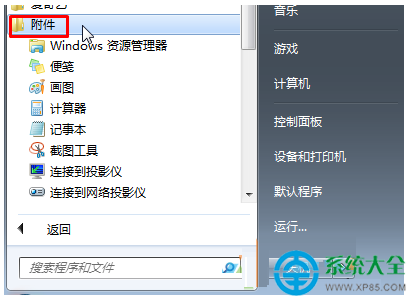
2、找到“命令提示符”,單擊右鍵選擇“以管理員身份運行”;
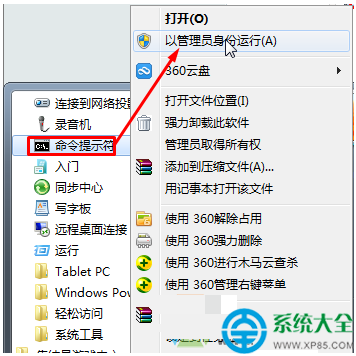
3、在命令提示符中按照不同浏覽器版本輸入卸載代碼,復制起來,在命令提示符框中單擊右鍵,選擇“粘貼”,按下回車鍵即可將其卸載了
卸載IE9輸入: FORFILES /P %WINDIR%servicingPackages /M Microsoft-Windows-InternetExplorer-*9.*.mum /c "cmd /c echo Uninstalling package @fname && start /w pkgmgr /up:@fname /quiet /norestart
卸載IE10輸入: FORFILES /P %WINDIR%servicingPackages /M Microsoft-Windows-InternetExplorer-*10.*.mum /c "cmd /c echo Uninstalling package @fname && start /w pkgmgr /up:@fname /quiet /norestart
卸載IE11輸入: FORFILES /P %WINDIR%servicingPackages /M Microsoft-Windows-InternetExplorer-*11.*.mum /c "cmd /c echo Uninstalling package @fname && start /w pkgmgr /up:@fname /quiet /norestart