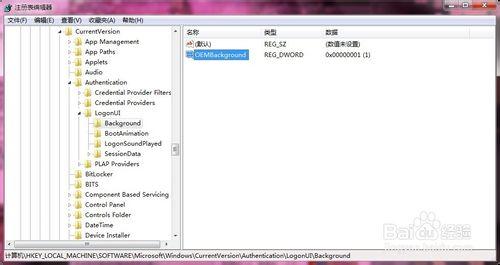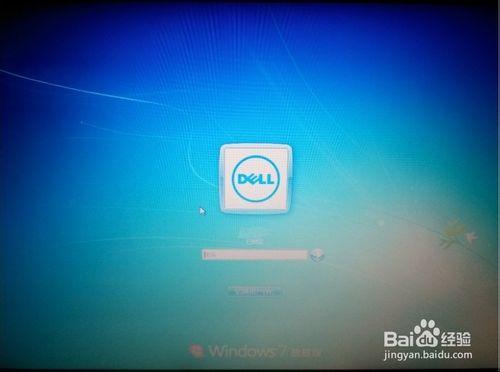
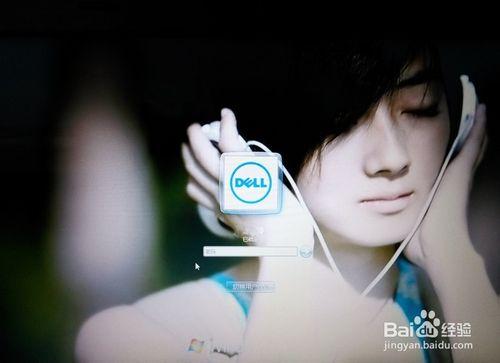
工具/原料
windows 7系統
方法/步驟
先單擊“開始”,在空框裡輸入“Regedit”(不包括外側引號)如圖(也可以win鍵+R,彈出運行程序再輸入“Regedit”);接著單擊“確定”按鈕打開注冊表編輯器
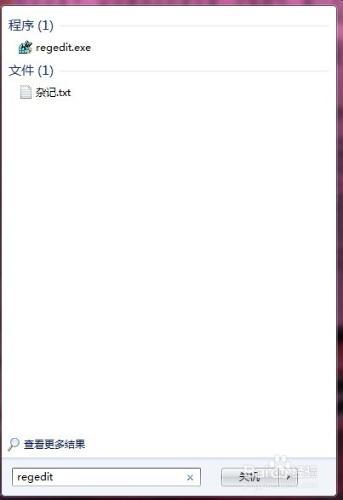
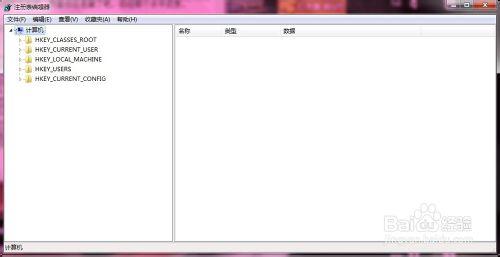
然後再定位到“HKEY_LOCAL_MACHINE/SOFTWARE/Microsoft/Windows/CurrentVersion/Authentication/LogonUI/Background”分支下;大家會發現有一個名為“OEMBackground”的雙字節值(如果沒有,可自己新建一個),最後右擊該雙字節值,選擇修改,將其值修改為1。更改OEMBackground的值,若為0則表示不使用OEM背景僅使用Windows默認背景;若為1則表示使用OEM背景