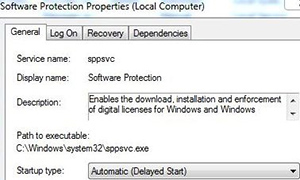Windows 7激活狀態無效或提示0×80070422錯誤怎麼辦?很多時候,當用戶在使用電腦時,發現Windows 7在系統屬性中顯示系統激活狀態,但是Windows可能顯示錯誤信息說激活狀態無效,與產品 ID一起顯示無效。那麼, Windows 7激活狀態無效或提示0×80070422錯誤怎麼辦?
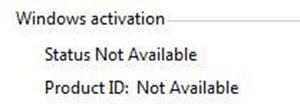
Windows 7激活狀態無效或提示0×80070422錯誤怎麼辦
當用戶運行slgmr -dli或slmgr -dlv命令去驗證Windows 7系統的激活狀態時 會產生下列錯誤:
計算機上運行的是非Microsoft Windows的核心版本, 運行’slui.exe 0×2a0×80070422′ 會顯示文本錯誤:
錯誤: 0×80070422
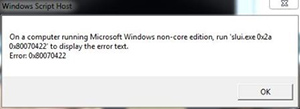
Windows 7激活狀態無效或提示0×80070422錯誤怎麼辦
運行slui.exe 0×2a0×80070422,出現下列錯誤提示:
錯誤 0×80070422: 該服務不能啟動,可能是因為它被禁用或者是因為它沒有相關的啟用的設備。
該錯誤可能會影響Windows 7的啟動正常。錯誤發生,因為軟件保護服務(sppsvc.exe),使下載,安裝和Windows和Windows應用程序的數字許可證的執法,被禁用或無法正常運行。如果用戶運行的關閉Windows 7的WAT或清除破解之前,該服務可能被禁用。
因此,要修復激活狀態沒有發現或SLMgrr命令的0×80070422錯誤,啟用並打開軟件保護服務。將它的啟動類型設置為自動(延遲開始),然後錯誤應立即被修復了。