Win8系統下打不開軟件,提示:無法打開這個應用,無法使用內置管理員賬戶打開應用商店,請使用其他賬戶登錄,然後再試一次。
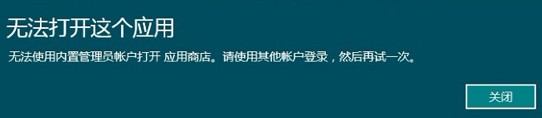
1、你安裝過程可能出現錯誤,重裝一次就好了,記得要手動命計算機名稱。
2、要打開應用,必須新建一個Microsoft賬戶。
3、只需要把你的msn賬戶(現在叫微軟賬戶)和你系統本地賬戶綁定在一起,你點擊右邊的工具欄中找到設置,找到更多設置,選著用戶,裡面有,你找找綁定的方法。
4、使用WindowsLiveID,也就是你的MSN帳號,作為用戶登錄賬戶,就可以最方便的使用微軟的雲服務了。