很多Windows8用戶在反映使用電腦的過程中,突然變得很卡,打開任務管理器一看,發現有一個TrustedInstaller.exe的進程占用CPU很高。那麼TrustedInstaller.exe是什麼進程?相信很多用戶還不了解吧,那麼遇到這種問題我們該怎麼解決呢?下面小編為大家介紹一下Windows8系統Trustedinstaller.exe進程占用CPU高的解決方法。
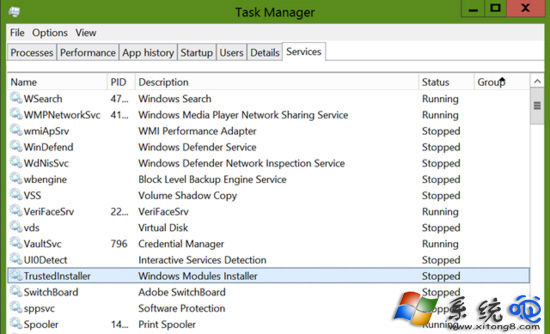
Trustedinstaller.exe是什麼進程:
TrustedInstaller.exe其實是Windows模塊安裝服務,通常在win8系統更新時啟動,所以這個進程占用率高時,說明系統正在更新,等系統更新完成之後這個進程就會自動的關閉。
建議大家把Windows8系統中的自動更新關閉掉,如果在你玩游戲的時候自動更新,這樣會讓你的游戲體驗大打折扣,關閉之後它就不會自動的啟動了。
以上就是小編為大家介紹的Trustedinstaller.exe進程的全部內容了,還不了解的用戶趕快來看看吧,希望可以幫助到大家。