某個時候打開Win8系統中的應用程序,會提示“應用程序無法啟動,因為應用程序的並行配置不正確”,出現這個問題的可能原因有很多種,主要是受到Windows Modules Installer服務的影響,請看下文解決方法。
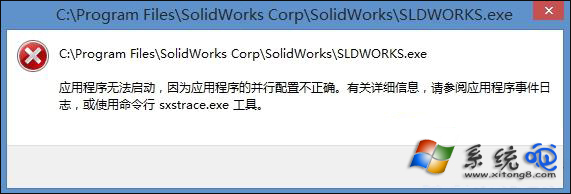
操作步驟:
1、使用Windows+R組合鍵調出運行窗口,輸入services.msc,確定;
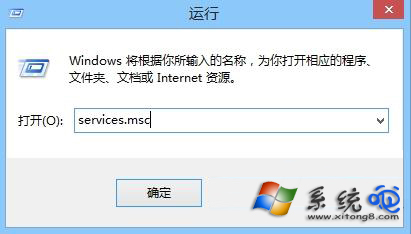
2、打開服務窗口,查看Windows Modules Installer是否啟用;
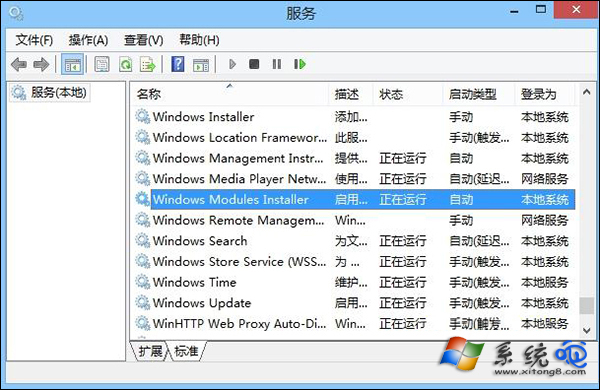
3、如果被禁用,啟動該服務,雙擊打開將啟動類型設置為“手動”或“自動”;
4、重啟系統,再次打開應用程序,或者重新安裝應用程序。
當然這個方法只適用於Windows Modules Installer服務被禁用的情況,如果問題還在,請下載並安裝VC++的運行庫。