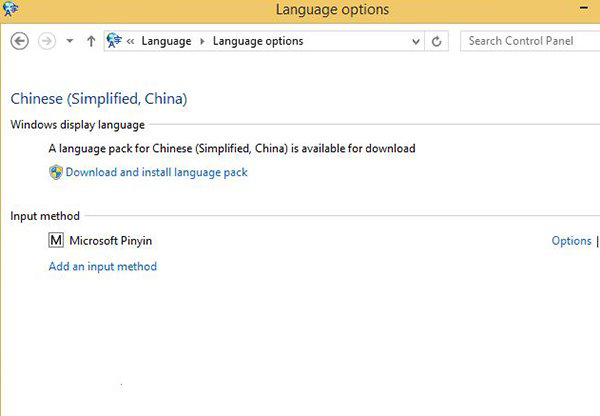喜歡嘗試新鮮事物的系統用戶相信現在都在琢磨著Win8.1 Update系統的語言包。自昨晚微軟如期向MSDN訂閱用戶開放Win8.1 Update下載服務,為用戶提供Win8.1 Update離線更新、Win8.1 With Update完整系統鏡像資源。但是首批系統資源只有英文版,如何切換使用中文版成了首要問題。
下面,我們一起來將Win8.1 Update MSDN英文版重新改回熟悉的中文界面。
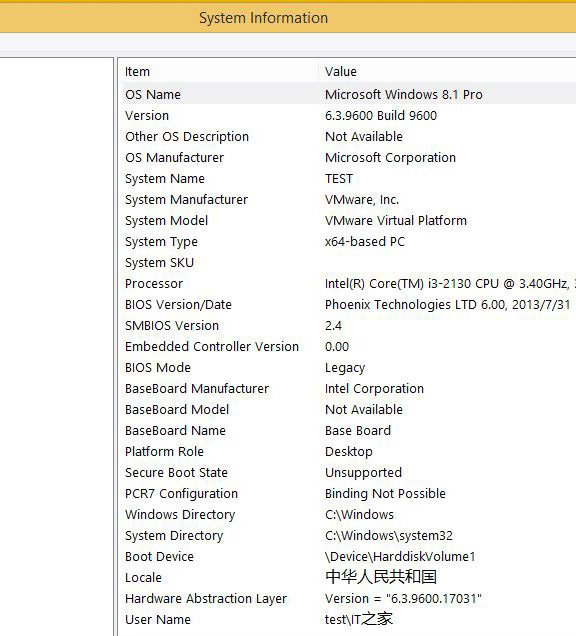
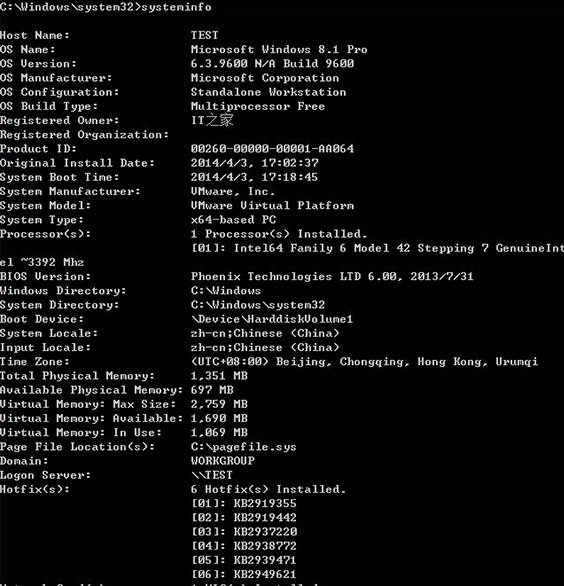
具體操作如下:
一、在線下載安裝語言包
1、登錄Win8.1 Update系統,打開這台電腦(This PC),選擇頂部工具欄的控制面板(Control Panel),進入控制面板。
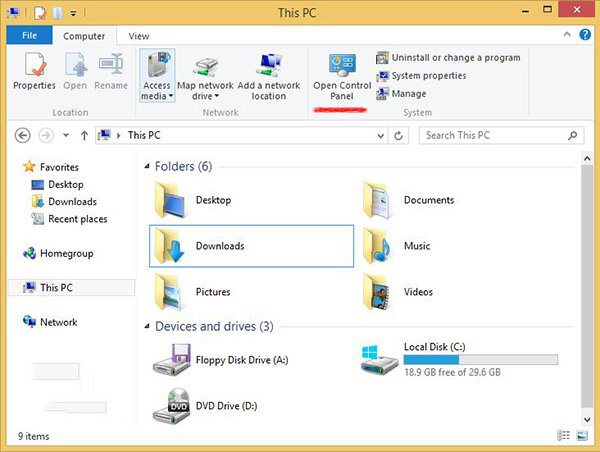
2、然後,我們選擇Clock, Language, and Region子欄目:Change input methods(更換輸入法)
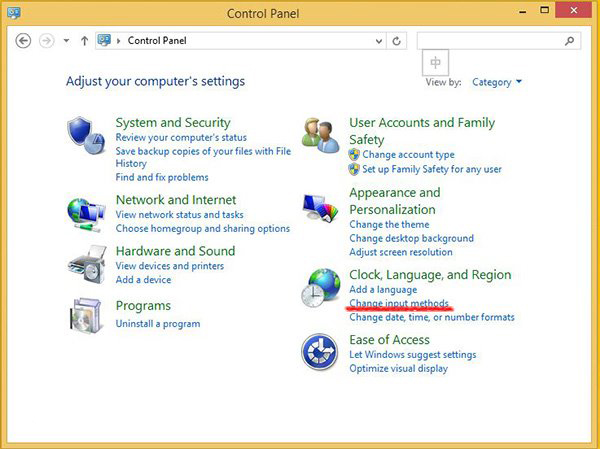
3、在Language(語言)欄目下,選擇Add a Language(添加一項語言)
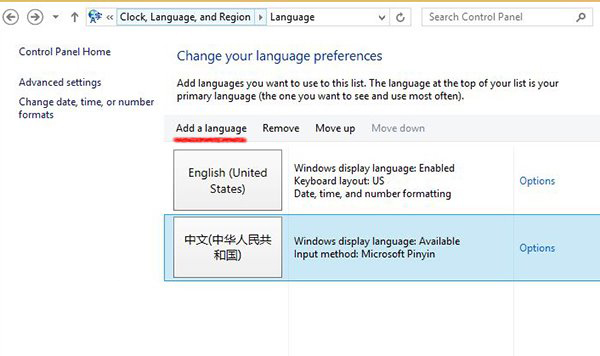
4、這時,我們可以在C系列,找到中文(簡體),選擇中華人民共和國(PRC)語言,確定生效。
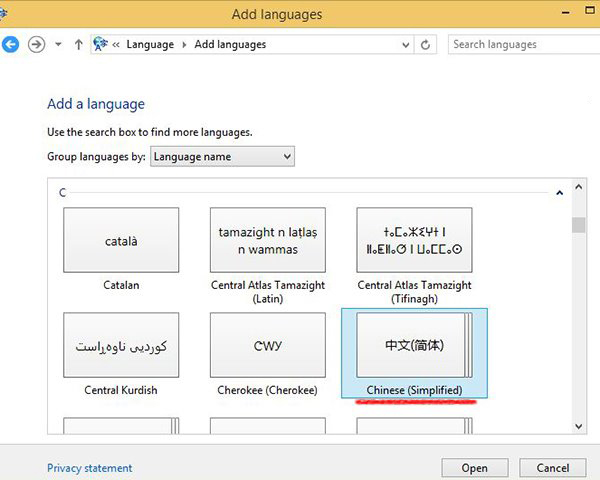
5、現在,我們可以對已添加的中文進行設置,選擇Options。
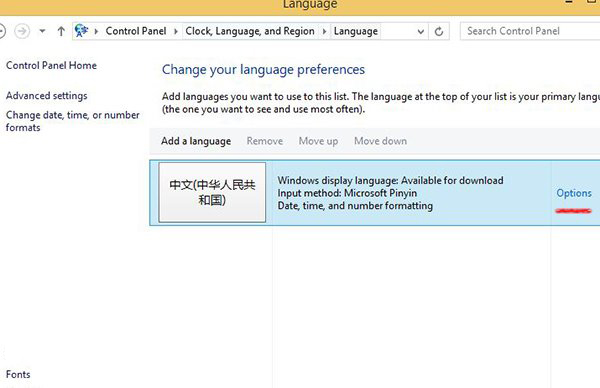
6、Win8.1 Update系統會自動聯網檢查是否有Windows顯示語言包,例如簡體中文語言包。現在,我們只需Download and install language pack。