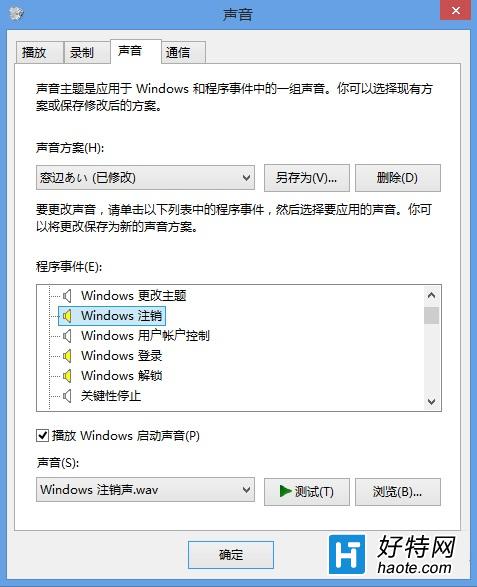具體如下:
1、在Win8.1桌面下按下WIN+R鍵,然後輸入注冊表編輯器打開命令 regedit 回車;
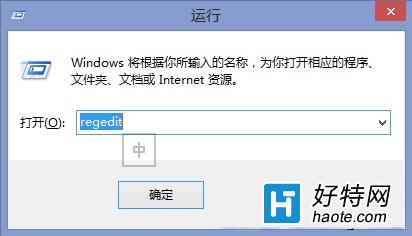
2、定位到“HKEY_CURRENT_USERAppEventsEventLabels”
3、向下滾動定位到WindowsLogon,在右邊窗口找到“ExcludeFromCPL”這個鍵值雙擊將1改為0或刪掉這個鍵值;

4、對WindowsLogoff、 WindowsUnlock 和 SystemExit做同樣的操作;
5、關閉注冊表編輯後,我們再打開聲音設置界面,會發現之前Win7中可以設置的選項都回來了!