故障現象:
快捷方式小箭頭可方便的用於辨識,但是同時也會影響使用感受。於是部分朋友想要去掉它。下面就來看一下具體的操作方法。
解決方案:
1. 右擊桌面,從彈出的菜單中選擇“新建”---“文件夾”,並打開;
2. 點擊文件夾左上角“文件”按鈕,在右側"文件擴展名"前面打勾,並關閉。
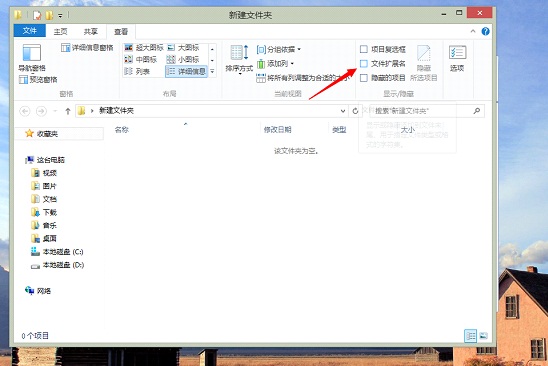
3. 右擊桌面,從彈出的菜單中選擇“新建”---“文本文檔”,並命名為“去掉箭頭”。
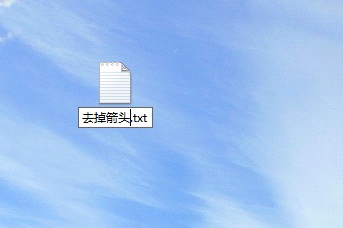
4. 將以下代碼粘貼到文本文件中:
reg add "HKEY_LOCAL_MACHINESOFTWAREMicrosoftWindowsCurrentVersionExplorerShell Icons" /v 29 /d "%systemroot%system32imageres.dll,197" /t reg_sz /f
taskkill /f /im explorer.exe
attrib -s -r -h "%userprofile%AppDataLocaliconcache.db"
del "%userprofile%AppDataLocaliconcache.db" /f /q
start explorer
pause
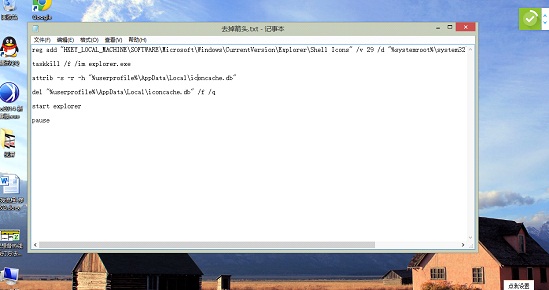
5. 保存修改後將“去掉箭頭”文件的後綴名改成bat並點擊“是”;
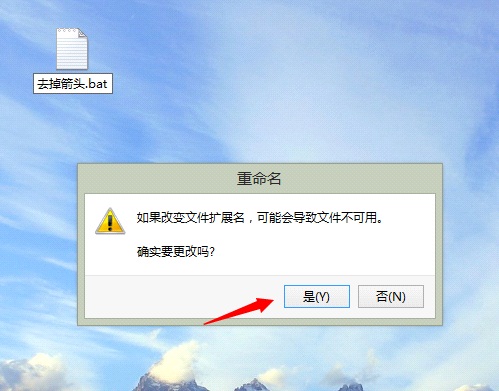

6. 然後右擊“去掉箭頭.bat”文件,點擊“以管理員身份運行”,在彈出的警告窗口中點擊"確定"按鈕,然後就發現桌面圖標快捷方式小箭頭消失了。

7. 同樣,如果想恢復快捷方式小箭頭,只需要將文本文件的內容改成以下內容即可:
reg delete "HKEY_LOCAL_MACHINESOFTWAREMicrosoftWindowsCurrentVersionExplorerShell Icons" /v 29 /f
taskkill /f /im explorer.exe
attrib -s -r -h "%userprofile%AppDataLocaliconcache.db"
del "%userprofile%AppDataLocaliconcache.db" /f /q
start explorer
pause
然後再次以管理員身份運行即可。