最近有些win7用戶反映,在浏覽器中輸入http://localhost想打開本地主機,卻打不開,但其實有原因就是原因因為wampserver沒有在線,一起來看看怎麼解決這個問題吧。
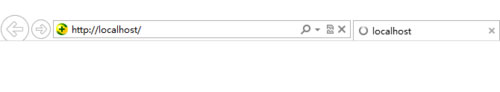
方法/步驟
地址欄輸入 http://localhost ,出現以下情況。
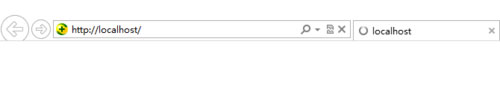

這時就要去檢查wampserver是否在線。
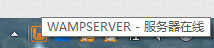
如果沒有在線,那就把它調為在線。如果這樣還是不能上線,你需要去看看服務了,通過“計算機”的“右鍵”,選擇“管理”,打開服務。
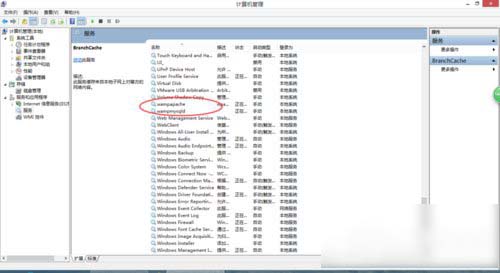
找這兩個服務,如果有,就查看它是否已經啟動,沒啟動就將它啟動。如果沒有那就需要安裝服務。

這兩個服務丟失的重新補救方法如下:左鍵單擊任務欄的wampserver服務器圖標,然後選擇Apache,service--〉安裝服務。
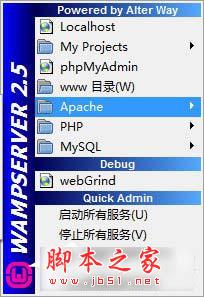
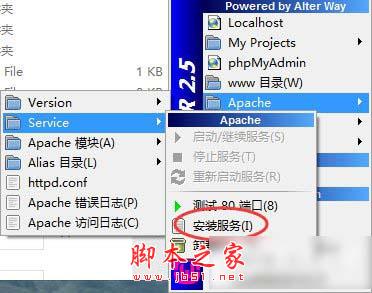
使用同樣的方法,安裝mysql服務。
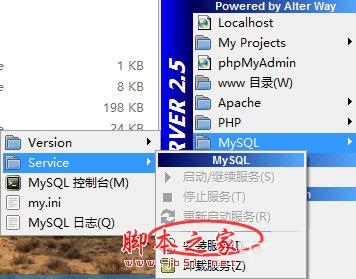
然後重新啟動所有服務。
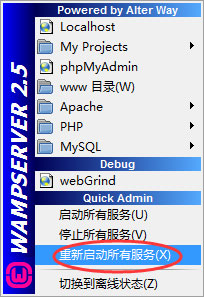
重新在浏覽器打開http://localhost ,就可以順利打開了。端口號這邊設置的是80,朋友們要根據自己的機器服務端口而定。
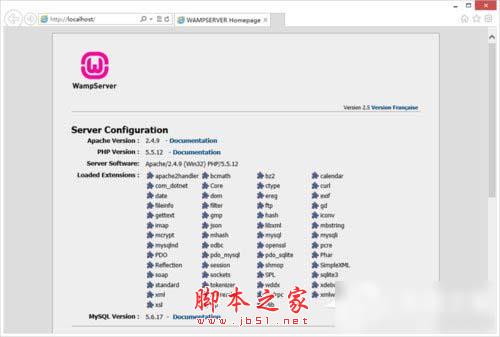
以上就是本為大家介紹的Win7系統localhost打不開的解決辦法,需要的用戶快來看看吧。想了解更多精彩教程請持續關注本!