Win8.1激活失敗錯誤代碼0xC004F210怎麼解決?現在越來越多用戶升級win8.1系統,但是問題也來了,一些用戶在升級Win8.1系統激活時失敗了,提示的錯誤代碼為0xC004F210和0xC004E002,出現這個問題可以在命令提示符下用命令修復後再重新激活Win8.1,下面給大家介紹一下具體的處理方法。
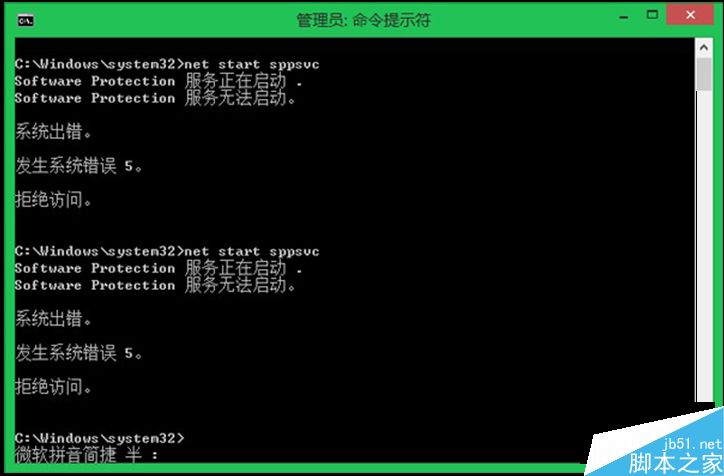
方法步驟:
1、按Win+X鍵,打開“命令提示符(管理員)”依次復制以下命令,每條命令後按 回車鍵(Enter )執行:
net stop sppsvc
cd %windir%\ServiceProfiles\LocalService\AppData\Local\Microsoft\WSLicense
ren tokens.dat tokens.bar
net start sppsvc
cscript.exe %windir%\system32\slmgr.vbs /rilc
2、以上命令完成後重新啟動計算機,打開命令提示符繼續:
slui 3
按照以上命令重置了Windows8.1的網絡,這一來就可以避免代碼為0xC004F210的錯誤,正常激活Win8.1系統了。
以上就是小編帶來的Win8.1激活失敗出現錯誤代碼0xC004F210的解決方法,希望可以幫助到大家,更多內容請關注本網站!