windows10默認的浏覽器是Microsoft Edge(正式命名前叫Project Spartan),如果我們還要用IE浏覽器,從哪裡打開呢?
方法一、附件列表中打開
1、點擊windows開始菜單->所有應用
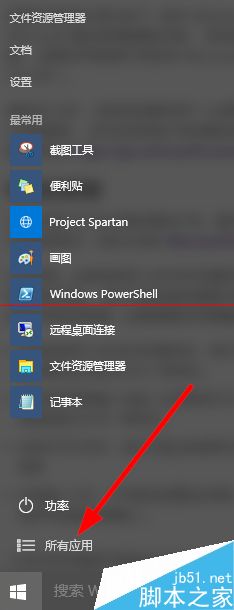
2、在所有應用列表中選擇“windows附件”,IE浏覽器就在這個列表中

3、windows10的IE版本是IE11

方法二、安裝文件夾
1、從應用程序的安裝目錄打開,IE安裝在C:\Program Files\Internet Explorer,選擇iexplore即可打開
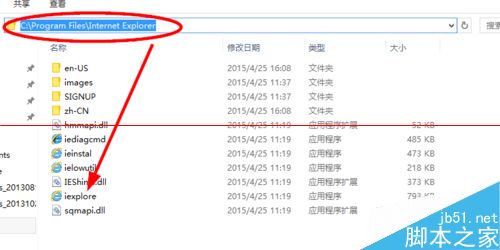
方法三、Microsoft Edge中打開
1、在新版浏覽器Microsoft Edge浏覽網頁的時候,可以點擊右上角"..."圖標
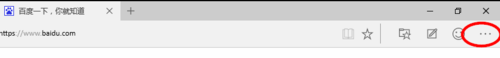
2、在彈出的菜單中選擇"使用Internet explorer打開"

注意事項:如有其他方式打開將及時更新。