Win8安裝工行網銀手機助手出現如下錯誤:
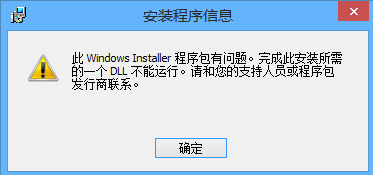
工具/原料
鍵盤
工行網銀助手安裝包
方法/步驟
1、在鍵盤上按下windows + x鍵,如圖所示。

2、按下windows + x鍵後,彈出窗口選擇單擊“命令提示符(管理員)”。
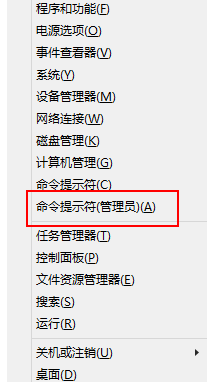
3、在彈出“命令提示符”窗口中,進入到工行網銀助手所在的位置,我以存放在桌面為例:C:\Users\Admin\Desktop\ICBCSetupIntegration.msi,直接把上邊的位置地址復制粘貼到命令行窗口,按下Enter鍵:
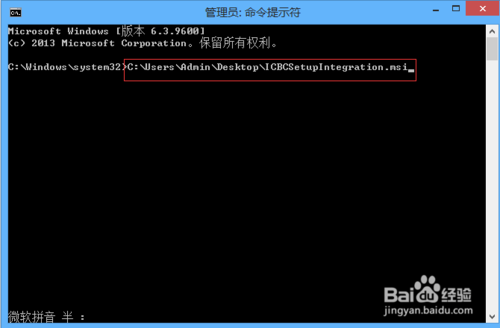
4、彈出“工行網銀助手安裝”提示窗口,點擊“下一步”即可完成安裝。
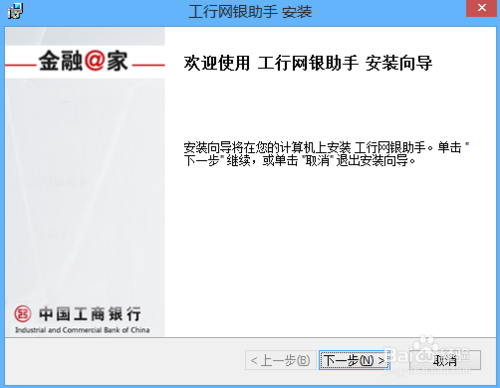
5、完成安裝。
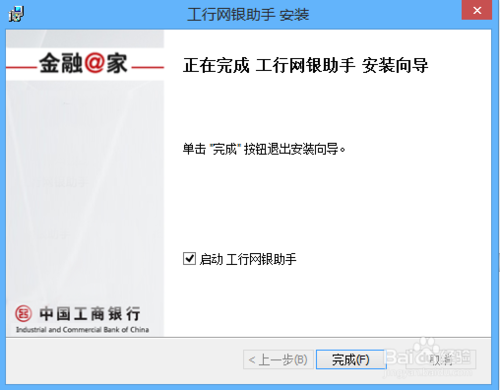
以上就是win8.1安裝工行網銀助手出現錯誤的解決辦法介紹,希望能對大家有所幫助!