VIA VT1078S聲卡在WIN7系統下,耳機插在前面沒有聲音,插在後面也沒有聲音。
重裝完聲卡驅動以後還是一樣插耳機不響,軟迷發現這是聲卡設置造成的。
解決方法:
1、打開控制面板更查看方式為大圖,打開VIA HD Audio Deck,點擊右下角的板手圖標,如下圖:
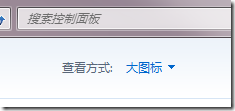
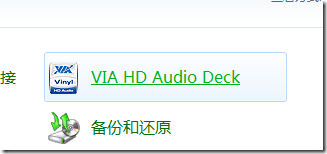
VIA HD Audio Deck控制面板選項圖:
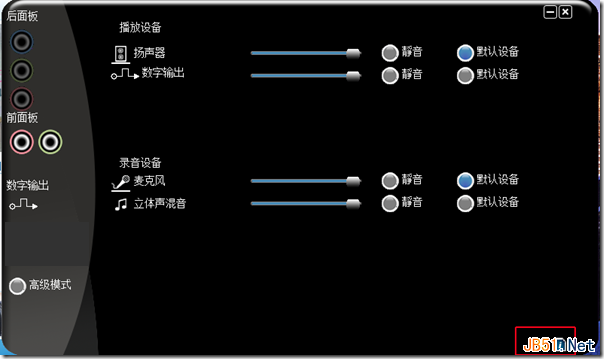
2、在彈出來的高級選項中,選擇喇叭與耳機設為同一音源,AC97前面板,然後點擊確定就行了。
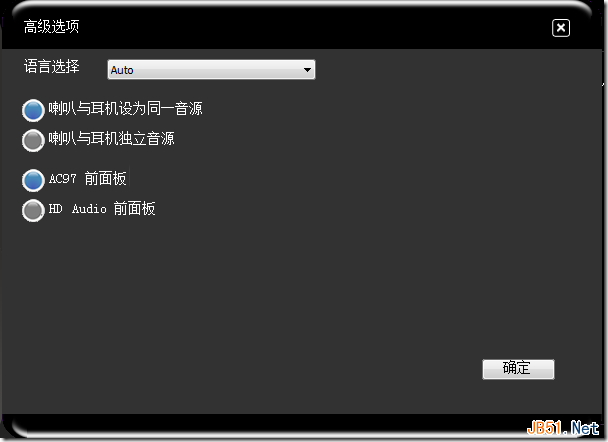
總結:經過上面的設置,不論你插耳機還是音箱,不論你插在前面板還是後面板都有聲音了。