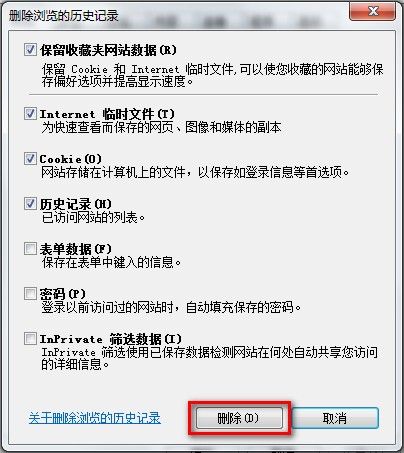1,打開“Internet選項”。
方法一:開始菜單點擊“控制面板”。
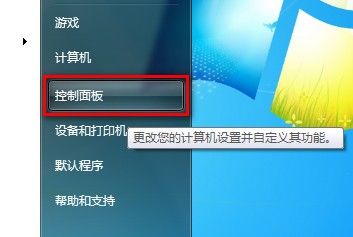
點擊“網絡和Internet”。
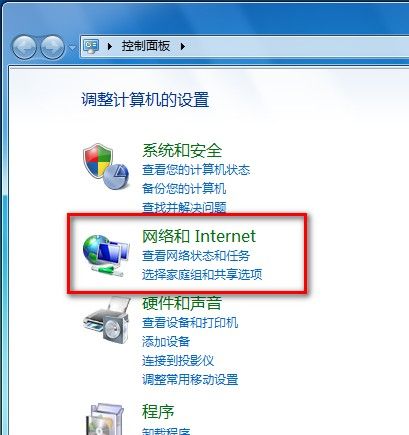
點擊“Internet選項”。
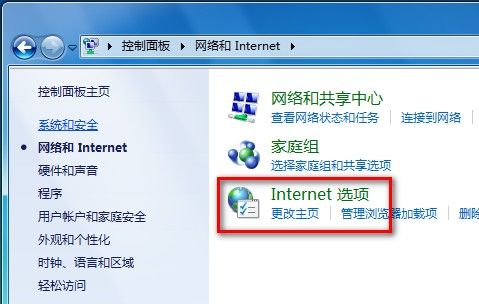
方法二:
1,打開IE浏覽器,右上方點擊“工具”選擇“Internet選項”。
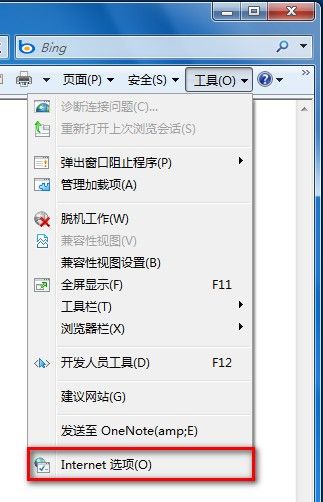
2,在“浏覽歷史記錄”欄選擇“刪除”。
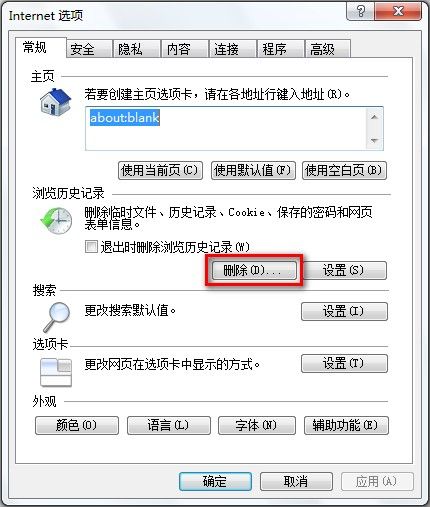
3,選擇要刪除的項目點擊“刪除”即可。