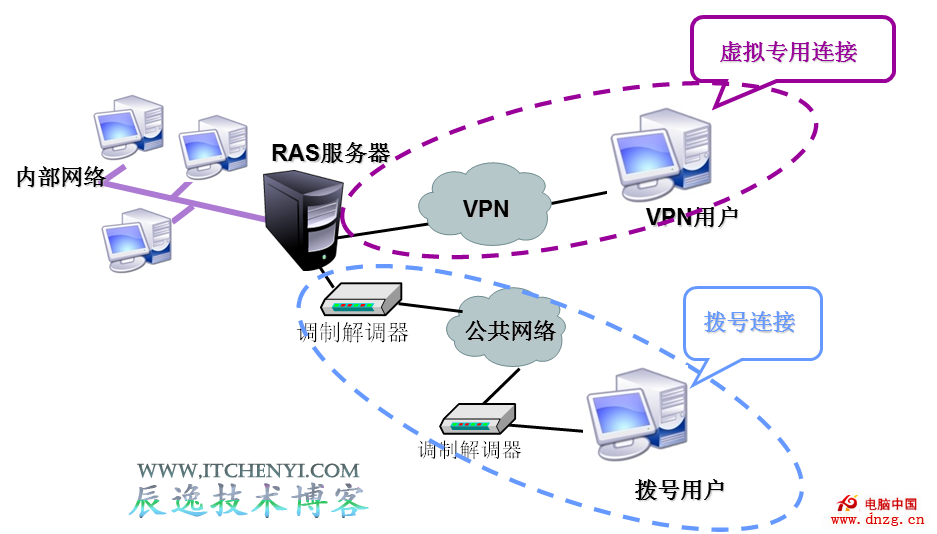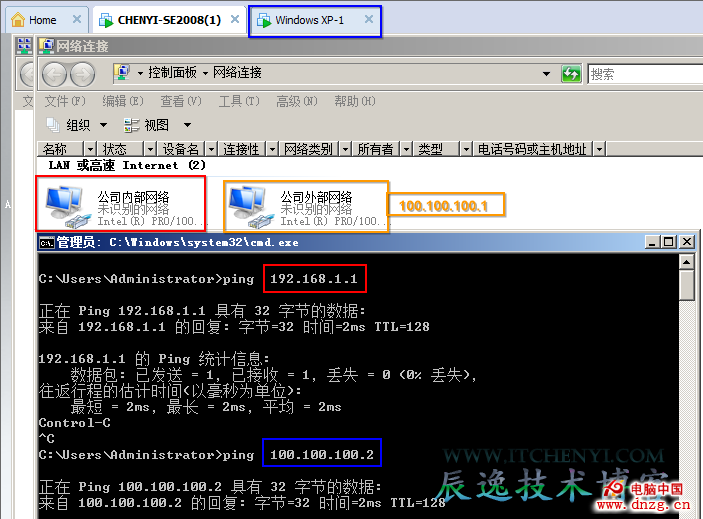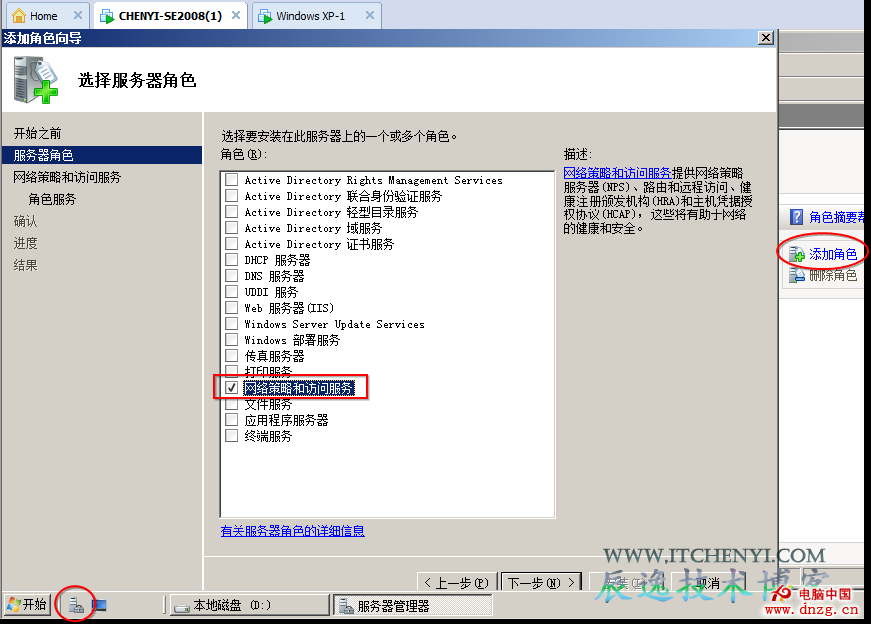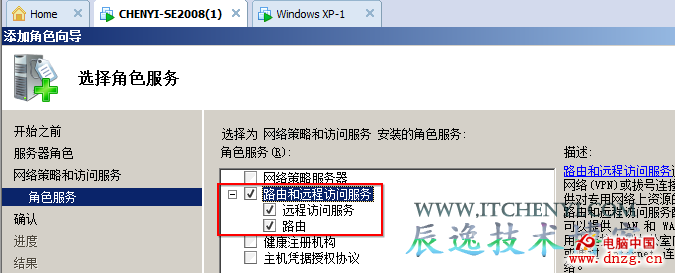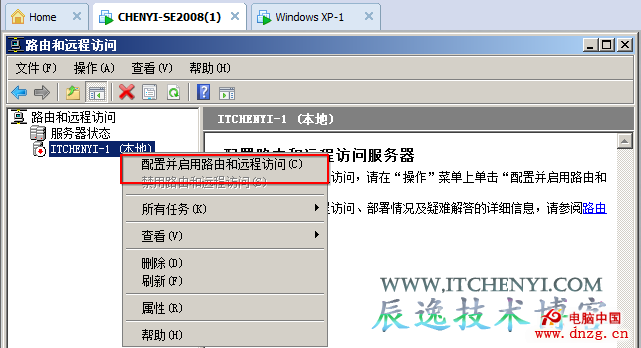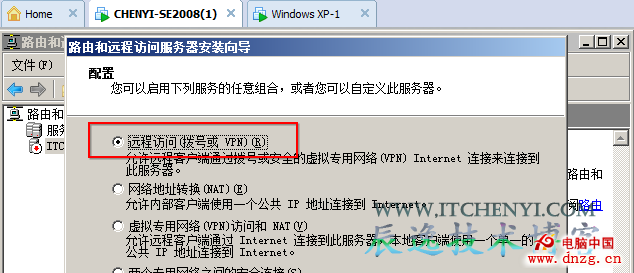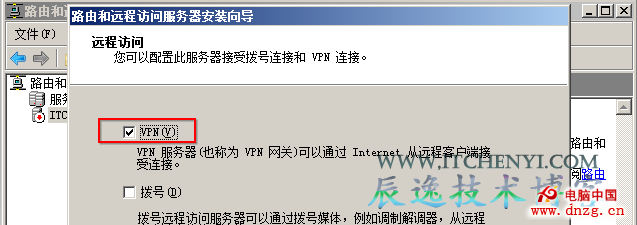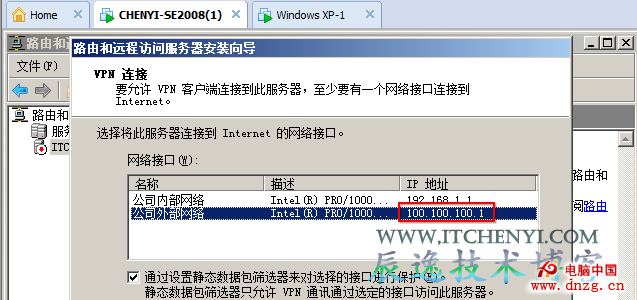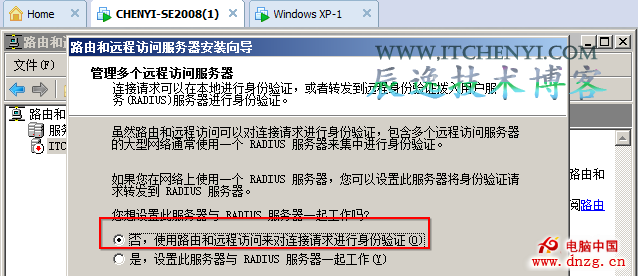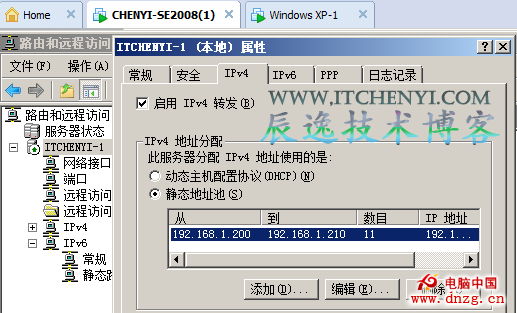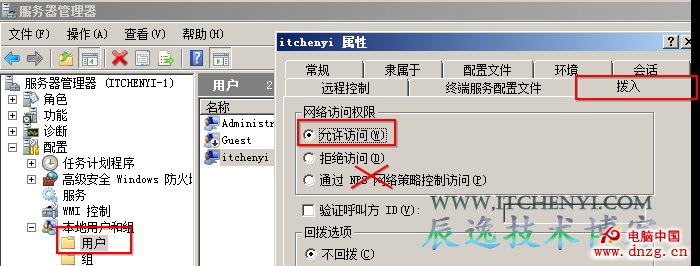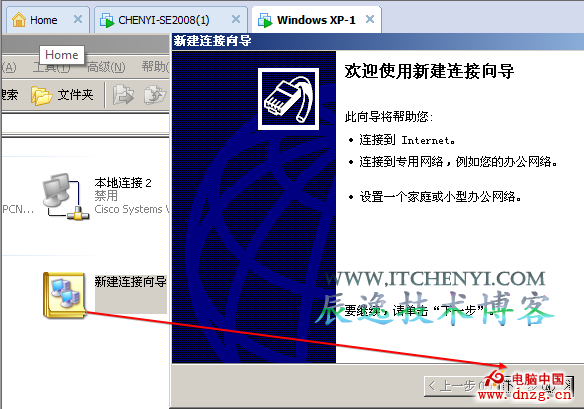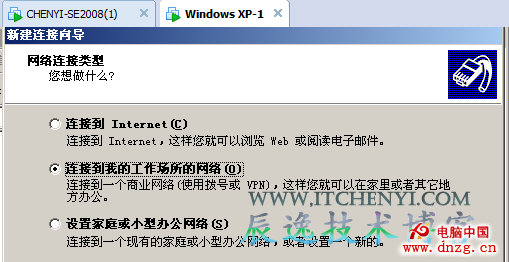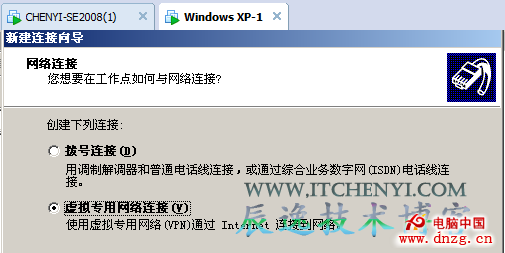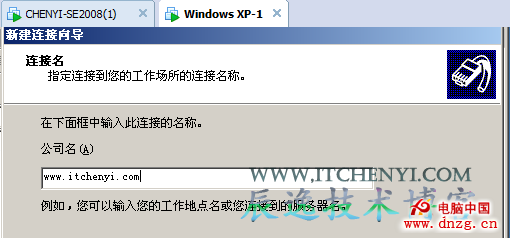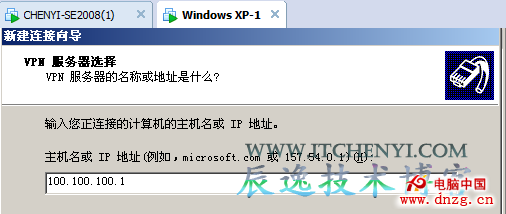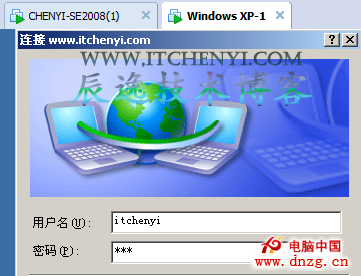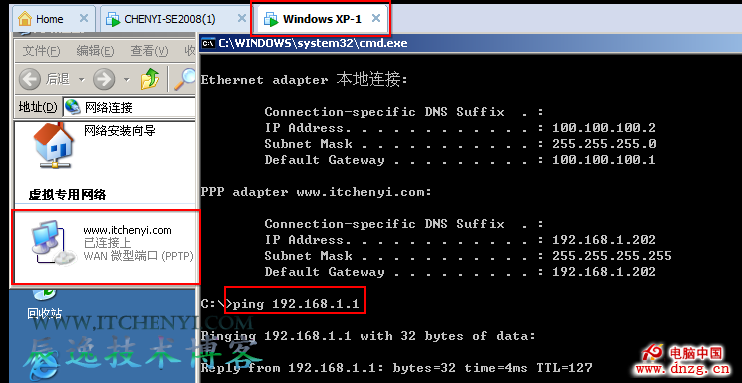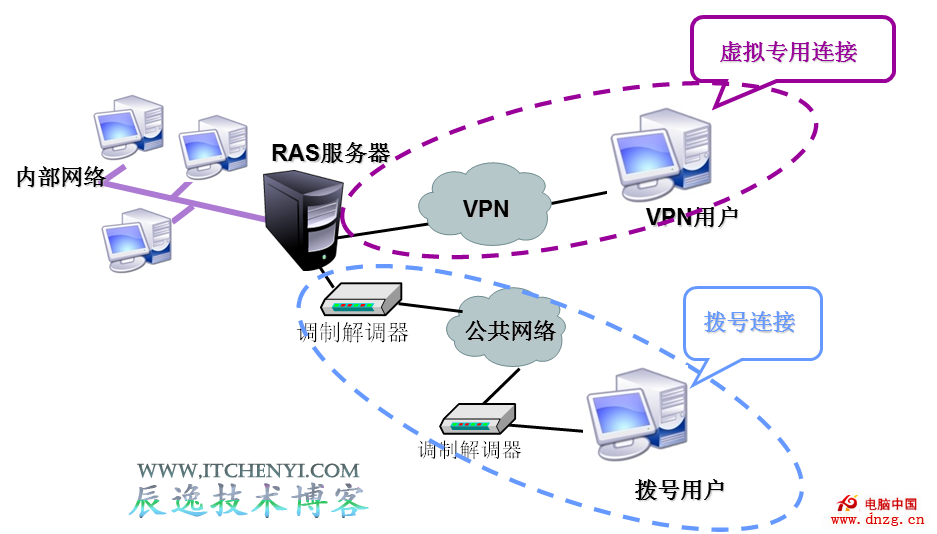
實驗環境:
windows server 2008
內網IP 192.168.1.1
外網IP 100.100.100.1
windows XP 模擬接入端
IP地址:100.100.100.2
如圖所示: 測試連通性
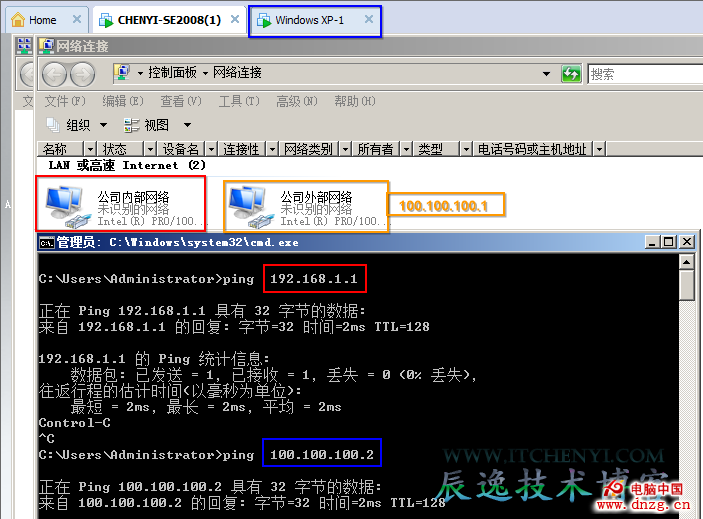
安裝RAS遠程訪問服務(Remote Access Service,RAS)
允許客戶機通過撥號連接或虛擬專用網連接到公司局域網,訪問局域網資源
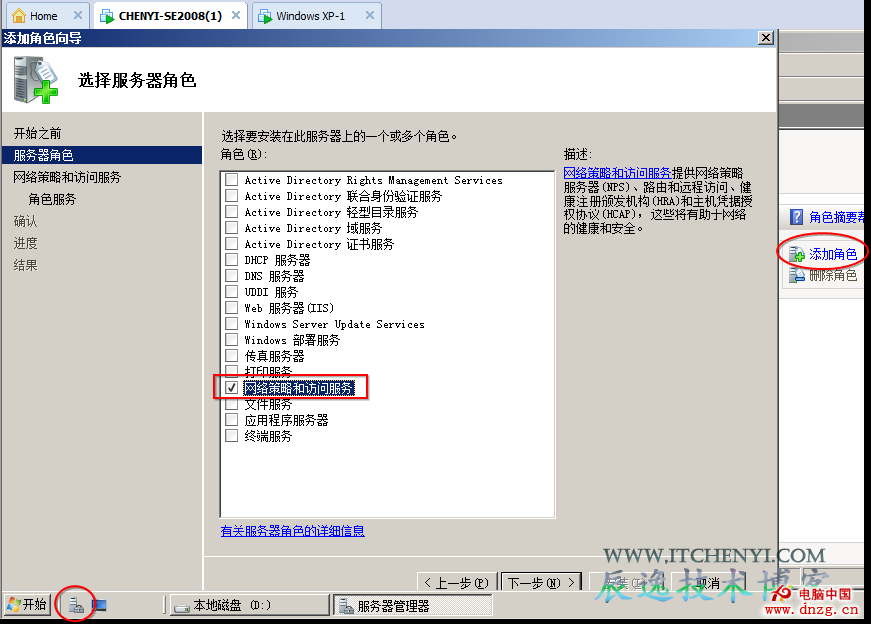
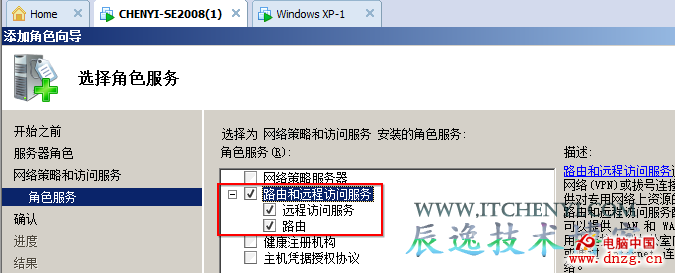
等待安裝完成!
打開路由與遠程訪問{開始菜單→管理工具→路由與遠程訪問}
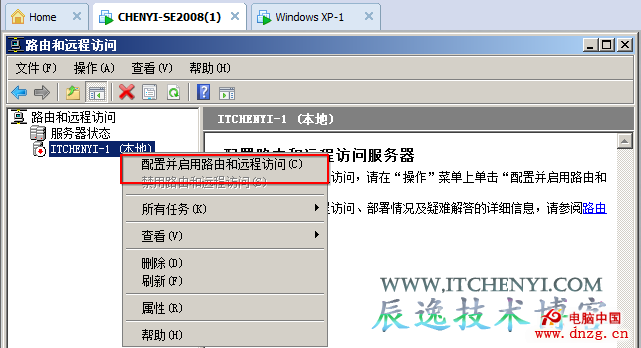
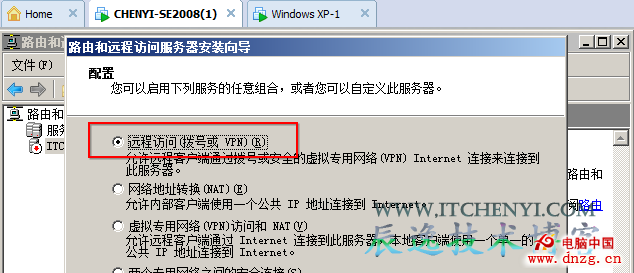
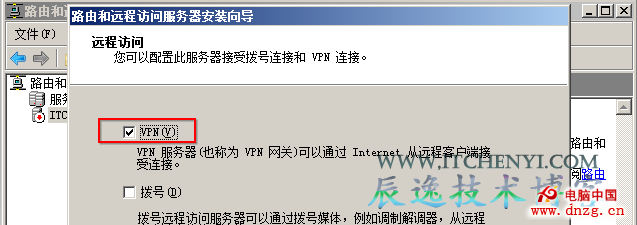
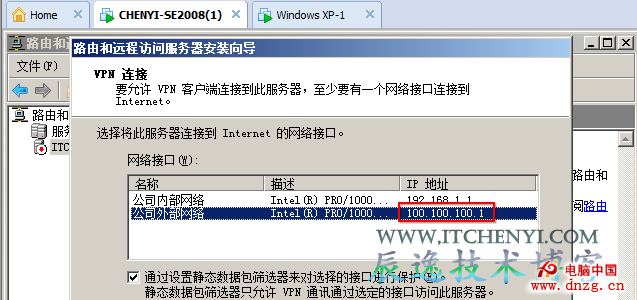
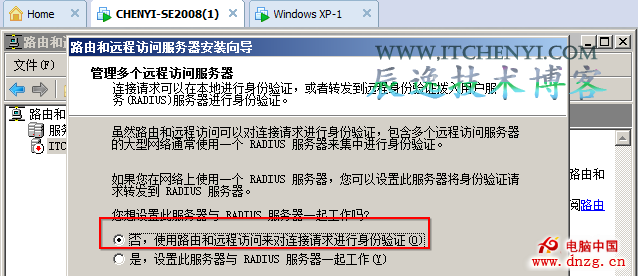
地址池設置一下~~~
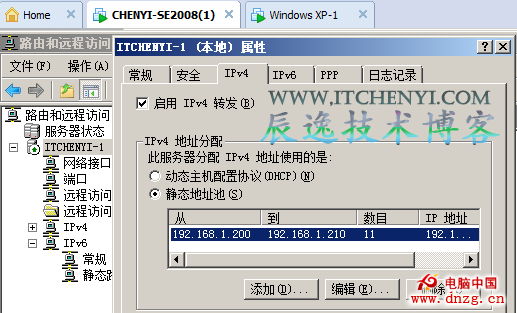
這樣基本的一個RAS就配置好了。 由於沒有做RADIUS 也沒用戶,現在去創建一個~~~
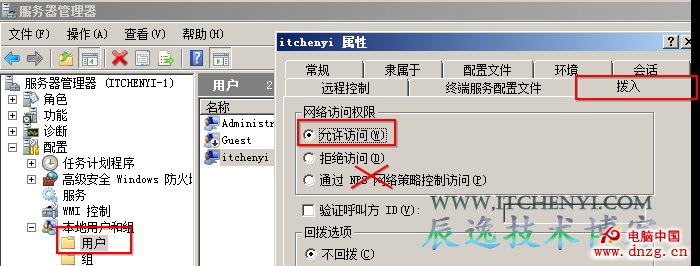
windowsXP配置
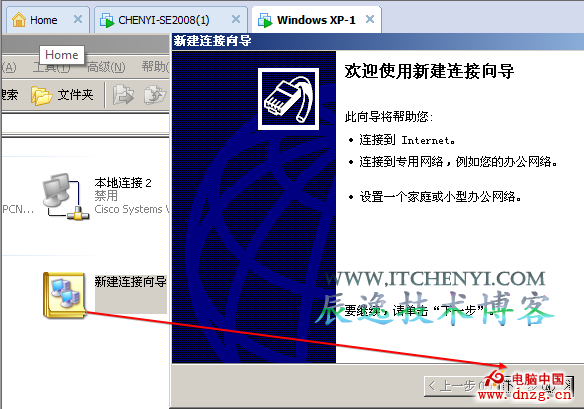
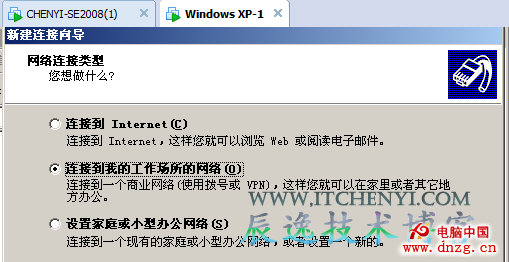
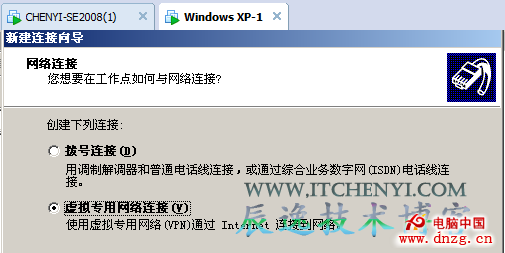
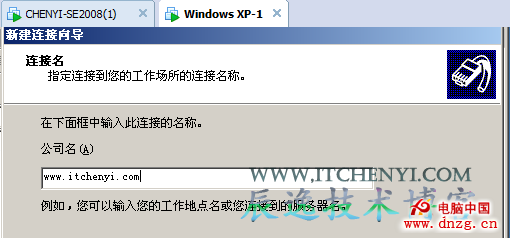
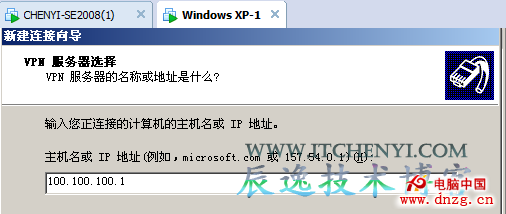
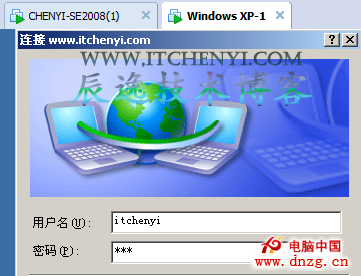
測試一下~~~
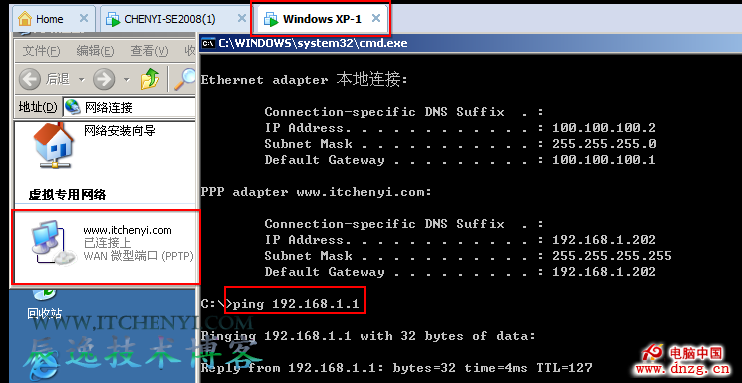
本文出自 “IT辰逸” 博客,請務必保留此出處http://itchenyi.blog.51cto.com/4745638/1081881