如果因為某種原因,需要重啟資源管理器(Explorer.exe進程)的話,你會怎麼做呢?常規做法是Ctrl+Shift+Del(或者Ctrl+Shift+ESC)調出任務管理器,找到Explorer.exe進程,然後停止;新任務->輸入"Explorer.exe",即可重新啟動該進程。
但是,還有一種方法,你可能不知道。Howtogeek發現了這一較為快捷的方式:
開始菜單右下角那排關閉按鈕區域,在按住Ctrl+Shift的同時,在此單擊鼠標右鍵,即可出現如上圖所示的菜單,點擊"推出資源管理器"即可完成。
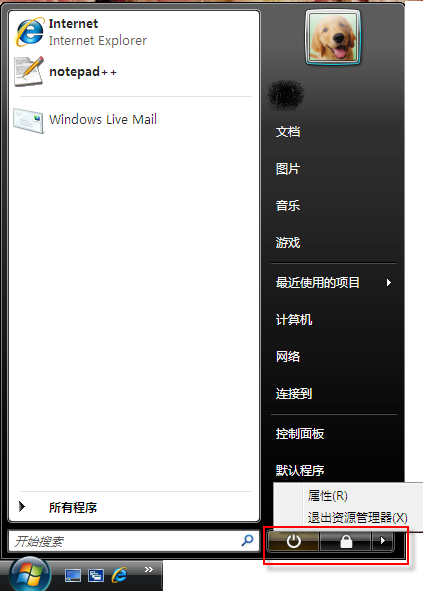
終結資源管理器