Linux系統文件包括文件夾都會有一些權限,這些Linux權限包括默認權限和隱藏權限,本文就來解析一下Linux系統文件的默認權限和隱藏權限。
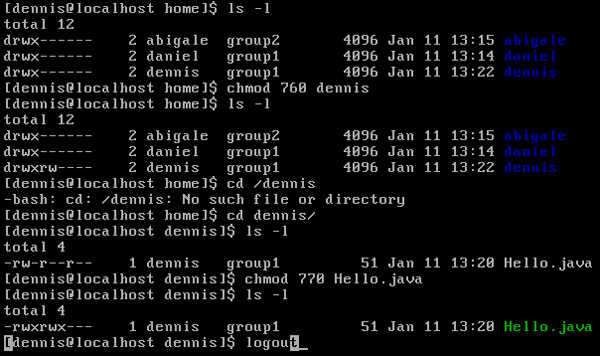
文件默認權限:umask
[root@www ~]# umask
0022 《==與一般權限有關的是後面三個數字!
[root@www ~]# umask -S
u=rwx,g=rx,o=rx
默認的情況如下:
若使用者創建為『文件』則默認『沒有可運行( x )權限』,亦即只有 rw 這兩個項目,也就是最大為 666 分,默認權限如下:
-rw-rw-rw-
若使用者創建為『目錄』,則由於 x 與是否可以進入此目錄有關,因此默認為所有權限均開放,亦即為 777 分,默認權限如下:
drwxrwxrwx
[root@www ~]# umask
0022
[root@www ~]# touch test1
[root@www ~]# mkdir test2
[root@www ~]# ll
-rw-r--r-- 1 root root 0 Sep 27 00:25 test1
drwxr-xr-x 2 root root 4096 Sep 27 00:25 test2
umask的利用與重要性
[root@www ~]# umask 002
[root@www ~]# touch test3
[root@www ~]# mkdir test4
[root@www ~]# ll
-rw-rw-r-- 1 root root 0 Sep 27 00:36 test3
drwxrwxr-x 2 root root 4096 Sep 27 00:36 test4
在默認的情況中, root 的 umask 會拿掉比較多的屬性,root 的 umask 默認是 022 , 這是基於安全的考量啦~至於一般身份使用者,通常他們的 umask 為 002 ,亦即保留同群組的寫入權力! 上一頁123下一頁共3頁