node.js不僅可以用來編寫網頁的腳本,而且還能在服務器上運行Linux命令。Linux node.js命令行運行命令的優點是響應速度快又高效。本文就來介紹一下使用node.js命令行執行linux命令的方法。
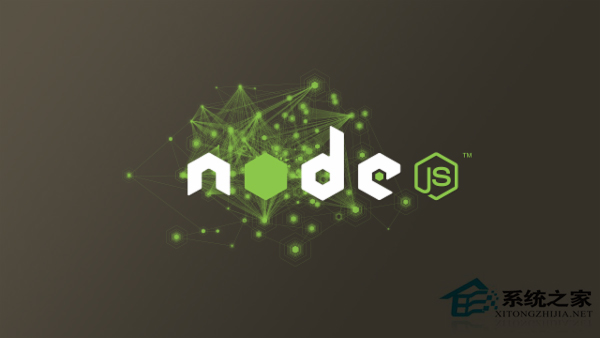
var sys = require(‘sys’)
var exec = require(‘child_process’).exec;
// executes `pwd`
exec(“pwd”, function (error, stdout, stderr) {
sys.print(‘stdout: ’ + stdout);
sys.print(‘stderr: ’ + stderr);
if (error !== null) {
console.log(‘exec error: ’ + error);
}
});
有需要從前端操作服務器執行shell命令的需求
建立一個process.js文件
有需要從前端操作服務器執行shell命令的需求
建立一個process.js文件
var process = require(‘child_process’);
//直接調用命令
exports.createDir = function (){process.exec(‘D: && cd testweb && md mydir’,
function (error, stdout, stderr) {
if (error !== null) {
console.log(‘exec error: ’ + error);
}
});
}
//調用執行文件
exports.openApp = function(){
process.execFile(‘D:/testweb/aaa.bat’,null,{cwd:‘D:/’},
function (error,stdout,stderr) {
if (error !== null) {
console.log(‘exec error: ’ + error);
}
});
}
這裡的命令是寫死的,如果需要動態調用就把命令寫成批處理文件(linux寫shell腳本)
也可以使用process.exec(‘test.bat’,...) 和 process.exec(‘sh test’,...)執行文件
這裡的命令是寫死的,如果需要動態調用就把命令寫成批處理文件(linux寫shell腳本)
也可以使用process.exec(‘test.bat’,...) 和 process.exec(‘sh test’,...)執行文件
以上就是使用node.js命令行執行linux命令的方法了,掌握了這個方法,不論是在服務器還是主機上執行命令都能更加得心應手了。