xmanager Passive可以在僅登陸ssh字符界面的情況下傳輸圖形,為很多開發者所喜愛。有一用戶因需要調整了防火牆,xmanger passive功能便無法正常使用了,我們該如何處理這個問題呢?到底是不是因防火牆的調整導致的呢?請跟小編一起來探討下。
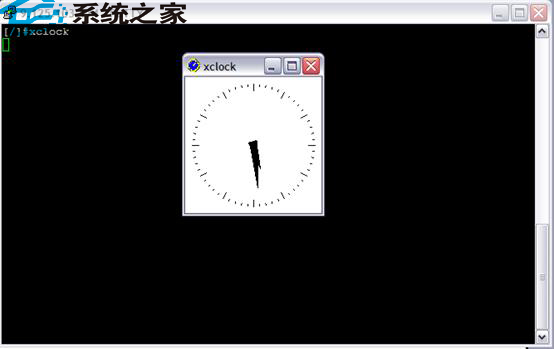
方法如下:
1,ssh登錄主機後
[root@linuxidc ~]# export DISPLAY=10.6.90.41:0.0
[root@linuxidc ~]# xclock
Error: Can't open display: 10.6.90.41:0.0
2,主機端抓包,顯示到client端的X11端口不通
tcpdump -i bond0 host 10.6.90.41
14:34:10.331583 IP linuxidc.12854 > 10.6.90.41.x11: S 782296038:782296038(0) win 5840
14:34:16.331562 IP linuxidc.12854 > 10.6.90.41.x11: S 782296038:782296038(0) win 5840
14:34:28.331564 IP linuxidc.12854 > 10.6.90.41.x11: S 782296038:782296038(0) win 5840
14:34:52.331601 IP linuxidc.12854 > 10.6.90.41.x11: S 782296038:782296038(0) win 5840
14:35:40.332611 IP linuxidc.12854 > 10.6.90.41.x11: S 782296038:782296038(0) win 5840
3,client端使用wireshark抓包,證實客戶端沒有收到包。這說明包被防火牆阻斷
4,使用360防火牆功能查看,xmanger軟件在6000端口在監聽
5,上網搜索,6000確實是X11默認的端口
6000/tcp X11 - used between an X client and server over the network 官方
6001/udp X11 - used between an X client and server over the network 官方
6,網絡工程師協助打開相關端口,功能就可正常使用了
總結:這說明使用xmanger passive功能,除使用ssh 22端口外,還需要服務器到客戶端的6000端口的通信。
以上就是處理Xmanager passive功能無法使用的技巧了。如果友友們還有更為簡便的方法,也可以與小編留言互動哦。