Ubuntu/Mint在進行PPA源添加操作的時候,出現了無法添加錯誤,其實要解決這個問題並不難,首先你要先了解導致PPA源無法添加的原因,然後再進行相關修復。
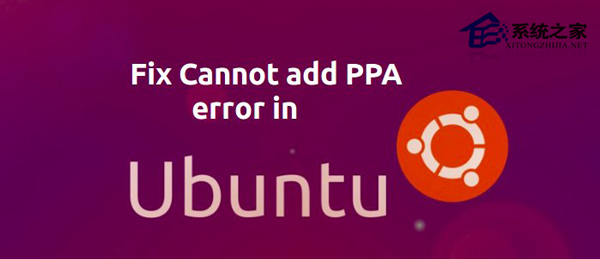
在嘗試安裝TLP (一個用於減少過熱發生的電源管理工具)的時候遇到了這個錯誤:
[email protected]:~$ sudo add-apt-repository ppa:linrunner/tlp
Cannot add PPA:‘ppa:linrunner/tlp’。
Please check that the PPA name or format is correct.
如果你在Ubuntu或Mint上添加PPA源時遇到了類似的情況,別擔心。這是PPA源的一個常見情況(一般很少發生)之一,很容易就能夠得到解決。
修復方法:
發生這種錯誤主要有兩種原因。一種是您電腦中的CA證書已經損壞,或者是您的網絡設置了一個代理。
首先讓我們重新安裝一下CA證書:
sudo apt-get install --reinstall ca-certificates
如果上面的命令不起作用,可能是網絡使用了一個代理設置。要略過代理設置,使用sudo命令並加上參數E,就像下面這樣:
sudo -E add-apt-repository ppa:linrunner/tlp
PPA源正常工作。
上面就是Ubuntu/Mint添加不了PPA源的解決方法介紹了,造成無法添加的原因主要有兩個,可先重新安裝CA證書,如果不行再使用sudo命令。