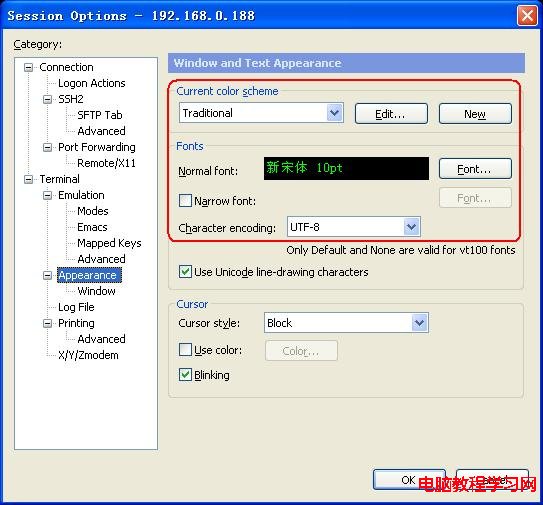由於工作和學習需要在Windows7上使用Securecrt操作Linux(Red Hat Enterprise Linux 5)。一看漢字是亂碼。Google一下。基本上是兩個方面考慮解決問題:
1、首先是Linux要支持漢字字符集:一般UTF-8。在etc/sysconfig/i18n中
把LANG改成支持UTF-8的字符集
如:
LANG=”zh_CN.UTF-8″或者LANG=”en_US.UTF-8″2、再當然就是在SecureCRT下功夫;菜單下有:選項->會話選項->外觀->字符編碼:選擇UTF-8
到這裡的時候發現我的漢字還是亂碼:字體選擇支持漢語的字體。選擇好字符集就搞定了!
在Linux2.6內核的ssh默認編碼是UTF-8.所以將Securecrt的編碼改成UTF-8就ok了。
1
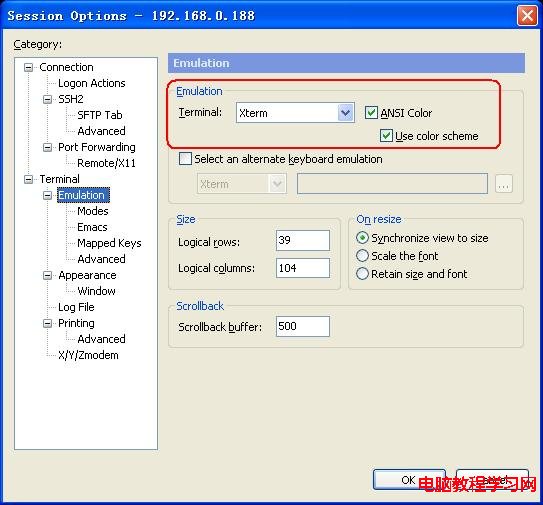
2