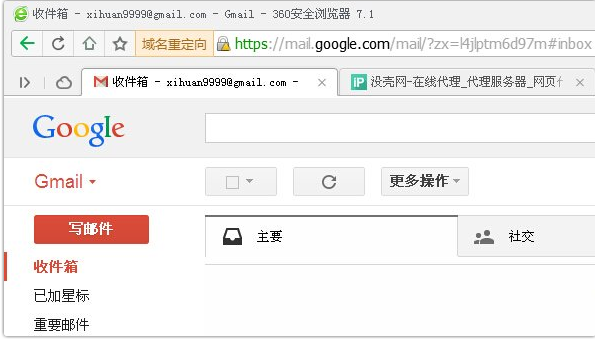Gmail服務12月27日起徹底無法訪問,我有點奇怪,Google的所有訪問不是已經被屏蔽半年多了嗎?這又是鬧哪樣?好吧,身在大中華局域網,我們又該如何聯系世界呢?工作和學習中需要使用Gmail服務時又該怎麼辦呢!今天小編給大家帶來Gmail網頁版的訪問方法。
稍微懂點電腦的都知道hosts文件的妙用,當然,解決Google被屏蔽的問題,修改hosts也是行之有效的方法。
Windows系統hosts文件位置:C:\WINDOWS\system32\drivers\etc\hosts
Android系統hosts文件位置:/system/etc/hosts
Mac系統hosts文件位置:/etc/hosts
首先,用記事本打開hosts文件,在最底部粘貼如下代碼:
64.233.167.165 ajax.googleapis.com
64.233.167.165 fonts.googleapis.com
64.233.167.165 www.google.com
64.233.167.165 www.google.com.hk
64.233.167.165 accounts.google.com
64.233.167.165 plus.google.com
64.233.167.165 mail.google.com
64.233.167.165 chatenabled.mail.google.com
64.233.167.165 maps.google.com
64.233.167.165 apis.google.com
64.233.167.165 play.google.com
64.233.167.165 clients5.google.com
64.233.167.165 clients2.google.com
64.233.167.165 clients1.google.com
64.233.167.165 clients3.google.com
64.233.167.165 clients4.google.com
64.233.167.165 oauth.googleusercontent.com
64.233.167.165 ssl.gstatic.com
64.233.167.165 www.gstatic.com
保存後我們就能正常訪問mail.google.com了,根據電腦技術網實測,所有gmail功能均能正常使用。
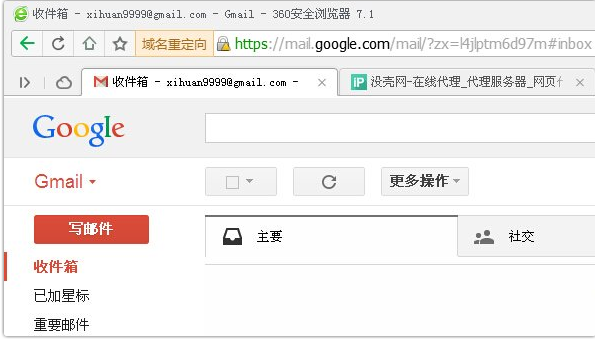
小編推薦《谷歌浏覽器最新版》
本文來自於【系統之家】 www.xp85.com