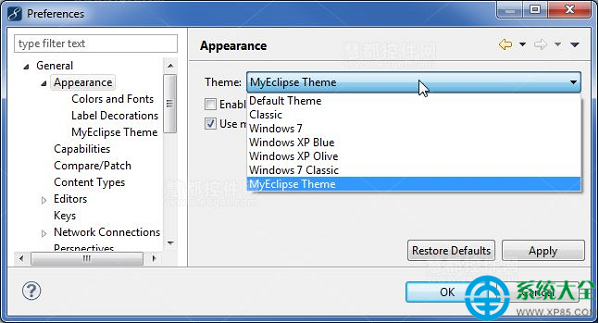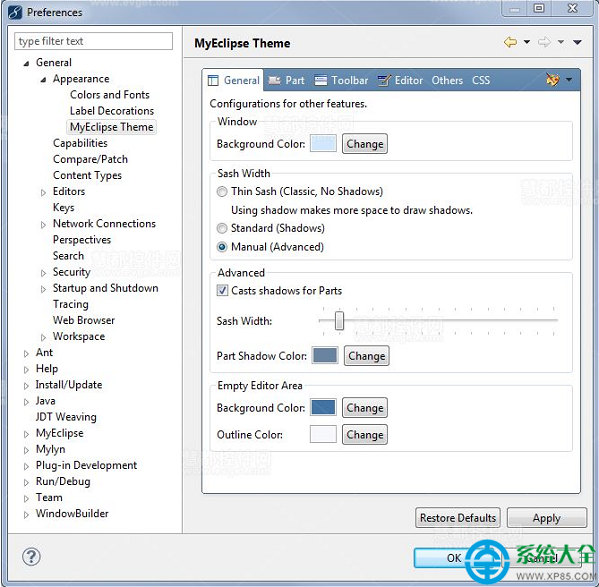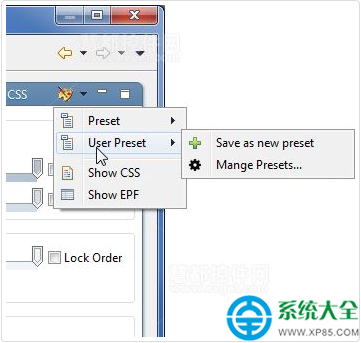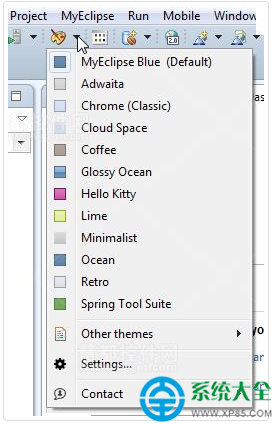您可以為您的MyEclipse的工作台設置喜歡的顏色。從菜單中選擇Window>Preferences,將其展開並選擇外觀,您可以選擇顏色的主題列表。
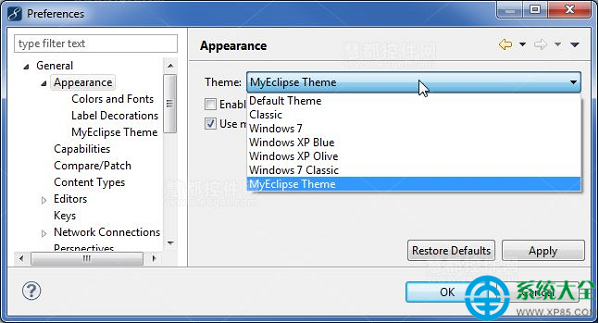
選擇顏色主題
選擇MyEclipse的主題定制,可以改變背景顏色、編輯器、工具欄的主題。要想恢復到默認的MyEclipse主題,可單擊還原為默認值。
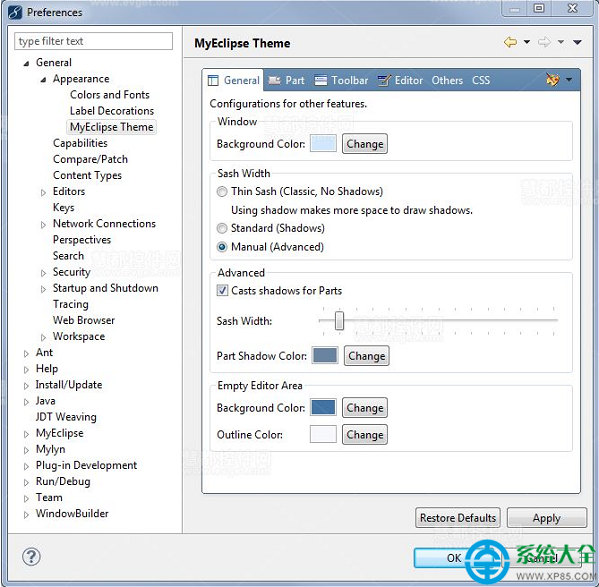
MyEclipse的主題設置
使用預設圖標,選擇一個預設的主題或創建一個用戶自定義的主題。
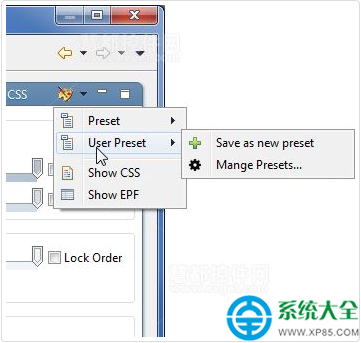
管理主題
使用主工具欄上的圖標可以快速訪問主題並設置主題。
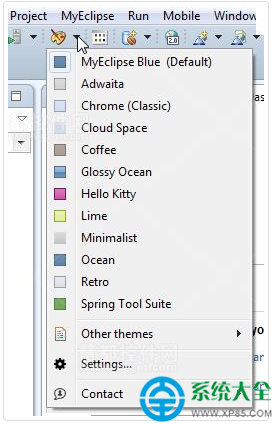
本文來自於【系統之家】 www.xp85.com