問題描述
成功安裝聯想隨機軟件禮包光盤中的EasyCapture3.0軟件,但在運行時報錯,報錯內容為:could not find any compatible direct3D devices,如何解決?
報錯如下圖所示:
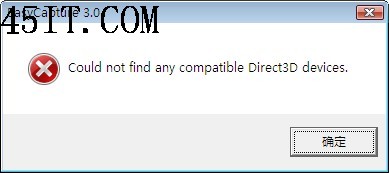
問題分析
報錯提示意為:“找不到兼容的Direct3D設備”,說明此軟件需要DirextX 3D的加速功能,但此功能需要正確安裝顯卡驅動方可開啟,這個加速功能是微軟特有的,同時需要顯卡及對應的驅動支持。
解決方案
此問題由於用戶未安裝顯卡驅動或誤操作將顯卡卸載,使用隨機驅動光盤的顯卡驅動或登陸聯想網站下載顯卡驅動安裝後問題即可解決。