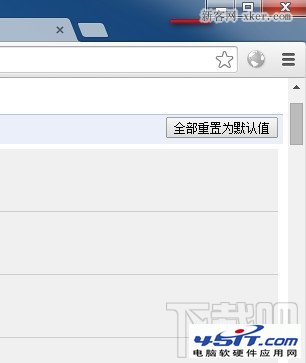chrome浏覽器怎麼關閉/停用新的頭像菜單功能。怎麼突然今天打開chrome浏覽器,右上角多了一個新頭像菜單功能。之前新的頭像菜單功能一直是默認停用的。想把他關閉,停用,需要在哪裡設置?下文就讓小編跟大家介紹一下這chrome浏覽器停用新的頭像菜單功能步驟。
1:打開的chrome浏覽器中,右上角會多出一個新頭像功能。

2:方法一:直接在輸入欄中輸入“chrome://flags”

再按“ctrl”+“F”(快速查詢按鈕),輸入“頭像”,就可以看到啟動新的頭像菜單

方法二:直接復制“chrome://flags/#enable-new-avatar-menu”,輸入到chrome浏覽器輸入欄中就可找到新的頭像菜單設置。
3:選擇已停用。不要馬上關掉浏覽器,需要點擊“立即重新更新”才會生效的。
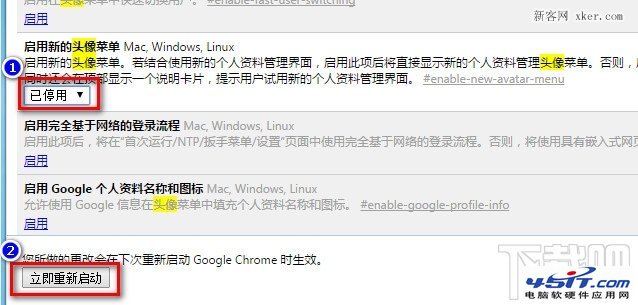
4:就可以看到chrome浏覽器的新頭像菜單功能關閉。