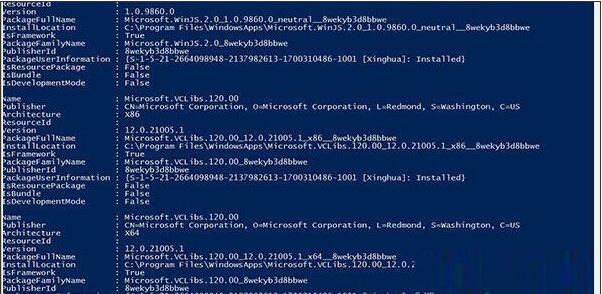
Win10應用商店恢復方法:
1.如果是普通卸載,那麼嘗試更換一個本地帳戶登錄;
2.如果您將應用商店刪除之後不用著急,在之後安裝補丁時會自動找回!
3.您也可以嘗試一下命令進行重新安裝。
a、打開開始菜單——“所有應用”——然後找到“Windows Powershell(管理員)”打開;
b、輸入以下命令
add-appxpackage -register “C:Program FilesWindowsAppsMicrosoft.WindowsStore_2015.7.22.0_x64__8wekyb3d8bbweappxmanifest.xml” -disabledevelopmentmode
c、回車執行。