作為微軟最新的操作系統,win10系統給用戶帶來了不少有特色的功能,比如:位置功能,這也是我們熟悉的定位功能,這對於一些需要使用地理信息的應用來說, 非常有用。不過,一些用戶反映說:Win10系統的定位功能打不開了,遇到這個問題該怎麼解決吧!
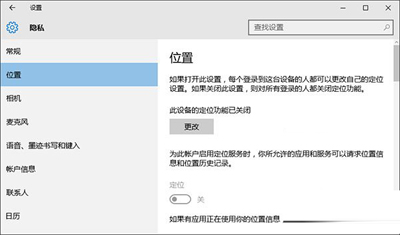
位置
操作步驟如下:
1、按Win+R打開運行,輸入services.msc回車打開服務;
2、在服務中找到名為Geolocation Service的服務,雙擊打開其屬性。
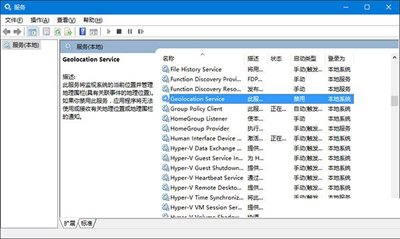
3、在屬性中將Geolocation Service服務啟動類型設置為手動,點擊“確定”保存設置;
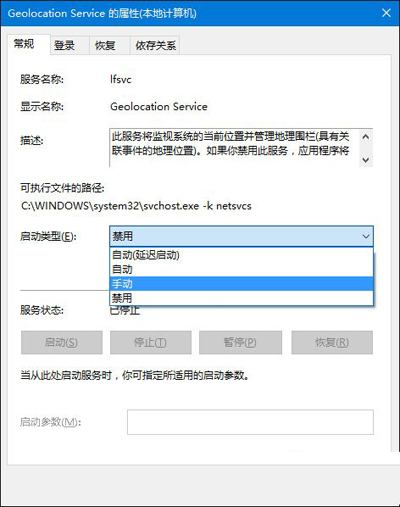
4、回到服務窗口中,選中Geolocation Service服務,點擊左側的“啟動”,啟動該服務;

5、之後在設置——隱私——位置中可以看到定位服務的開啟按鈕已恢復可用狀態,點擊將其開啟即可。
在服務列表開啟Geolocation Service項目後,位置選項中定位的開關為灰色的問題就能得到解決,這樣也就能夠正常地打開Win10的定位服務了。