1、打開注冊表編輯器,在左側分支導航中定位至如下路徑:HKEY_LOCAL_MACHINESOFTWAREMicrosoftWindowsSelfHostApplicability。
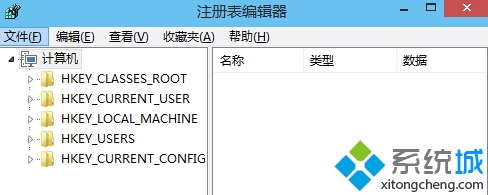
2、然後在右側窗口中修改如下鍵值的數據:
BranchName數值數據修改為fbl_impressive
將ThresholdRiskLevel數值數據修改為low
刪除ThresholdInternal(如果存在)
刪除ThresholdOptedIn(如果存在)
由於Win10系統對注冊表非常敏感,用戶稍對注冊表修改不當就會導致無法升級或接收到Win10更新,所以建議用戶修改注冊表時先備份注冊表。
以上就是Windows更新升級Win10失敗且提示0x80246017的解決方法了,如果你也遇到這種問題,不妨按照小編的方法進行操作。