ntoskrnl.exe是Windows操作系統中的一個重要進程文件,如果ntoskrnl.exe進程丟失了,那麼Windows系統將會出現無法開機的情況。最近有一位Win10用戶遇到開機黑屏的情況,屏幕上只出現如下圖的提示,意思就是系統丟失了ntoskrnl.exe文件,碰到這種開機故障該如何解決呢?
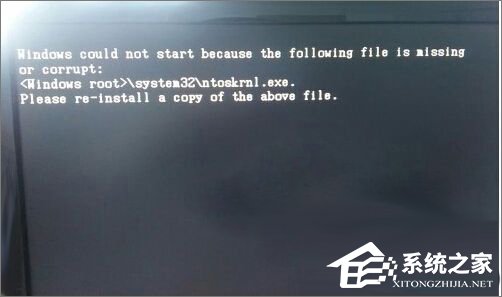
故障提示內容為:
Windows could not start because the following file is missing or corrupt:
/system32/ntoskrnl.exe.
Please reinstall a copy of the above file.
解決方法:
1、你可以去同版本的Win10系統,拷貝ntoskrnl.exe文件,目錄為 C:/Windows/System32/;
也可自行下載,下載地址為:http://www.xitongzhijia.net/soft/90847.html
2、在WINPE或DOS下,將復制的文件粘貼到有問題系統的相應目錄下;
3、復制完成後即可開機,進入後使用殺毒軟件對系統進行掃描。
以上就是Win10系統下ntoskrnl.exe丟失開不了機的解決辦法,解決方法很簡單,大家只要將丟失的ntoskrnl.exe文件放入相應的目錄就可以了。